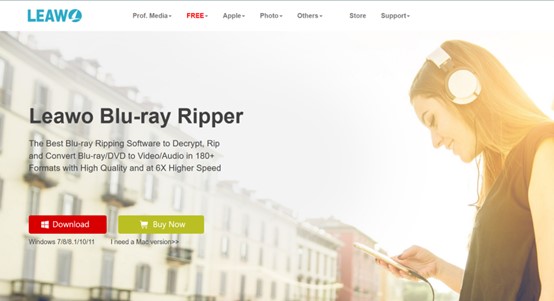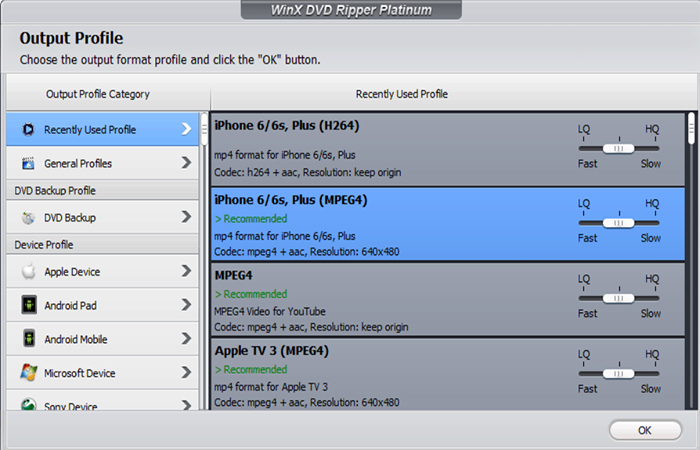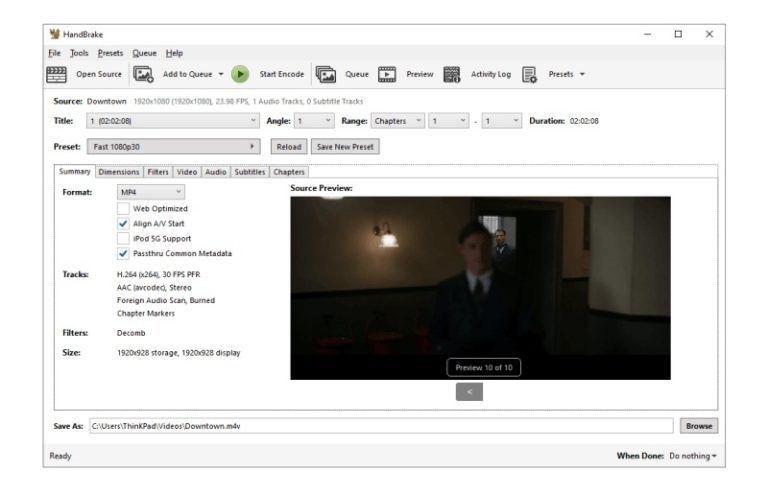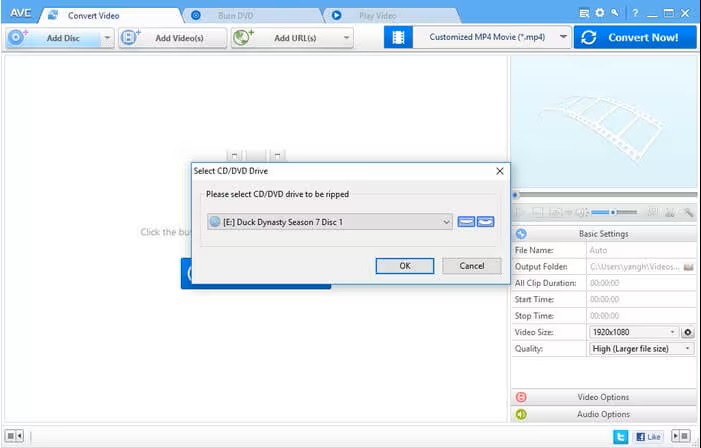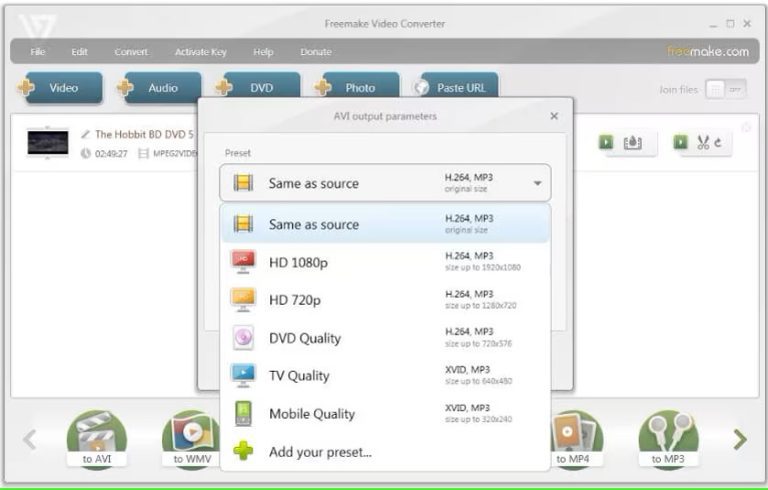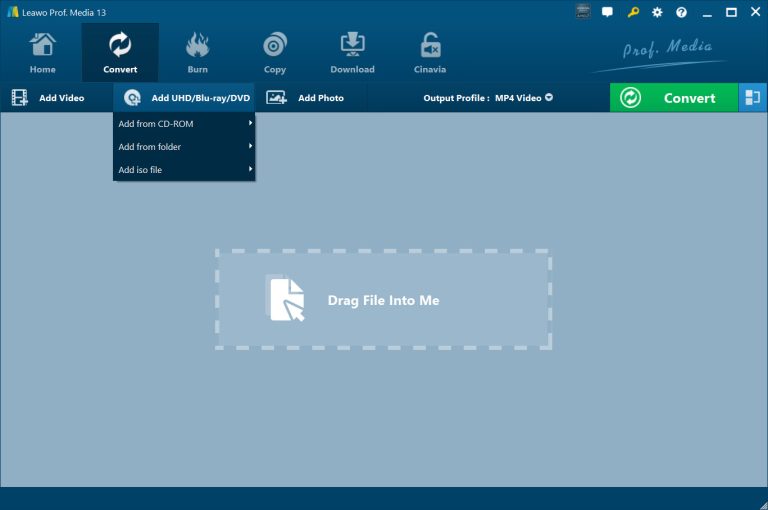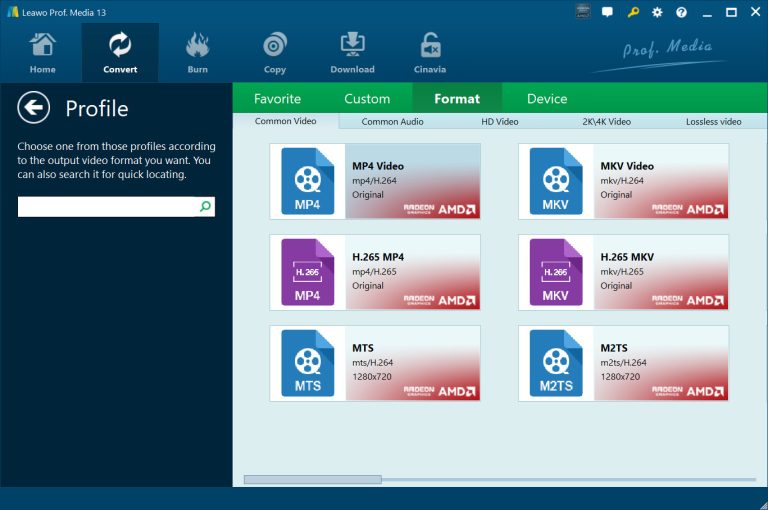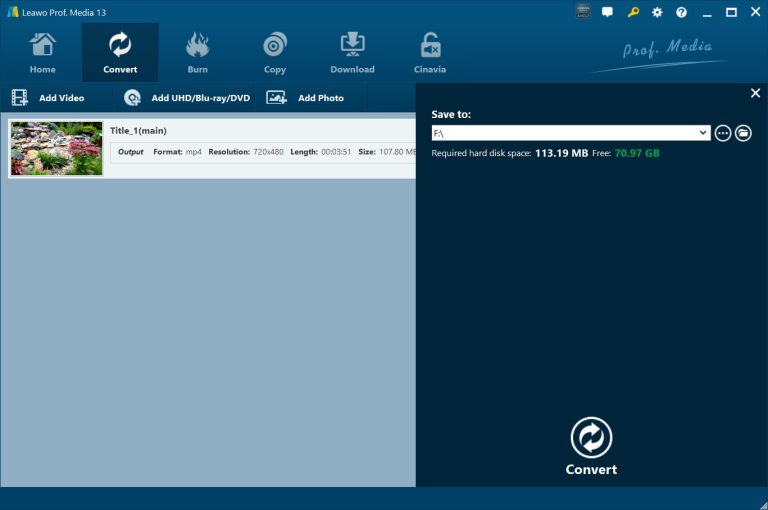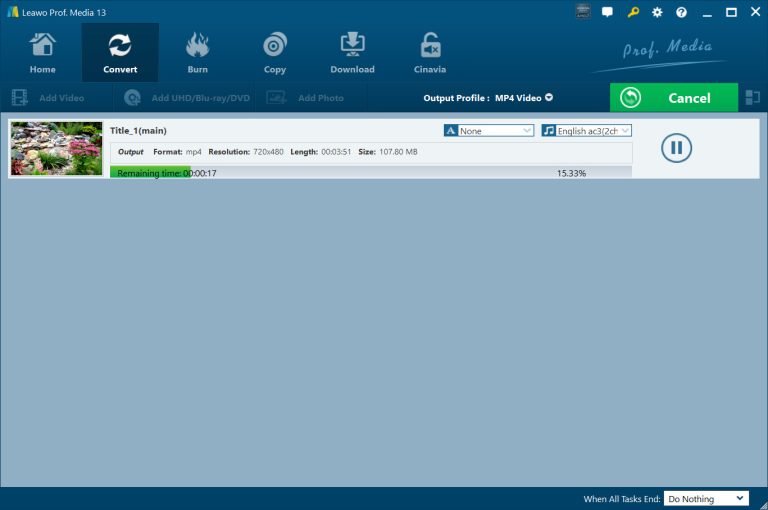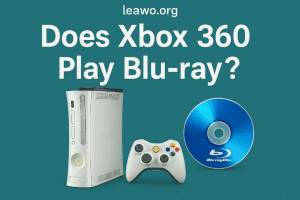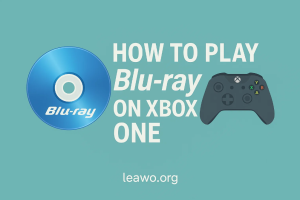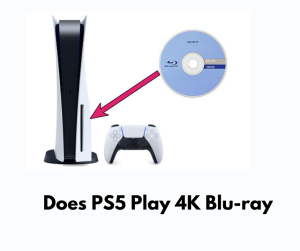When people are looking for Blu-ray or DVD ripper software, MakeMKV is always recommended or mentioned by many people. The main reason is that MakeMKV is free or because MakeMKV rips Blu-ray or DVD quickly. Of course, MakeMKV is a great software for people who need to rip Blu-ray or DVD occasionally. However, for people who often need to convert Blu-ray or DVD to digital, MakeMKV reveals many shortcomings. For example, MakeMKV can only convert Blu-ray or DVD files to MKV format files, and the free version of MakeMKV does not support ripping Blu-ray files. Therefore, MakeMKV is actually difficult to meet the needs of many people to rip Blu-ray or DVD. Fortunately, this tutorial collects 6 of the best alternatives to MakeMKV and focuses on the use of one of them.
Outline
Part 1: Best 6 MakeMKV Alternatives for Mac and Window
In fact, when people use MakeMKV to rip Blu-ray or DVD, they can easily find the shortcomings of MakeMKV. For example: when Blu-ray or DVD discs have region protection, MakeMKV cannot rip them; MakeMKV cannot back up Blu-ray/Blu-ray ISO files to MKV. Therefore, I think it is very necessary for us to find a substitute for MakeMKV. As a digital movie collection enthusiast, I often need to use Blu-ray and DVD ripper software to help me rip Blu-ray and DVD to various video files. Therefore, I have summarized the following 6 software that I think are the best MakeMKV alternatives.
1. Leawo Blu-ray Ripper
In my opinion, Leawo Blu-ray Ripper is not only the best MakeMKV alternative, but also one of the best Blu-ray Rippers. Leawo Blu-ray Ripper supports more than 180 video and audio formats. Therefore, Leawo Blu-ray Ripper can rip Blu-ray and DVD to various video or audio files, including 4K MP4, 4K MKV, FLAC, etc. In view of the current popular disc protection technology, the developers of Leawo Blu-ray Ripper are constantly updating the disc decryption and protection removal technology. Leawo Blu-ray Ripper can decrypt Blu-ray and DVD discs protected by AACS, BD+, the latest MKB protection technology and CSS-DVD protection technology, and then rip them to various video files. In addition, Leawo Blu-ray Ripper is also a full-region Blu-ray and DVD ripper software. That is to say, no matter which region the Blu-ray and DVD discs belong to, Leawo Blu-ray Ripper can break through their regional restrictions and then convert them to the video files required by users. When ripping Blu-ray and DVD discs, Leawo Blu-ray Ripper not only supports batch lossless ripping of Blu-ray and DVD discs, but also allows people to set the parameters of the output files and retain multiple audio tracks and subtitles. In addition, before ripping Blu-ray and DVD discs, we can also use the video editing functions provided by Leawo Blu-ray Ripper to merge, crop, and add watermarks to the output videos. In short, when looking for the best alternative to MakeMKV, I found Leawo Blu-ray Ripper.
2. EaseFab Blu-ray Ripper
The latest version of EaseFab Blu-ray Ripper adopts hardware acceleration technology, which makes it rip Blu-ray and DVD 30 times faster than before. Moreover, compared with MakeMKV, EaseFab Blu-ray Ripper rips Blu-ray and DVD faster. EaseFab Blu-ray Ripper can rip Blu-ray or DVD discs to MP4 or other formats without loss. EaseFab Blu-ray Ripper also provides various functions for editing videos to help users get videos that meet their needs. Before ripping Blu-ray and DVD, EaseFab Blu-ray Ripper can also keep the original audio track and subtitles for the output video according to the user’s choice. However, EaseFab Blu-ray Ripper is not free. Although EaseFab Blu-ray Ripper provides a free version, the free version of EaseFab Blu-ray Ripper can only provide fewer functions and has various limitations when ripping Blu-ray and DVD. You need to pay to unlock all the functions of the EaseFab Blu-ray Ripper.
3. Winx DVD Ripper
Winx DVD Ripper is compatible with both Windows and Mac systems and is specially developed for ripping DVD discs. As one of the best MakeMKV alternatives, Winx DVD Ripper supports converting DVDs to various video formats. The interface of Winx DVD Ripper is very simple and beautiful, which allows new users to quickly master the method of using it to rip DVDs. In addition, Winx DVD Ripper also provides video editing functions, which can edit the output video before ripping the DVD. However, Winx DVD Ripper also has some disadvantages. Winx DVD Ripper cannot rip DVDs losslessly. The quality of the video converted by Winx DVD Ripper is far inferior to the source DVD video. Winx DVD Ripper only allows users to save one subtitle in the output video. In addition, although Winx DVD Ripper uses hardware acceleration technology, it still takes a long time to rip DVDs.
4. HandBrake
If you are looking for a free alternative to MakeMKV, HandBrake may be one of your best choices. Currently, HandBrake is compatible with various operating systems, including Windows, Mac and Linux. HandBrake can not only rip Blu-ray and DVD discs, but also can be used as a video conversion software because it supports the conversion of various videos. In addition, HandBrake can also add audio tracks and subtitles to the output video before ripping Blu-ray and DVD. However, HandBrake cannot rip DRM-protected Blu-ray and DVD discs. In addition, HandBrake’s interface is a bit complicated, and you may need to spend some time learning how to use it. In addition, HandBrake does not provide a video preview function. You may need to use it to rip Blu-ray and DVD multiple times before you can get the video that meets your needs.
5. Any Video Converter
Actually, Any Video Converter mainly provides video conversion services. However, ripping DVDs is an additional function it provides. Of course, you can also use it as a substitute for MakeMKV. Any Video Converter supports converting DVD to video or audio formats, including MP4, AVI, and MP3. Because Any Video Converter is very easy to use, it is very suitable for users who are using DVD ripping software for the first time. Of course, Any Video Converter also has some disadvantages. Any Video Converter cannot rip Blu-ray. Any Video Converter rips DVDs slowly.
6. Freemake Video Converter
Freemake Video Converter is only compatible with Windows systems. Currently, Freemake Video Converter has not developed Mac or Linux versions. Freemake Video Converter can convert DVD to MP4, AVI and MKV formats with high quality. Moreover, the Freemake Video Converter converts DVDs very quickly. Freemake Video Converter has a simple interface. You only need to import the video files from the DVD into Freemake Video Converter according to the prompts, and then select the output video format to rip the DVD to video. However, Freemake Video Converter only supports ripping DVDs, not Blu-ray. Moreover, Freemake Video Converter cannot rip DVD discs protected by the latest DRM technology. Although Freemake Video Converter rips DVDs quickly, the process is not lossless.
Part 2: Best MakeMKV Alternative – Leawo Blu-ray Ripper
Now with all those options, we believe Leawo Blu-ray Ripper is still the top 1 HandBrake alternative. Let’s see how easy it is to rip Blu-ray discs with Leawo. First, you can download Leawo Prof. Media from the official website.

-
Leawo Blu-ray Ripper
☉ Decrypt and rip Blu-ray/DVD discs with disc protection and region code
☉ Convert Blu-ray/DVD to MP4, MKV, AVI, MOV, FLV, and other 180+ HD/SD formats
☉ Convert Blu-ray/DVD main movie to videos for space saving
☉ Convert 2D Blu-ray/DVD movies to 3D movies with 6 different 3D effects
☉ Fast conversion with NVIDIA CUDA, AMD APP and Intel Quick Sync acceleration technologies
Step 1: Import Source Blu-ray/DVD Files into the Program
Launch Leawo Prof. Media, and then click the “Blu-ray Ripper” icon to launch Leawo Blu-ray Ripper. In the function interface of Leawo Blu-ray Ripper, you can directly drag and drop Blu-ray or DVD files into the interface of Leawo Blu-ray Ripper to import these files. Alternatively, you can click the “Add UHD/Blu-ray/DVD” button and import them according to the format of Blu-ray or DVD files. When importing Blu-ray or DVD files, you also need to choose which movie titles to import.
Step 2: Choose Output Profile
After importing the source Blu-ray or DVD movie titles into the Leawo Blu-ray Ripper, click the “Output Profile” button. Then, click the “Change” button from the drop-down menu to enter the “Profile” panel. In the “Profile” panel, you can freely choose the format of the output file and set its various parameters, including bit rate, resolution, etc.
Step 3: Set Output Directory
Return to the conversion panel of the Leawo Blu-ray Ripper. Click the green “Convert” button. Under the “Save to:” label in the pop-up window, you can set the output directory of the output file.
Step 4: Start the Conversion Process
Finally, click the white “Convert” button. Leawo Blu-ray Ripper will start ripping Blu-ray or DVD to video.
Conclusion
Blu-ray and DVD publishers are constantly adding the latest disc protection technology to newly released Blu-ray and DVD discs, and the update speed of MakeMKV seems to be seriously lagging behind. Now, MakeMKV can only decrypt DVDs protected by AACS and BD+. Therefore, MakeMKV can no longer rip the latest Blu-ray and DVD discs. We need to find an alternative to MakeMKV. Of course, this tutorial provides readers with the best answer to the best alternative to MakeMKV.