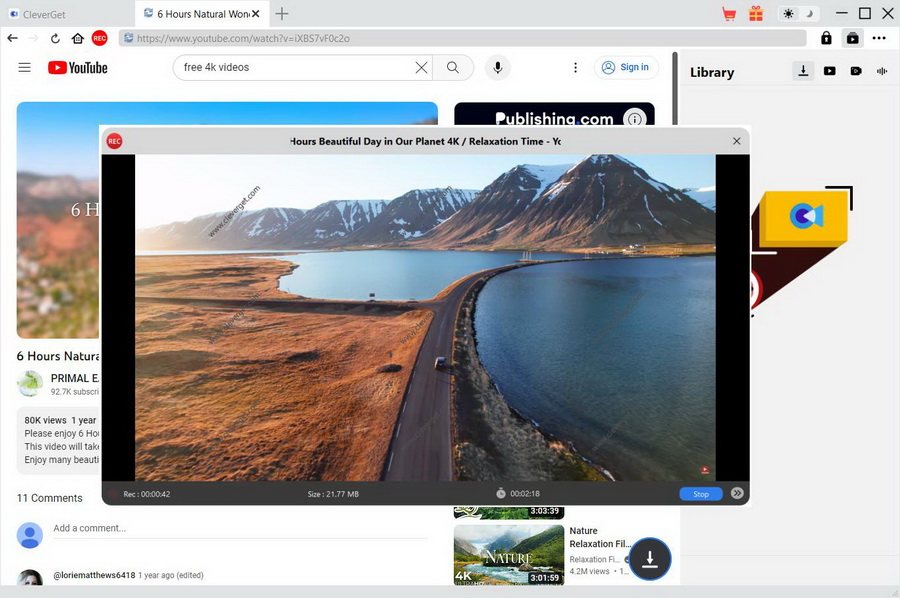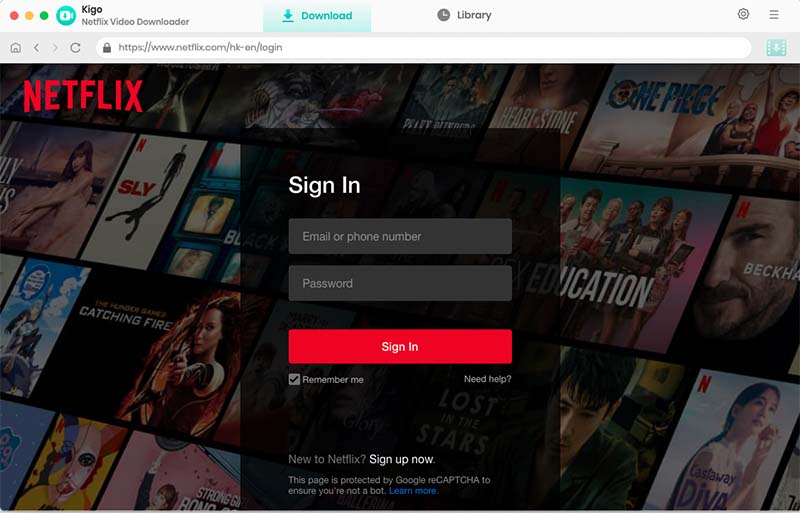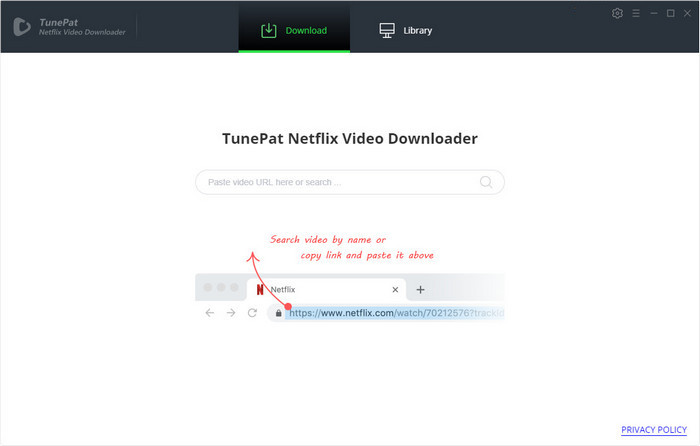Are you a fan of Netflix series or movies? Netflix, as one of the most sought-after streaming service platforms, has provided a massive collection of video content for viewers. However, you are charged with a high monthly fee when you need to download movies from Netflix. Even for premium users, the platform comes with several limits. In this post, we will introduce the 5 best Netflix Video Downloaders for you to overcome these limits.
OutlineCLOSE
Part 1: What is Netflix Downloader? How to Choose the Best One?
A Netflix downloader is a tool specifically used to download video content from Netflix.
1. The reason of using Netflix downloader
You may wonder there is a download feature embedded in Netflix, why do we need a Netflix video downloader? There are 5 factors below:
Reasons:
- The download feature is available for active accounts only, and ad-supported plans are limited to 15 total downloads per device each month.
- The number of download devices are also limited. For users who have subscribed to Standard plans, you are allowed to download on 2 supported devices at a time.
- You cannot download Netflix movies on laptop of Windows since Netflix has discontinued the download function on its app for Wins. Besides, Netflix doesn’t provide an official app on Mac, but there are methods to help you download Netflix on Mac.
- Not all content on Netflix is available for download, and you can only play downloads on the Netflix app exclusively due to Netflix download limit.
- The validity period of Netflix movie downloads are usually 7-30 days, and after you watch them, they will be expired in 48 hours.
2. How to choose the best Netflix downloader?
The above is why we need a downloader to download Netflix shows and movies. Here are a few aspects to consider when choosing a Netflix movie downloader.
- High video quality.
- Supporting more output formats to free you from the platform restriction.
- High download efficiency.
- Preserving multi-language audio tracks.
- Saving metadata information.
Based on your needs, you can choose the best Netflix downloader. Now let’s dive into the top 5 Netflix video downloaders.
Part 2: 5 Best Netflix Video Downloaders
1. CleverGet Netflix Downloader
If you are looking for the best Netflix video downloader, you cannot miss CleverGet Netflix Downloader. It is a Netflix downloader that enables all users to download Netflix movies and shows as long as they have a Netflix account. It can download movies from Netflix without quality loss and you can choose the resolution based on your needs. CleverGet Netflix Downloader ensures a smooth viewing experience for foreign movie lovers by maintaining multi-language audio tracks and subtitles. You can directly download movies or an entire season of web series as batch and individual downloading are supported.
| Pros: | Cons: | Price: |
|---|---|---|
|
|
USD 41.96 (1 year), USD 59.97 (Lifetime, special offer price) |
2. CleverGet Streaming Video Recorder
The second recommendation is CleverGet Streaming Video Recorder. It can record all videos that can be played on its player, including Netflix videos. What sets it apart from other Netflix downloaders is its ability to record DRM-protected videos. The smart recorder can locate the video content when you play the target Netflix videos at full-screen. Also, it won’t interfere with your control of the computer as it records the videos in the background.
| Pros: | Cons: | Price: |
|---|---|---|
|
|
USD 41.96 (1 year), USD 59.97 (Lifetime, special offer price) |
3. Kigo Netflix Downloader
Kigo Netflix downloader is another great option for Netflix movies download. It ensures your viewing pleasure by removing ads and preserving multilingual soundtracks and subtitles as well as 5.1 surround audio. You can also download Netflix to MP4 and MKV formats at up to 1080p. What’s more, you don’t even have to install the Netflix app, saving you lots of space.
| Pros: | Cons: | Price: |
|---|---|---|
|
|
USD 49.95 (1 year), USD 99.9 (Lifetime) |
4. TunePat Netflix Video Downloader
TunePat Netflix Video Downloader is another Netflix movie downloader. This versatile tool can download Netflix movies on laptop, allowing you to play Netflix downloads on different players and devices. It supports up to 25 languages, removing all barriers for you to watch foreign movies and series. It also stands out for the 5x download speed, saving lots of time and energy for you.
| Pros: | Cons: | Price: |
|---|---|---|
|
|
USD 49.95 (1 year), USD 99.9 (Lifetime) |
5. FreeGrabApp Netflix Downloader
If you are looking for a powerful Netflix video downloader, you cannot miss FreeGrabApp Netflix Downloader. It saves high-quality Netflix content at a quick speed, and also provides an easy-to-use interface to make the downloading operation easier.
| Pros: | Cons: | Price: |
|---|---|---|
|
|
USD 19.9 (yearly) |
Part 3: Comparison of 5 Best Netflix Downloaders
These top 5 Netflix video downloaders come with different features and drawbacks. The following table gives you a straight comparison in terms of main features.
| CleverGet Netflix Downloader | CleverGet Streaming Video Recorder | Kigo Netflix Downloader | TunePat Netflix Video Downloader | FreeGrabApp Netflix Downloader | |
|---|---|---|---|---|---|
| Quality/Format | 1080P/MP4, MKV | 1080P/MP4, MKV | 1080P/MP4, MKV | 1080P/MP4, MKV | 1080P/MP4 |
| Download speed | High | Depend on video duration | Medium | Medium | Medium |
| Batch download | Yes | No | Yes | Yes | Yes |
| Analyze related episodes | Yes | No | No | No | No |
| Save multilingual audio tracks and subtitles | Yes | No | Yes | No | Yes |
| Save subtitles as SUP/SRT files | Yes | No | Yes | Yes | SRT only |
| Supported OS | Windows/macOS | Windows | Windows/macOS | Windows/macOS | Windows |
| Price | $59.97/lifetime (special offer price) | $41.96/year | $49.95/year | $49.95/year | $19.9/year |
CleverGet Netflix Downloader stands out for its excellent performance in video quality and download efficiency. It provides you with superior download experience at an affordable fee. While FreeGrabApp Netflix Downloader delivers similar performance, it offers yearly purchase only. Therefore, CleverGet Netflix Downloader is the best option for all Netflix fanatics.
Part 4: How to Download Movies from Netflix with Best Netflix Downloader?
Now let’s see how to download Netflix movies and shows with CleverGet Netflix Downloader on laptop.

-
CleverGet Netflix Downloader
– Enable users to download Netflix movies, TV shows, serials, etc. to MP4/MKV format.
– Download Netflix videos at up to 1080P without quality loss.
– Support to download Netflix episodes of all/certain seasons in batches.
– Reserve multilingual subtitles and audio tracks.
Step 1. Install CleverGet.
Step 2. Copy the link to target Netflix video and paste it into the search box in CleverGet.
Step 3. Play the video. Click the analyzing button on the lower right corner to start parsing and detecting all available videos.
Step 4. In the download pop-out, finish the output settings such as video quality, output formats, etc. and hit “Download” to start the download process.
Step 5. Check the downloading process on the right sidebar.
When the process is finished, you can playback anywhere and anytime at will.
Final Words
In this post, we have introduced the Netflix download limit and the 5 best Netflix downloaders. It’s easy to download Netflix movies and shows with the help of Netflix video downloader, which is practical especially when you need to take a long flight. Now take your popcorn and enjoy a cozy Netflix time.