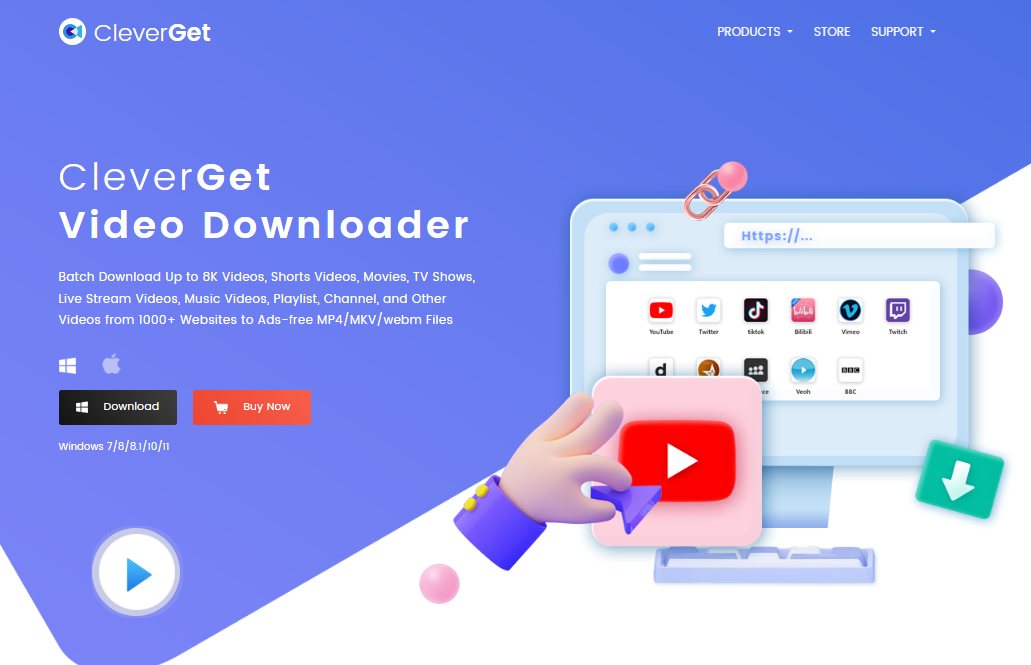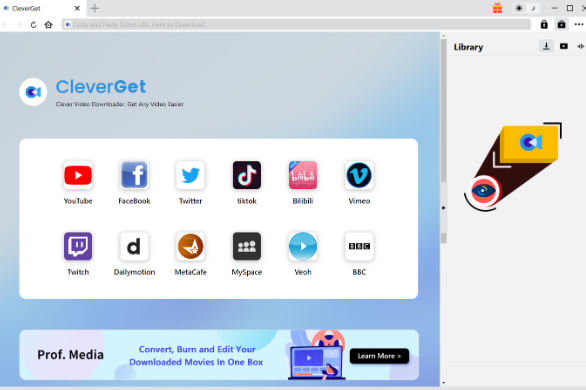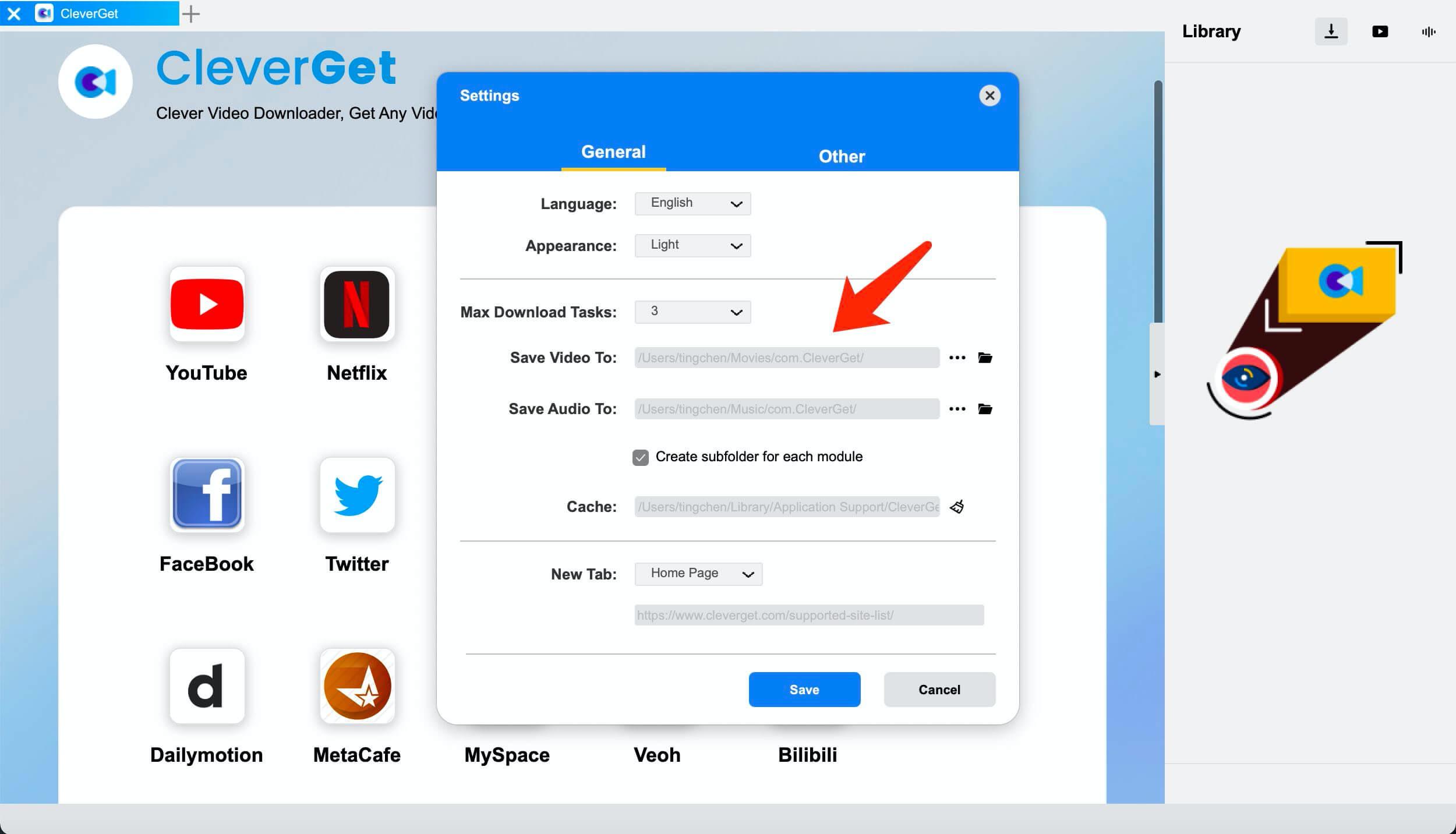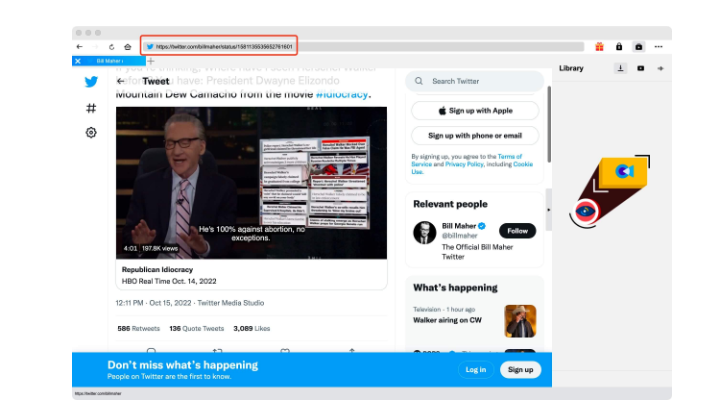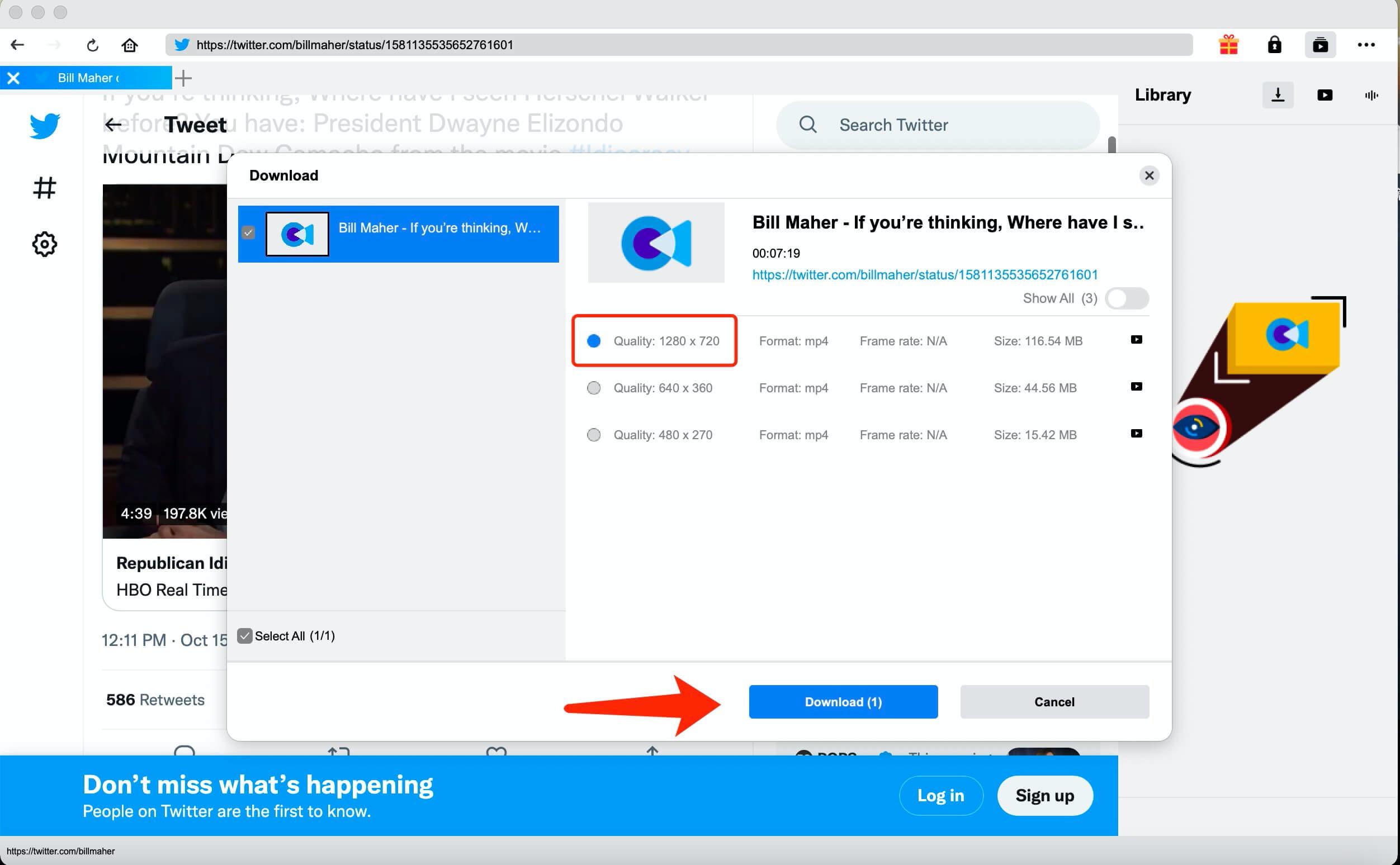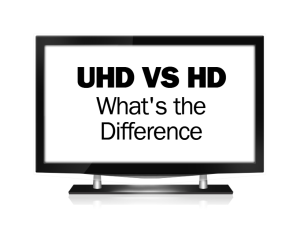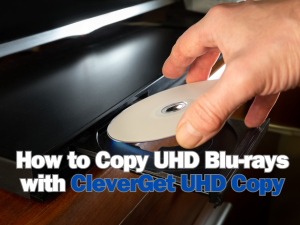Downloading videos from Twitter can be a handy way to save content for offline viewing or sharing. With the plethora of tools available, finding the best Twitter video downloader can be difficult. This guide will walk you through four of the best options available on different platforms, making it easy to download Twitter video online.
Outline
Part 1: Best Twitter Video Downloader for PC
Twitter is one of the most popular social media platforms for us to share news and follow celebrities. People send short messages, and tweets, to connect with others. Every so often, you might be fascinated by interesting videos on Twitter and want to save them for offline access. In this guide, we’ll introduce the best ways to download Twitter videos to help you out. If you are interested, keep reading it out!
Which of the Twitter downloaders for PC is the best? CleverGet Video Downloader is a powerful downloader that can help you save videos from Twitter to your computer without losing quality. CleverGet Video Downloader lets you save Twitter videos to MP4, MKV, WEBM, and 3GP formats. The resolutions you can choose from are 480p, 720p, 1080p, 4K, and even 8K UHD, and the audio quality is 320 Kbps.
CleverGet Video Downloader lets you save up to five videos at once, which is great if you often need to get videos from Twitter. Don’t know how to save Twitter GIFs? You can easily download Twitter GIFs to MP4 with CleverGet Video Downloader. For better file management, all metadata, such as titles and formats, will also be kept.
CleverGet is not just the best Twitter video downloader——it’s also a one-stop solution to download online videos from almost all free video-sharing and streaming websites, for instance, Instagram, YouTube, Vimeo, Facebook and so much more. It also supports downloading music from YouTube, and downloading shows on Paramount Plus easily.
That’s not all of it. CleverGet can get videos from Netflix, HBO Max, Hulu, and other paid streaming services and save them on your computer. Want to save your favorite TV shows and movies to watch when you’re not online? Just pay for better services to get the best video quality when you download them.
Now, let’s check out how to download Twitter videos with CleverGet Video Downloader.

-
– Directly download movies up to 8K resolution
– Support 1000+ sites like YouTube, Netflix, HBO Max, etc.
– Support live video M3U8 link downloading
– Multi-task and playlist download
– Built-in browser and player
– Advanced hardware acceleration
– Easy-to-use interface
Step 1: Launch CleverGet Video Downloader
CleverGet Video Downloader is one of the modules of CleverGet. Download and install CleverGet for free on your computer.
Step 2: Set the output directory
Tap the Settings icon to enter the setting panel, and set the output directory you prefer.
Step 3: Locate Twitter Videos
Tap the Twitter icon to enter Twitter, and locate the Twitter video you want to download. Next, click to enter the detail page of the tweet. You can also copy the Twitter video link to CleverGet Video Downloader directly.
Step 4: Download Twitter Videos with CleverGet Video Downloader
Now, feel free to choose your preferred quality and format. And then, tap the “Download” button to download Twitter videos.
Part 2: Best Twitter Video Downloader Online
To download Twitter Video online, we recommend Circleboom.
Circleboom is an online service that allows you to download Twitter videos without installing any software. It is an efficient and user-friendly online tool designed to help you save videos from Twitter. It operates entirely within your web browser, eliminating the need for any downloads or installations. With Circleboom, you can effortlessly download videos from Twitter by simply copying and pasting the video URL into the site’s download box.
How to Use Circleboom:
1. Visit the Circleboom Website. Open your browser and go to the Circleboom website.
2. Copy the Twitter Video URL. Go to Twitter, find the video you wish to download, and copy the video URL.
3. Paste the URL into Circleboom. On the Circleboom homepage, paste the copied URL into the designated field.
4. Download the Video. Click the “Download” button. Choose your preferred video quality and format. The video will be saved to your device.
This is a great tool for people who want an easy and quick way to download movies from Twitter. It’s a top choice for users on many platforms because it’s easy to use and processes quickly.
Part 3: Best Twitter Video Downloader Chrome Extension
If you are using Chrome as your browser and you would like to save the trouble of downloading any software or Twitter video downloader app, we recommend the Twitter Video Downloader Chrome Extension below.
Twitter Video Downloader is a web extension for Google Chrome and derivatives (e.g., Chromium or Brave). It supports you to download videos from Twitter, even videos from private accounts. You can choose from various video quality options to download the video in the format that best suits your needs.
How to Use Twitter Video Downloader:
1. Go to the Chrome Web Store. Search for “Twitter Video Downloader.” Click “Add to Chrome” and follow the prompts to install the extension. Or simply click on the link above.
2. Open Twitter with your Chrome browser. Find the video you want to download. Click on the download button that appears below the tweet.
3. You can also choose the video quality and save videos from Twitter to your device.
Twitter Video Downloader is a strong and useful program that lets you save movies from Twitter right in your browser. It’s very flexible and easy to use because it can handle private account movies and give you a choice of video quality. This Chrome application is the best way to easily download movies from Twitter.
Part 4: Best Twitter Video Downloader Firefox Extension
If you are using the Firefox browser, and prefer to have an Extension to download a video on Twitter directly from it, here we suggest you the Firefox Browser Add-on by pbion.com. Users can choose the video quality they want to download so they can get movies in the right format for them. Because the add-on puts a download button right below the tweet, it’s easy to get movies without leaving Twitter. As an add-on for your computer, it gets rid of the need for extra software or apps, making the process easy and quick.
With this Firefox add-on, it’s easy to save movies from Twitter. Here’s how to use the Add-on for Firefox:
1. Put the add-on in place. Visit the page above for Firefox Add-ons. Just click “Add to Firefox” and do what it says to do to add the add-on.
2. Check out Twitter. Start Firefox and go to Twitter. Get the movie that you want to save. To download the tweet, click on the button that says “Download.”
3. Choose the video quality and save it to your phone or tablet.
Anybody who wants to download Twitter movies right from their computer should get the Firefox computer Add-on. It is a flexible and easy-to-use option because it can handle private account videos, offer different video quality settings, and work smoothly with Twitter. If you like Firefox and want an easy way to save videos from Twitter, this add-on is perfect for you.
Part 5: Comparison of These Four Twitter Video Downloaders
Now, let’s draw a comparison of the four Twitter Video Downloaders above and see which one
suits you the most.
| Feature | CleverGet Video Downloader | Circleboom | Chrome Extension | Firefox Add-on |
| Platform | PC | Online | Chrome Extension | Firefox Extension |
| Video Quality Options | Multiple | Multiple | Multiple | Multiple |
| Private Account Access | ✔ | ✗ | ✔ | ✔ |
| Installation Required | ✔ | ✗ | ✔ | ✔ |
| Supported Sites | Multiple | Twitter only | Twitter only | Twitter only |
| Batch Downloading | ✔ | ✗ | ✗ | ✗ |
| Additional Features | ✔ (e.g., video editing) |
✗ | ✗ | ✗ |
| Speed of Download | High | Medium | Medium | Medium |
| Format Conversion | ✔ | ✗ | ✗ | ✗ |
As you can see, CleverGet Video Downloader is a more comprehensive tool and offers more helpful features to improve users downloading experience. It is your best choice to download videos from Twitter.
FAQs
1. Can I use these tools to download videos from private Twitter accounts?
Yes, you can download movies from private Twitter accounts with both the Chrome and Firefox add-ons if you are logged in and follow the person.
2. Can I use these tools for free?
All of the tools you chose do have free versions. Some, though, may have paid services that you have to pay extra for.
3. Can I get movies from Twitter on my iPhone?
Yes, you can use the browser on your iPhone to visit Circleboom and download Twitter movies right to your phone.
Conclusion
With the right tools, it’s easy to download movies from Twitter. This guide tells you about the best ways to download and save videos from Twitter, whether you like using a PC app, an online service, or browser add-ons. Pick the tool that works best for you, and then watch the movies you saved!