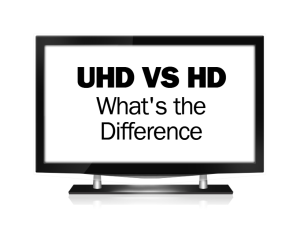AVCHD is the most common video format adopted by HD camcorders to record 720p or 1080p high definition video. Camcorder shot AVCHD videos are often precious memories in life, so to backup these videos means to keep these memories for after-taste. Undoubtedly, to burn AVCHD to DVD for playback on standard DVD players is the optimal way. To convert AVCHD to DVD, you can find the safest solution to preserve a huge amount of HD camcorder AVCHD videos.
Now you need to figure out how to transfer AVCHD to DVD. Only an AVCHD to DVD Converter can fulfill the job for you. I would like to commend this video to DVD converting utility to you: Leawo DVD Creator. It is not only with function to let you convert AVCHD to DVD with rich video effects, and also it allows you to burn AVCHD to DVD in 3D mode. Moreover, many DVD menu templates are prepared for you so that you can self-customize DVD disc. If you are a Mac user, you should refer to AVCHD to DVD Mac Converter. The Win and Mac version working flow is similar, take a look at Windows version below.
Before you start the process to transfer AVCHD to DVD, you have to download Win/Mac version AVCHD to DVD Converter via the links. Then follow the steps to burn AVCHD to DVD on Win or Mac OS.
Full Guide

Add AVCHD videos to program
Run the AVCHD to DVD Converter and then click on the "Add Video" to import videos or drag needed videos to the processing list directly.

Personalize AVCHD Video Effect (Optional)
You can make video customizations via two ways: video edit and 3D settings. Edit video through trimming, cropping, effecting and watermarking (Rotating is included in Mac version). Or choose a 3D setting mode from Red/Cyan, Red/Green, Red/Blue, Blue/Yellow, Interleaved, and Side by Side (Side by Side mode is excluded in Mac version) and adjust 3D Depth effect.
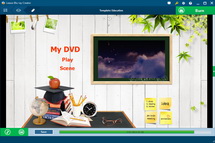
Preview DVD Menu Template
Pick up one of the menu temple from Standard, Business, Education, Holiday, Nature, Others, Customized. This DVD Creator will display the template preview for you on the right side.

Design DVD Menu
If you are desire to add extra personalized features to DVD menu, you can design DVD menu template by clicking on the "Design Menu" button (as shown in the above step) and head to the following five parts to make detailed customization: Themes, Background, Button, Caption and Advanced.

Burn AVCHD to DVD
If you want more AVCHD DVD creation settings, you only need to click on "Burn to DVD" button and do necessary settings. Then click on the "Burn Now" button to start AVCHD to DVD creation.
Video GuideSoftware
DVD Creator 
Convert and burn all popular videos to DVD with free yet gorgeous DVD menus.
$29.95
Platfrom: Windows 7/Vista/XP
Windows 7/Vista/XP Go to DVD Creator for Mac
Go to DVD Creator for Mac
Extended Knowledge
 AVCHD (Advanced Video Coding High Definition) is a file-based format for the digital recording and playback of high-definition video, which stores video on DVD discs, hard disk drives, non-removable solid-state memory, and removable flash memory such as Secure Digital and Memory Stick cards. Leawo Blu-ray ripper could freely convert Blu-ray to various HD videos like HD H.264, HD AVI, HD MPEG2, etc.
AVCHD (Advanced Video Coding High Definition) is a file-based format for the digital recording and playback of high-definition video, which stores video on DVD discs, hard disk drives, non-removable solid-state memory, and removable flash memory such as Secure Digital and Memory Stick cards. Leawo Blu-ray ripper could freely convert Blu-ray to various HD videos like HD H.264, HD AVI, HD MPEG2, etc.