As one of the most popular streaming platforms, Amazon Prime Video is where you can find a wide selection of movies and TV shows. Meanwhile, you can download Amazon Prime video files for offline playback. However, the downloaded videos can only be played within the app and there is no way to transfer them to other devices. But worry not, this blog will introduce CleverGet Amazon Downloader, a powerful tool that can help you make Prime video download tasks effortlessly. Don’t miss out.
OutlineCLOSE
Part 1: What can You Do with an Amazon Video Downloader?
Amazon Prime Video provides a huge catalog of movies and TV shows, making it one of the best platforms for online streaming. However, not all places come with a mega network, sometimes you need to make Prime video download to your device for smooth offline playback. So can you download Amazon Prime movies? The answer is positive. Amazon Prime allows you to download videos for offline viewing.
However, the downloaded videos are not MP4 but encrypted cached files and they can be played within the Amazon Prime Video app only. There is no way you can transfer the videos to other devices. Moreover, once you cancel the subscription, those downloaded videos will become unavailable immediately. This is the main reason you need a third-party Amazon video downloader, which can help you download Amazon video to actual files like MP4 or MKV.
Overall, an Amazon video downloader is the best solution to Prime video offline viewing. Here are the main reasons why you need an Amazon video downloader.
- Not all Amazon Prime videos can be downloaded natively. You can only download Amazon Prime video files with download options. Titles labeled “Free with Ads on Freevee” are not downloadable. But with an Amazon video downloader, you can download all videos on the platform.
- Once you download a video after purchase or rental, you have 30 days before you start watching. And once you start watching, you’ll typically have 48 hours to watch it. Otherwise, the downloaded cached files will be removed. Using an Amazon downloader can free you from the restrictions, you can download Amazon Prime video files and keep them forever.
- Streaming videos on Amazon might not be as perfect as you imagine because some ads and pop-ups might interrupt your viewing experience. Not to mention the buffering could spoil the pleasure. But if you download Amazon Prime video files to your device, you can enjoy a 100% smooth offline viewing.
- You can only download Prime videos for offline playback on up to 4 devices. But with an Amazon video downloader, you can download videos and transfer them to as many devices as you like. No restrictions at all.
Part 2: Why Is CleverGet Amazon Downloader the Best Choice?
Now you know the reasons why you need to download Amazon Prime video with an Amazon video downloader. So which video downloader is the best to use? Check out CleverGet Amazon Downloader, a marketing leading downloader that can help you download all videos from Amazon without quality loss. Let’s have a look at the highlights of this best Amazon Prime video downloader.
1. Download With Ease
CleverGet Amazon Downloader simplifies the entire download process, which makes it the best Amazon video downloader for PC and macOS. All you have to do is locate the Amazon video you want to download with the built-in browser, and it will automatically detect all the resources for download. You can simply select your preferred option and download it with ease.
Meanwhile, CleverGet Amazon Downloader supports batch processing, which allows you to download up to 5 Amazon Prime videos at the same time. That means you can have single episodes, full-season episodes, and even all seasons of a TV series with minimal effort. Plus its stable download speed and connection, you can make Amazon Prime video download for PC/macOS effortlessly.
2. Original Quality Retain
As the best Amazon Prime video downloader, it can help you save Amazon videos to MP4/MKV with up to 1080p resolution. Packed with excellent encoding/decoding capabilities, the downloader allows you to access all the Amazon videos with 1:1 quality retain, which means you can save the video without losing the image and audio elements in the original video source. Whether you want to enjoy the downloaded video on a smart TV or mobile device, you can have the best possible viewing experience.
3. Selected Audio Tracks and Subtitles
CleverGet Amazon Downloader can download Amazon Prime video files with audio tracks and multi-language subtitles. You can save them into the downloaded video files or keep them as individual SRT/SUP files as you see fit. Simply select your familiar or desired language and subtitles and you can download and watch Prime video offline on Mac with a more pleasurable viewing experience.
Moreover, CleverGet Amazon downloader can extra meta information of the Amazon Prime videos, including titles, video length, format, resolution, cast, genre, release year, etc. You don’t have to manually edit the downloaded files, with these metadata, you can manage your videos offline more easily.
4. Relatively Low Price
Compared to average video downloaders on the block, CleverGet Amazon Downloader is cheaper to use. You can download 3 videos for free with its free trial and unlock more videos with a premium subscription. The Amazon downloader offers 3-tier subscriptions: $19.97/month; $41.96/year; $69.96/lifetime. All of them offer unlimited video download services from Amazon.
If you just take a look at the Amazon downloaders on the block, most of them charge you around $60/year, with a lifetime license at around $100 on average. Not to mention some video downloaders are too pricey to use. Here CleverGet Amazon Downloader’s subscription plans are much lower than average pricing while providing high-quality service at the same time.
Part 3: How to Use CleverGet Amazon Downloader to Download Movies and TV Shows
As you can see, CleverGet Amazon Downloader is the best tool to make Amazon Prime downloads for Mac and PC. With relatively lower pricing, the video downloader allows you to download/convert Amazon Prime videos to MP4 with the best quality possible. Want to see how it works? Here’s how to download Amazon videos with it in simple steps.
Step 1. Download CleverGet Amazon Downloader
Download and install CleverGet Amazon Downloader on your Windows or Mac. Click on the Setting icon in the upper right corner and set the output path here.
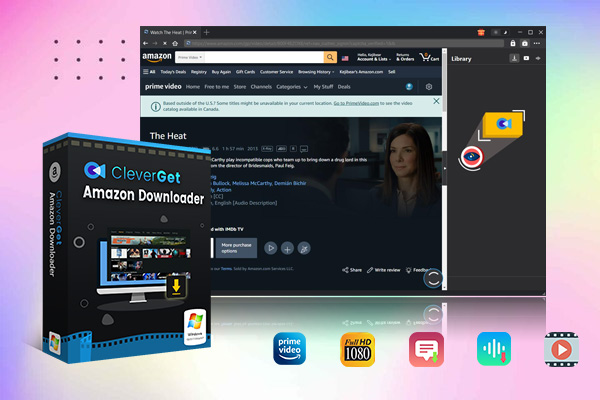
-
– Support Amazon Prime Videos and Shows Download
– Download 720p/1080p Amazon HD Videos Without Quality Loss
– Save Amazon Videos/Movies in MP4 or MKV Format
– Reserve Multi-Language Audio Track & Subtitles
– Remux Subtitles to Video
Step 2. Locate Amazon video
Click the Amazon icon to visit Amazon Prime Video and log in with your account. You can also paste the video link to this built-in browser. Play the Amazon video you want to download.
Step 3. Download Amazon Video
Click on the Download icon in the bottom right and CleverGet Amazon Downloader will automatically detect and analyze the video sources. Wait for a few moments and you can see a window showing multiple download options.
Step 4. Check Download Status
Choose your preferred download option to download. The sidebar on the right will display the downloading process. You can also check and manage the download tasks here.
That’s it! Now the Amazon Prime video will be downloaded to MP4 without DRM protection. That means you can freely transfer it to any device like smart TVs, mobile phones, etc. This is the simplest way to download Amazon Prime video files effortlessly. You can download 3 videos for free using the free trial and unlock unlimited downloads with a premium subscription. Just get it and check it out yourself!
Part 4. FAQs
How to download Amazon Prime video files hassle-free? CleverGet Amazon Downloader is your go-to choice. But if you still have more questions regarding Amazon video downloads, here are frequently asked ones for your reference.
1. How many devices can stream Prime Video simultaneously?
You can stream Prime Video on up to three devices at the same time, but you can only stream the same title on two devices simultaneously.
2. How much does Amazon Prime cost?
The cost of Amazon Prime varies by region. In the U.S., it is $139 per year or $14.99 per month. There are also discounted rates for students and eligible government assistance recipients.
3. How to cancel Amazon Prime video membership?
You can easily cancel your Amazon Prime video membership by visiting your account. Just head to your membership settings to cancel it directly. Before you cancel your membership, you are recommended to download Amazon Prime video files with CleverGet Amazon Downloader. So, you can keep your favorite shows forever!




































