Have you ever watched a Disney movie or a show on Disney Plus when your internet connection drops in the middle of it? Or do you want to watch a series on a long flight but are unable to stream? It’s so frustrating when technology gets in the way of enjoying your favorite Disney content. Fortunately, there is a solution, and that is to download all the videos from Disney+ so you watch them with no internet connection at all. In this review, we will check the application called CleverGet Disney Plus Downloader and whether it’s efficient or not.
By the end, you’ll find out if this is the best tool for hassle-free Disney+ downloads so you can enjoy your favorites anywhere, anytime, even without WIFI. So, let’s dive into the CleverGet Disney Plus Downloader review and see if it deserves your download!
OutlineCLOSE
Part 1: Disney Plus Download Not Working – Any Alternative?
In this case, although Disney Plus has a download feature, it is not completely free and has some inconveniences that can be displeasing. For Disney Plus, downloads are available for 30 days only, meaning you must remain online at least once a month to retain your rights to watch downloaded material. They also restrict the number of downloads according to the specific package purchased and limit downloads according to the number of accounts – 4 downloads for the standard package and 8 for the premium.
This can sometimes be inconvenient if you wish to have long-term access to your favorite Disney movies and shows on trips or other devices with no internet access. After those 30 days, downloaded videos also become non-functional if watched without the internet. It will be impossible to download more files if you go above the simultaneous download allowance; you will have to delete some of the downloads currently in progress.
While Disney Plus does offer the ability to save videos for offline viewing, the limited time window and restricted number of downloads at a time make it less than ideal if you want stable offline access or to build up a larger personal library. This is where alternative downloaders like CleverGet Disney Plus downloader come in.
Part 2: Why CleverGet Disney Plus Downloader Is the Best Alternative to Disney Plus App Download Feature
CleverGet Disney Plus Downloader is a superior alternative to the built-in Disney Plus app downloads. It removes all restrictions on saves while retaining quality and experience. Users gain ultimate freedom and control over their Disney Plus libraries. Let’s look at some of the best features of CleverGet Disney Plus downloader, that make it the best alternative.
Easy to Use Interface:
The easy-to-use Interface makes browsing and selecting content a breeze. The app Integration directly into Disney Plus allows scrolling through your entire library within CleverGet. Large font sizes and intuitive buttons optimize the experience across devices. Switching between the browsing and download screens is seamless. You can easily search for your favorite movies, shows, characters, and more. Collections and playlists are neatly organized as well.
High Quality Downloads:
High-quality downloads are saved up to 720p HD resolution in small file sizes. This captures excellent detail whether viewed on a phone or at the home theatre. Videos are saved in standard MP4 format for widespread compatibility. The MKV alternative also provides near-lossless quality reproduction. Optimized bitrates and encoding ensure smooth playback without compromising video quality.
Retain Full Audio and Subtitles:
The ability to retain full audio and subtitles gives you flexibility and preserves the authentic experience. Default or all available subtitle options in many languages can be selected. This includes languages like English along with many international options. Audio tracks cover multiple languages as well as audio descriptions, allowing full access. All spoken dialogue and visual elements are retained intact.
Batch Downloading:
Batch downloading is incredibly convenient. Rather than selecting each one individually, you can save entire seasons, playlists, or your whole library in one go. Simply select what you want and the downloader rapidly queues everything simultaneously. This bulk process saves hours versus queuing individual videos or episodes. Your storage can be quickly populated with favorites.
Permanent Storage:
Permanent storage means videos are safely stored on your device or SD card without expiration dates. Downloads do not disappear after some limited time window. This allows for curating a permanent collection of Disney Plus videos to enjoy locally at any time without internet access. Movies and shows become truly yours to keep forever after initial caching.
Multi-device Access:
The multi-device access enabled by standard MP4/MKV file types unlocks your downloads across any platform. Whether a desktop, laptop, phone or large-screen TV, saved content plays perfectly in any situation. This freedom lets you take your Disney Plus videos on all your devices, including for trips without WIFI. No more being tied to one screen.
Unlimited Downloads:
The unlimited downloads feature of CleverGet Disney Plus Downloader is truly liberating. Unlike streaming services that clamp restrictive caps on your holdings, here there are no limits other than your storage capacity. You can save as many videos as you want over time. This allows amassing a massive personal collection containing hundreds of hours of entertainment. Never be confined by arbitrary caps on downloads again.
Simple & Fast Process:
The simple & fast Process ensures obtaining and watching your downloads is effortless. Finding content and adding it to your queue takes mere clicks through the optimized interface. The app automatically logs you into Disney for browsing within a single window. Batch downloads especially let you rapidly populate your library. Moreover, caching runs smoothly in the background even when multitasking on other tasks. The queue is set up more quickly than previewing shows on a streaming site.
Reliable Customer Support
Reliable customer support is also provided, though rarely needed thanks to CleverGet’s intuitive design. Frequently asked questions are pre-emptively addressed through the website. Should troubleshooting be required, the support ticket system is easily accessible. Queries are usually answered within 24 hours by knowledgeable staff. But reviews show the downloader to work flawlessly right out of the box. Its stability means help is an almost unheard-of necessity. CleverGet delivers ease of use from start to finish.
Part 3: How to Get Started with CleverGet Disney Plus Downloader
Here are the steps to download movies and TV shows from Disney Plus using CleverGet Disney Plus Downloader to avoid all limits and interruptions during streaming.
Step 1: Download and Install CleverGet Disney Plus Downloader
Go to the CleverGet website and download the installer for your computer’s operating system (Windows, Mac, etc). Run the installer and follow the on-screen instructions to complete the setup process.
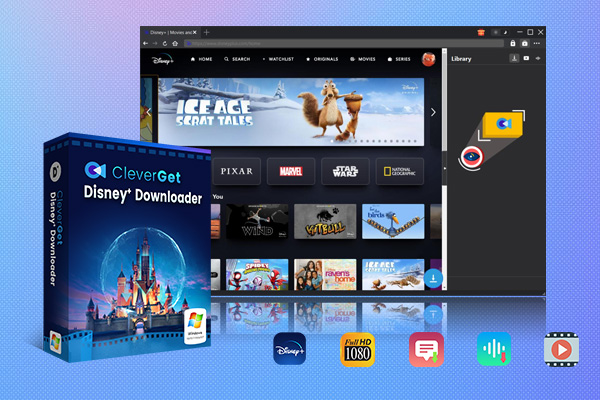
- CleverGet Disney Plus Downloader
- Download Disney Plus Movies and Series with Multi-language Subtitles and Audio Tracks on PC
- Up to 4K/1080P 60fps Video Downloading with 320kbps Audio Quality
- Save Subtitles as Independent SRT/SUP Files or Remux Into Output Video
- Smarter Downloading Settings
- 1-Click to Play Downloaded Videos
- Provide Precise Video Info
<
Step 2: Search for Target Disney Plus Video
Open CleverGet Disney Plus Downloader. You can log in to your Disney account and browse/search for the movie or TV show you want to download.
Step 3: Select Disney Plus Video and Download
Once you’ve found the content, click the download icon below the video player. This will open options to choose quality, file format, audio tracks, and subtitles. Select your preferences for quality (720p recommended), file format (MP4), and included audio tracks and subtitles. Click “Download” to start the process
Step 4: Check Downloading Process
Check the progress bar on the sidebar to monitor speed and estimated time. You can pause/resume or cancel downloads as needed.
Conclusion:
Compared to the built-in Disney Plus app with its restrictive policies, CleverGet wholly solves the problem of reliable offline access. Cached videos are truly yours to keep forever rather than temporarily borrowed. And customer support stands ready to handle any rare issues that may arise.
Overall, for dedicated Disney fans or larger households, nothing beats CleverGet’s straightforward downloads. The freedom, flexibility, and gain over streaming services is unparalleled. So for hassle-free caching of premium Disney Plus entertainment without borders, this downloader remains a must-have recommendation. Both budget and tech-savvy users can effortlessly gain control over their personal Disney library.





































