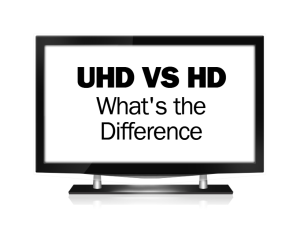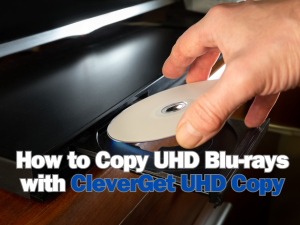"I am importing my footage from my Panasonic camera that puts out an .mts (avchd) file for each clip. I saved all my footage to my external hard drive first, but what is the best format to output my avchd files too to import those files into QuickTime player on Mac? Any program recommended with no quality loss?"
It is known to all that AVCHD is a video container format that jointly developed by Sony and Panasonic, and it is widely adopted by popular camcorders such as Canon, Sony, Panasonic, JVC and more. And AVCHD Lite which is a subset of AVCHD video format performs even better on image capturing and displaying. AVCHD video can be stored on DVD discs, SD/SDHC memory cards. Memory Stick and hard disk drives, but there are not many intermediaries that support AVCHD footage playback. Thus, questions as described above: how to convert AVCHD files to MOV that is compatible with QuickTime Player will appear frequently.
Ok, now let’s focus on the question now. To convert AVCHD to MOV and make AVCHD Lite compatible with QuickTime, an AVCHD to MOV Converter should be used. Try out Leawo null which is a smart AVCHD Lite Converter, helping you convert AVCHD (Lite) to MOV format on Mas OS with ease. To achieve more AVCHD display effects, this Mac AVCHD Lite Converter also lets you to Trim, Crop, Effect, Watermark and convert AVCHD to 3D MOV video. And here we also provide a tip for you: employ Leawo Video Converter to convert AVCHD files to MOV on Windows OS. Have a look at the easy guide below:
Full Guide

Load AVCHD video
When you have downloaded this AVCHD to MOV Converter via the link above, just run it on your Mac at once. You are allowed to click on the "Add Video" icon to add videos or directly drag videos to the software.

Choose MOV as the output format
Get into the "Profile" drop-down list and choose output video format like this: Common Video>MOV QuickTime(*.mov). You can also click on the "Settings" button next to it and further adjust video and audio parameters.

Apply effects to output
You can just skip this step if no extra effects are needed. But if you can to convert AVCHD Lite to MOV with more vivid effects, you can go to the "Edit" panel to do trimming, cropping, effecting and watermarking, or you can head to the "3D Settings" panel to get 3D MOV output.

Start conversion
When the above steps are done, just start the conversion by clicking on the "Convert" button. With the shortest time, this Mac Video Converter can make AVCHD Lite compatible with QuickTime. You can enjoy AVCHD video on QuickTime Player freely in the form of MOV.
Video GuideSoftware

Convert videos to various formats for more convenient enjoyment.
$29.95
Platfrom: Windows 7/Vista/XP
Windows 7/Vista/XP
 null
null
Extended Knowledge

AVCHD stands for Advanced Video Codec High Definition. AVCHD is high definition camcorder video format jointly developed by Panasonic and Sony for use in consumer camcorders. AVCHD is a form of video compression that allows the large data files created by HD video recording to be captured and saved on digital media such as hard disk drives and flash memory cards.