"I have a few .AVI format movies that I can only play on my computer. Does anyone know where I can get a program that will convert AVI to ISO so that I can burn to DVD for normal viewing? Any help appreciated."
The AVI file format is often used for digital audio or video content. When you attempt to burn an AVI file onto a blank CD or DVD, there are two ways provided: convert AVI to ISO and then burn to disc, or convert AVI to DVD directly. You can refer to how to burn TRP video to DVD, to burn AVI to DVD for playback. This article will mainly teach you to convert AVI to ISO.
We use a convenient AVI to ISO Converter to finish the AVI to ISO conversion task. Mac users can also take AVI to ISO Converter for Mac which is capable of converting AVI to ISO file easily.
Full Guide

Load AVI Videos to Software
When the AVI to ISO Converter is installed on your PC, run it and then you can click on the "Add Video" button to add AVI videos to the program. More conveniently, you are able to directly drag the AVI videos to this program.

Customize AVI video Effect (Optional)
You can make video customizations via two methods: video edit and 3D settings. Edit video through trimming, cropping, effecting and watermarking. Or choose a 3D setting mode from Red/Cyan, Red/Green, Red/Blue, Blue/Yellow, Interleaved, Side by Side and adjust 3D Depth effect. (Notice that video rotation is contained in Mac version, and Side by Side mode is not covered in Mac version)
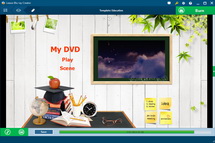
Preview Menu Template
Pick up one of the menu temple from Standard, Business, Education, Holiday, Nature, Others, Customized. This DVD Creator will display the template preview for you on the right side.

Design DVD Menu
If you are not quite satisfy with the DVD menu given, you can design DVD menu template by clicking on the "Design Menu" button (as shown in the above step) and head to the following five parts to make detailed customization: Themes, Background, Button, Caption and Advanced.

Convert AVI to ISO
Click on "Burn to DVD" button, and it will switch to the following panel. Choose to "Burn To" "ISO File" here. Then click on the "Burn Now" button, and the software will start the process on converting AVI to ISO file automatically.
Video GuideSoftware
DVD Creator 
Convert and burn all popular videos to DVD with free yet gorgeous DVD menus.
$29.95
Platfrom: Windows 7/Vista/XP
Windows 7/Vista/XP Go to DVD Creator for Mac
Go to DVD Creator for Mac
Extended Knowledge
 An ISO image (International Organization for Standardization) is an archive file (also known as a disc image) of an optical disc, composed of the data contents of every written sector of an optical disc, including the optical disc file system. ISO images can be created from optical discs, or can be used to recreate optical discs using software from many software vendors. ISO image files typically have a file extension of .iso. The name ISO is taken from the ISO 9660 file system used with CD-ROM media, but an ISO image might also contain a UDF (ISO/IEC 13346) file system.
An ISO image (International Organization for Standardization) is an archive file (also known as a disc image) of an optical disc, composed of the data contents of every written sector of an optical disc, including the optical disc file system. ISO images can be created from optical discs, or can be used to recreate optical discs using software from many software vendors. ISO image files typically have a file extension of .iso. The name ISO is taken from the ISO 9660 file system used with CD-ROM media, but an ISO image might also contain a UDF (ISO/IEC 13346) file system.


































