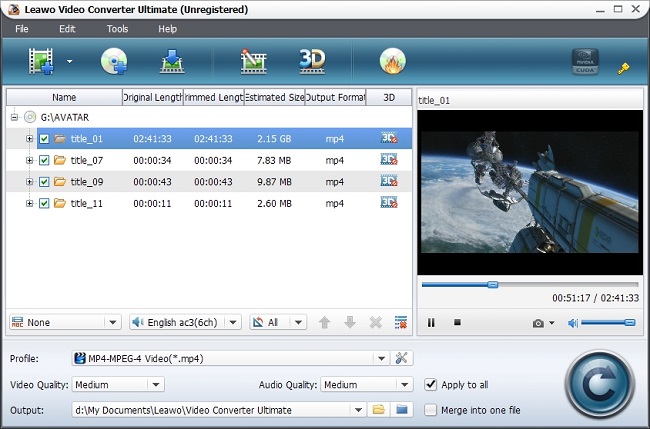With a 5.9" OLED touchscreen display with 1920×1080 pixels (FHD screen display) resolution, Samsung Galaxy Note 3 no doubt becomes a wonderful tool for people to watch HD videos or DVD movies. However, if you want to watch DVD movies on Galaxy Note 3, you will need a DVD to Galaxy Note 3 converter first, as Galaxy Note 3 smartphone doesn’t recognize DVD format directly.
Galaxy Note 3 only supports to recognize videos in several common formats like MP4. It couldn’t play back DVD movies directly. So, you need to use DVD to Galaxy Note converter to convert DVD movies to Galaxy Note 3 videos beforehand. Leawo Video Converter Ultimate is a comprehensive media converter tool to help convert DVD to Galaxy Note 3 videos. It could easily convert DVD movies to MP4, FLV, AVI, 3GP, MKV, etc. By converting DVD to Galaxy Note 3 videos, you can then freely watch DVD movies on Galaxy Note 3 on the go. The following guide shows how to convert DVD movies to Galaxy Note 3 videos:
Full Guide

Load DVD content
Click Load DVD icon on the menu bar to add DVD movies to this program for converting. You can load either DVD disc or folder for converting. Also, you can add one or multiple DVD movies for converting simultaneously.

Set profile & parameters
Open Profile box to set output format for your Galaxy Note 3 smartphone. You need to figure out a Galaxy Note 3 compatible format as output format. You can choose MP4 from Common Video group, for example.
- Specify parameters: click settings button to reset video codec, audio codec, bit rate, aspect ratio, frame rate, video size (select from the provided options, or manually input according to Galaxy Note 8.0 tablet), channel, etc.

Convert DVD movie to Galaxy Note 3
Start converting DVD to Galaxy Note 3 videos by clicking the convert button on the bottom right. The converting would start in no time. After the conversion, you can transfer the converted videos to Galaxy Note 3 for unlimited playback via USB cable.
Video GuideSoftware
Video Converter Ultimate 
Convert video and DVD, burn DVD, create 3D DVD/video, download online videos, etc.
$49.95
Platfrom: Windows 8/7/Vista/XP
Windows 8/7/Vista/XP
Extended Knowledge
 Samsung Galaxy Note 3 is a new crossing-boundary smartphone from Samsung. It comes with a 5.9" OLED touchscreen display with FHD (1920×1080 pixels) screen resolution. It includes a 13MP camera, Android 4.2.2 or even Android 4.3 OS, with brand-new TouchWiz Nature UX 2.0 operation-interface and probably currently the biggest RAM storage of up to 3GB. The processor is 8-core Exynos 5 Octa processor, while the graphics processing chipset is rumored to 8-core Mali 450GPU.
Samsung Galaxy Note 3 is a new crossing-boundary smartphone from Samsung. It comes with a 5.9" OLED touchscreen display with FHD (1920×1080 pixels) screen resolution. It includes a 13MP camera, Android 4.2.2 or even Android 4.3 OS, with brand-new TouchWiz Nature UX 2.0 operation-interface and probably currently the biggest RAM storage of up to 3GB. The processor is 8-core Exynos 5 Octa processor, while the graphics processing chipset is rumored to 8-core Mali 450GPU.