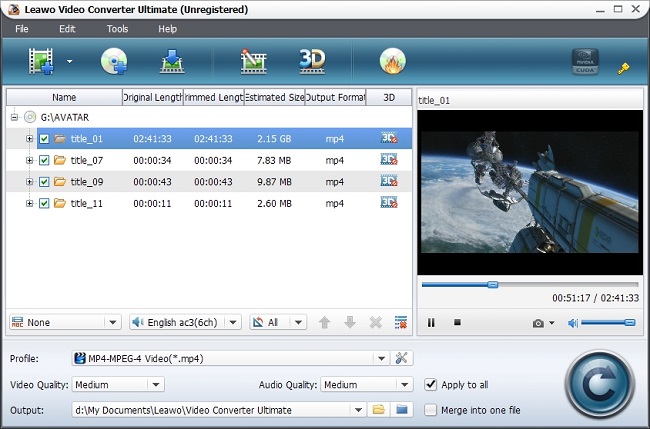"I have got some MKV movies with subtitles. Now I would like to play and watch these MKV movies on my iPhone 5S. The phone reminds me that the format is not compatible. How can I paly MKV movies on my iPhone 5S smartphone?"
Let’s make the answer out straightly. To play and watch MKV movies on iPhone 5S, you need to use a video converter to convert MKV to iPhone videos first. If you want to retain the subtitles after conversion, you need to select a suitable video converter that helps you keep subtitles after converting. Leawo MKV to iPhone Converter is just such kind of video converter. Alongsides the ability to convert MKV movies to iPhone 5S (other iPhones are also supported) videos, this iPhone video converter also owns the ability to keep subtitles from source MKV movies. It could even allow you to add subtitles to get subtitled movies for enjoying on iPhones. Check the following guide to know how to convert MKV to iPhone 5S videos:
Full Guide

Import source MKV movies
Click Add Video icon on the menu bar, or directly drag and drop source MKV movies for loading video sources.
- If you want to retain subtitles or choose subtitles from source content for output, you can do the settings by opening the subtitle drop-down box to choose subtitles on the bottom of the left processing list. If you want to add subtitles, there is a option in the subtitle selecting box "Add Subtitles" to allow you load external subtitles.

Set profile & parameters
Open Profile box to set output format for iPhone 5S. You can choose MP4 from Common Video group, or directly choose a format from iPhone group..
- Specify parameters: click settings button to reset video codec, audio codec, bit rate, aspect ratio, frame rate, video size (select from the provided options, or manually input according to Galaxy Note 8.0 tablet), channel, etc.

Convert MKV to iPhone 5S video
At last, hit the bottom right convert button to start converting MKV to iPhone 5S. The converting would start in no time. After the conversion, you can transfer the converted MKV movies to iPhone 5S for unlimited playback and enjoying.
Video GuideSoftware
Video Converter Ultimate 
Convert video and DVD, burn DVD, create 3D DVD/video, download online videos, etc.
$49.95
Platfrom: Windows 8/7/Vista/XP
Windows 8/7/Vista/XP
Extended Knowledge
 Apple iPhone 5S is the seventh generation of Apple iPhone. As the latest generation and internet-connected multimedia smartphone designed and marketed by Apple Inc, Apple iPhone 5S gets comprehensive upgrades in either hardware or software configurations. As reported, iPhone 5S would come with 4 inch ultra retina display, 1920x1080p (550 ppi), IGZO display, iOS 7, A7 quad-core processor, 13MP rear camera with F2.0 lens, 2MP front 1080P Facetime HD camera, Fingerprint sensor, 1600mAh battery, 32/64GB/128GB internal memory models, etc.
Apple iPhone 5S is the seventh generation of Apple iPhone. As the latest generation and internet-connected multimedia smartphone designed and marketed by Apple Inc, Apple iPhone 5S gets comprehensive upgrades in either hardware or software configurations. As reported, iPhone 5S would come with 4 inch ultra retina display, 1920x1080p (550 ppi), IGZO display, iOS 7, A7 quad-core processor, 13MP rear camera with F2.0 lens, 2MP front 1080P Facetime HD camera, Fingerprint sensor, 1600mAh battery, 32/64GB/128GB internal memory models, etc.