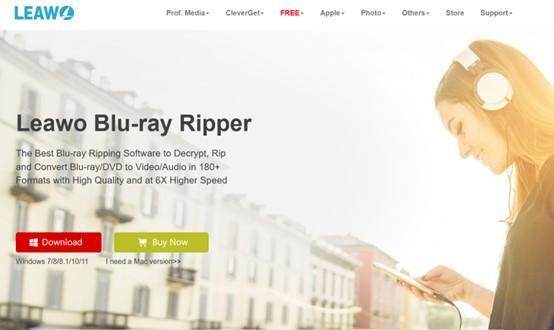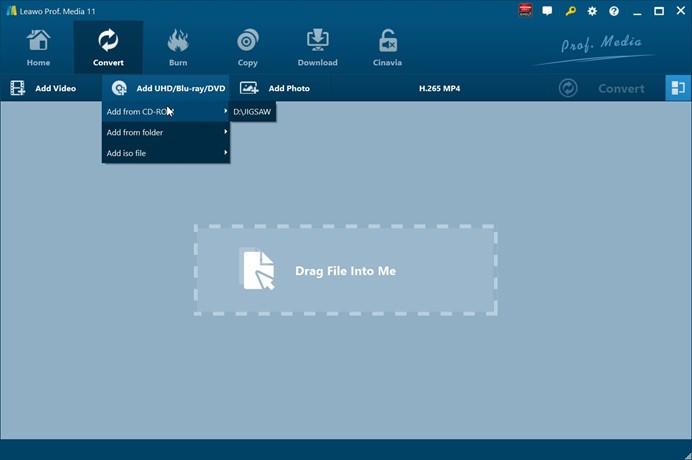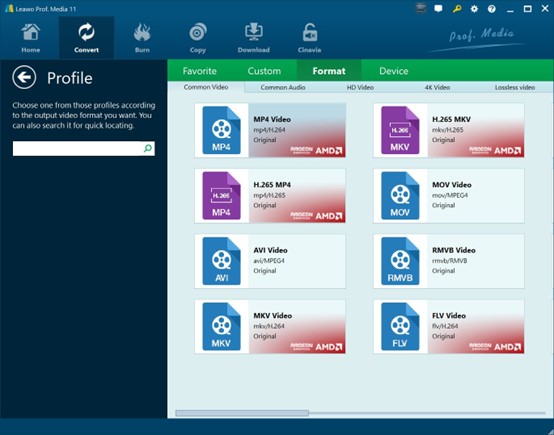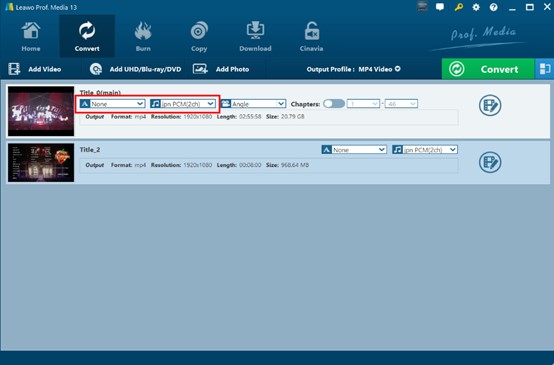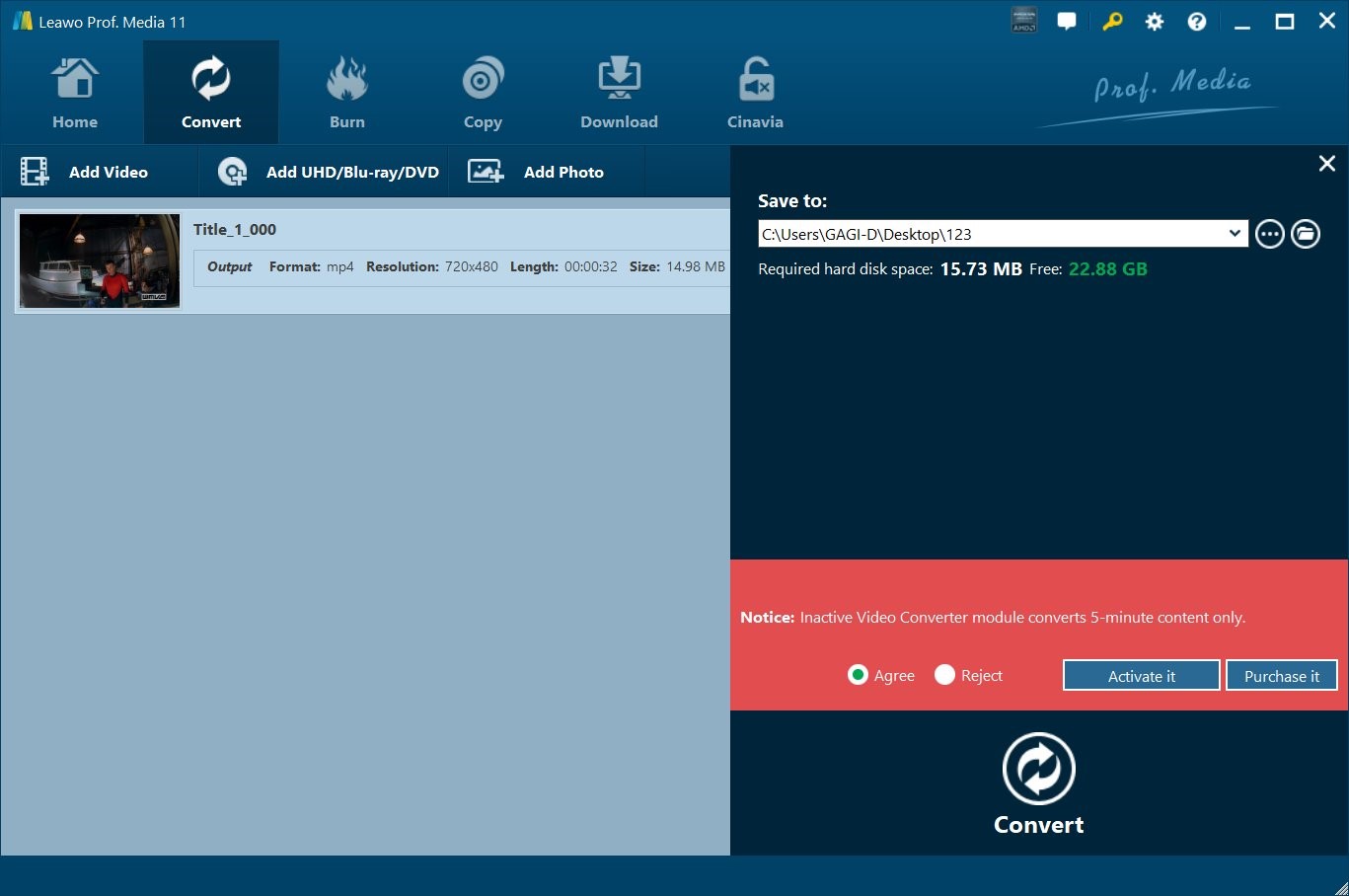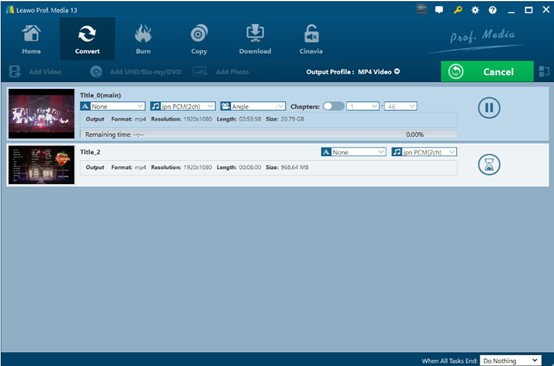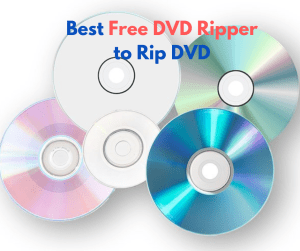Since its launch, PS5 has become a favorite among game enthusiasts due to its outstanding performance and rich game lineup. Whether it’s a thrilling 3A blockbuster or a creative indie game, PS5 can bring the ultimate gaming experience and is highly sought after by players. But you know what? PS5 is not just a gaming console, and it can also be your home theater. In this article, you can learn how to watch Blu-ray movies on PS5, and find several useful tools to take your viewing experience to the next level.
Outline
Part 1: Can PS5 Play Blu-ray?
The optical drive version of PS5 can play Blu-ray movies, but the digital version cannot. That’s because the PS5 optical drive version comes with a built-in Blu-ray drive, which can emit a laser beam to read the small pits and data represented by the platform on the Blu-ray disc, decode these data into video and audio signals, and transmit them to the display device through HDMI cable. Therefore, you can play Blu-ray movies on PS5.
Part 2: How to Play Blu-ray on PS5?
If you want to play Blu-ray movies on your PS5, first make sure that your PS5 has an optical drive.
To watch Blu-ray on PS5, follow the steps below.
Step 1: Connect the PS5 to a TV or monitor and ensure normal audio and video transmission through an HDMI cable.
Step 2: Turn on the PS5 power and hit the optical drive eject button. Insert the Blu-ray disc, and then turn off the optical drive.
Step 3: Find and select the “Media” option on the PS5 main interface, click to enter, and then select the Blu-ray disc to start playing the movie.
Part 3: Why You Should Choose PS5 as a Blu-ray Player
Can you play Blu-ray on PS5? Yes. But why? Well, as a Blu-ray player, it has the following benefits.
High-definition presentation: PS5 has powerful graphics processing capabilities and can support playback of 4K or even higher resolution Blu-ray movies, presenting extremely clear and delicate images.
Excellent sound performance: It supports multiple advanced audio formats, such as Dolby Atmos, and can output high-quality audio to audio devices through HDMI cables, creating immersive surround sound effects.
Convenient operating experience: The system interface of PS5 is simple and intuitive, and you can easily find the playback entrance for Blu-ray movies. The operation process is simple and easy to understand.
Multi-functional integration: The PS5 itself is a game console that can play Blu-ray movies, integrating game entertainment and video playback functions. There is no need to purchase a separate Blu-ray player, so you can save the cost of the device and enjoy more convenient home entertainment.
Part 4: Is There Any Region Lock on PS5?
While it has many benefits, it should be noted that it comes with some restrictions. If you have played Blu-ray discs, you may know that there are strict area code restrictions, including three main areas, A, B, and C, as well as different partitions such as 1, 2, and 3. And that region lock still works on PS5.
For example, Blu-ray discs labeled with A/1 zones can only be played normally on PS5 corresponding to A/1 zones, while PS5 in other zones cannot recognize and play them. This is mainly to protect the distribution rights and market order of film and television content in different regions.
Although Ultra HD Blu-ray discs are relatively loose in terms of region codes and generally have no region restrictions. Theoretically, any PS5 in any region can play them. However, some special versions or copyrighted Ultra HD Blu-ray discs may still have region restrictions.
Not just region locks, the content protection in Blu-ray discs is another concern. Blu-ray discs typically use digital rights management (DRM) technology to prevent unauthorized copying and playback. If the PS5 system or playback software does not correctly recognize or crack these protection mechanisms, it may result in playback failure or damage to the disc itself.
Part 5: How to Remove Region Lock on PS5?
Can the PS5 play Blu-ray without the region lock and content protection? That’s where Leawo Blu-ray Ripper comes in. To totally remove these limits, the best way is to back up Blu-ray to MKV or convert Blu-ray to MP4, which can be played on many different devices, including PS5. As the best Blu-ray ripper, the Leawo Blu-ray Ripper is known for its versatile features and high efficiency.
Find some impressive features of the top Blu-ray ripper.
Breaking through regional restrictions: All the Blu-ray/DVD discs are converted to digital files without being affected by disc protection, regional restrictions, or film studios.
Save Blu-ray content for good: Blu-ray content can be transcribed into digital format for storage, which can be achieved by permanent storage of content.
Supports high-definition conversion: Blu-ray discs can be ripped to 4K MP4/4K MKV, 1080P or 720P HD, providing an ultra-high-definition movie experience on 4K displays.
Ad-free output: All the ads in the videos are removed during the conversion process, so you can enjoy an immersive viewing experience.
Subtitles in multiple languages: You can freely select subtitles from the source Blu-ray/DVD files and keep multiple subtitles for easy viewing in familiar languages.
High conversion speed: Backed by NVIDIA CUDA, AMD APP, and Intel Quick Sync GPU acceleration technology, the Leawo Blu-ray Ripper features 6 times faster conversion speed than other software.
Batch Conversion: Supports batch conversion and can process multiple Blu-ray/DVD to video conversions at once, saving time.
Retain original quality: The image quality of the original Blu-ray/DVD content, including pixel density, aspect ratio, image frames, etc., can be retained 100% without any loss.
Built-in player: Equipped with an unrestricted Blu-ray player, it can play Blu-ray/DVD files and preview video editing and 3D movie effects.
Here is how to convert Blu-ray to MP4 and remove the region lock in it. First, you can download Leawo Prof. Media 11 from the official website. Leawo Blu-ray Ripper is an integrated tool in it.

-
Leawo Blu-ray Ripper
☉ Decrypt and rip Blu-ray/DVD discs with disc protection and region code
☉ Convert Blu-ray/DVD to MP4, MKV, AVI, MOV, FLV, and other 180+ HD/SD formats
☉ Convert Blu-ray/DVD main movie to videos for space saving
☉ Convert 2D Blu-ray/DVD movies to 3D movies with 6 different 3D effects
☉ Fast conversion with NVIDIA CUDA, AMD APP and Intel Quick Sync acceleration technologies
Step 1: Load Blu-ray content
Run the program on your computer. Choose “Convert” > “Add Blu-ray” to import the target Blu-ray files. You can also drag and drop the file directly in the box. There are three options: entire disc (Full Movie), Main Movie (default selection), or Custom Mode.
Step 2: Set output format
When the files are imported, go to the “Convert” button again. There is a drop-down box and choose “Change”. Navigate to “Format > Common Video > MP4 Video” to confirm the output format.
It should be reminded that you can view the source files in the inbuilt media player. If necessary, you can even select the subtitles and audio tracks when there are a few chapters.
Step 3: Convert Blu-ray to MP4 videos
Return to the “Convert” interface to press the “Convert” button. Then, you can set the output directory in the “Save to” box. Make sure the folder you choose has enough space.
Step 4: Start the conversion process
Press the “Convert” button to start the Blu-ray ripping conversion. The whole task process can be monitored and controlled as there are buttons for pausing, canceling and resuming tasks.
Wait for a few minutes and the Blu-ray content is losslessly ripped and converted to digital files. These downloaded files can be shared with your friends easily and played on PS5 without any restrictions. Most importantly, you can keep it on your device for good. The operation is quite simple and intuitive, making Leawo Blu-ray Ripper a go-to solution for professionals and starters.
Conclusion
Does PS5 play Blu-ray? Now, I believe you already have the answer. Playing Blu-ray movies on PS5 ensures high picture quality, excellent sound effects, and a convenient integrated experience. However, there are limitations in region lock. If you want to break through playback restrictions and maximize the advantage of playing Blu-ray movies on PS5, Leawo Blu-ray Ripper is an excellent choice. When you want to rip and convert DVD discs, it can also help. Why not download and experience it now, and embark on your high-quality Blu-ray viewing journey!