Fansly is a popular social media platform that offers unlimited videos and you can watch these videos with a valid subscription. However, once you cancel your subscription or the content creator removes videos, you can not access these videos anymore. But fret not, in this blog, you can find the best downloaders that can help you download Fansly videos hassle-free. Just read on to learn more.
OutlineCLOSE
Part 1: What is Fansly? Why is it so Famous?
As one of the best alternatives to OnlyFans, Fansly is a social media platform that allows content creators to monetize their skills by uploading exclusive content to their followers. So, is Fansly free? Unfortunately, Fansly is an American adult content subscription-based service. You will need to pay various tiers of fees to access its content. With over 130 million users and 2 million content creators, Fansly is expanding its popularity quickly across the globe.
Here are the main features of Fansly:
- Provide various content tiers that allow users to unlock different levels of content based on their needs.
- Users have the option to spend on premium content by following creators for free.
- Users may request personalized content, and creators are free to determine their own fees.
- Higher management of content tiers to target and divide audiences.
- Secure payment methods and two-factor authentication to guarantee online security.
Compared to OnlyFans, Fansly is more lenient in terms of content policy. It supports more shaded content that draws a certain subset of creators and followers. Meanwhile, it allows creators to sell merchandise straight on the site. Therefore, Fansly has higher earning potential and more diverse content based on its operation models.
Fansly has risen to popularity for good reasons, for instance, its mature customization gives content creators more control over content, and users can enjoy different content as they prefer. While OnlyFans has been oversaturated with tons of content creators, Fansly is where entrepreneurs and creators can establish a distinct identity, better monetize content, and foster communities.
Moreover, with the different pricing structures for various kinds of videos, Fansly gives more freedom to users who want to enjoy content according to their tastes. Instead of subscribing to an entire package, users may order personalized content by paying a separate fee. This not only allows users to enjoy diverse content but also helps facilitate interactions between creators and subscribers.
Part 2: Best Fansly Downloader to Download Fansly Video
What is Fansly? Why is it so popular? Now you should know the answers. But just mind that once you cancel your subscription, all the accessible content will become unavailable. So how to keep your favorite videos forever? All you need is a Fansly downloader. Just read on to learn more.
CleverGet Fansly Downloader
How to download Fansly videos without quality loss? CleverGet Fansly Downloader is the No.1 choice. The Fansly downloader can help you save Fansly videos to MP4/MKV with up to 1080p/4K resolution. Simply play the video with the built-in browser and it will detect download options available for download. Once you download your favorite Fansly videos, you can transfer them to all media players and devices with compatible formats.
Moreover, the professional Fansly video downloader allows you to download 5 videos at the same time, with all information like titles, formats, etc. preserved. With full support of GPU hardware acceleration, you can download Fansly videos with the fastest speeds possible. There is no need to wait for a whole day, CleverGet Fansly Video Downloader is the best online video downloader to save Fansly videos effortlessly.
Fansly Downloader is a module of CleverGet All-in-One Downloader, a comprehensive tool that can help you download online videos of all kinds. For users who want to download OnlyFans videos, CleverGet also has an OnlyFans downloader to get you covered. You can download not only free and paid videos from OnlyFans but also videos from the media library of a content creator and the chat gallery between you and other people.
Now let’s see how to use CleverGet Fansly Downloader in simple steps.
Step 1. Download CleverGet Fansly Downloader
Free download and install CleverGet Fansly Downloader on your computer.
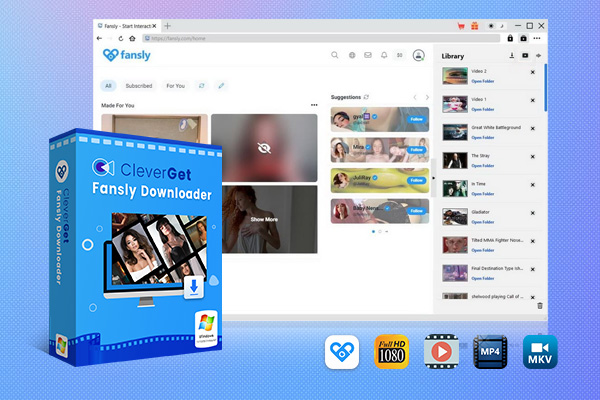
- CleverGet Fansly Downloader
– Download up to 4K Fansly videos
– Support live streaming video and M3U8 link
– Remove ads from source videos
– Batch processing & playlist downloading
– Support MP4/MKV format output
– Built-in browser and player
– Hardware acceleration to download videos 6x faster
Step 2. Locate Fansly videos
Click on the Settings icon to set the output directory. Locate the video you want to download, or you can copy and paste the URL
Step 3. Download Fansly Video
Choose your preferred download option. Click on the Download button to start the download process.
Fansly Downloader Chrome Extension
The second way to download Fansly videos is to use the Fansly downloader Chrome extension. Compatible with Chrome, the extension allows you to easily grab photos and videos from Fansly. You can download everything you like with a valid subscription hassle-free. Designed with a simple interface, Fansly Downloader Chrome Extension is easy for average users.
Designed for efficient and easy downloading of content from Fansly, the downloader simplifies the download process. You can even convert the Fansly video URL to MP4 with it. The only downside is that it is not available on Chrome Web Store and you will need to manually install it. Here’s how to download Fansly videos with Fansly Downloader Chrome Extension.
Step 1. Free download and unpack the Fansly Downloader ZIP file to your computer and unzip it.
Step 2. Head to Chrome > Manage Extensions. Enable Developer mode and Click on the Load Unpacked button.
Step 3. Choose the unzipped folder to install the Fansly Downloader Chrome Extension.
Step 4. Enable the extension on your Chrome. Sign in with your Fansly account and locate the video to download with the extension.
Mobile Screen Recording
But what if you want to download Fansly videos on your mobile devices? Unfortunately, there are not many video downloader apps that allow you to do so. The simplest solution to download Fansly videos is to use the native screen recorder feature. It’s fast and efficient, which allows you to save your favorite Fansly videos for free. Alternatively, you can use a third-party screen recorder if you are looking for more advanced recording features.
How to Record Fansly Videos on Android
Step 1. Swipe down the notification shade on your Android device and locate the screen recorder feature.
Step 2. Choose the audio source as you see fit.
Step 3. Play the Fansly video you want to record. Tap on the Start button to record the Fansly video directly.
How to Record Fansly Videos on iOS
Step 1. You need to enable the feature by going to Settings > Control Center. Click on the Add button to add the screen recorder to your control center.
Step 2. Swipe down from the top of the screen. Tap on the Record button. You can set the audio source by long-pressing the icon.
Step 3. Tap on Start Recording and there will be a countdown. Play the Fansly video immediately and the screen recorder will start recording.
Part 3: FAQs
The previous parts have recommended the best Fansly video downloaders. Here we collected 3 questions you may be concerned about Fansly.
1. Is it safe to download Fansly videos?
Generally speaking, it should be safe to download Fansly videos with a valid subscription. Your purchased content will be saved in the consumer’s media collection and you can download them for offline playback within the app. To securely download media outside Fansly, a third-party downloader like CleverGet Fansly Downloader is required.
2. How do I find local Fansly accounts?
You can find local Fansly accounts with the methods down below.
- Use the official Fansly search feature to find local creators based on location or area.
- Use third-party apps to fetch data from the Fansly server, and you can search for creators by name, location, gender, etc.
- Use reverse phone number/email address/image lookup to locate the people who have a Fansly account.
3. Is Fansly safe for credit and debit cards?
Yes. Fansly is a legal subscription-based website just like OnlyFans. It adopts secure payment processing and two-factor authentication to keep user information safe. You can safely purchase video content with your credit and debit cards. But to stay safe online, an antivirus program, firewall protection, and VPN are always recommended.

































