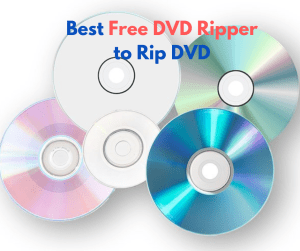As one of the strongest competitors of Netflix, Max (Formerly named “HBO Max”) is the home to some of the best movies and original TV shows. From Game of Thrones to House of the Dragon to Batman and Joker, Max has produced many highly rated shows over the years. But sometimes you might prefer to download Max episodes for offline playback. So are you able to download movies on Max? And how to download on Max? This blog has got the answers. Just read on to find the best solutions to download on Max easily!
Outline
Part 1: Can You Download on Max?
Whether you want to stream trendy TV shows or DC hits, Max is the platform to go. However, streaming on Max is not as convenient as you imagine, numerous ads and playback errors of all kinds are the most annoying issues that might largely disrupt your streaming experience. Not to mention the constant buffering when you don’t have a strong network. Hence, you might want to download Max shows for offline playback instead.
So the question comes: Can you download shows on Max? The answer is positive. Max allows you to download videos on mobile devices for offline playing. However, the feature is rather limited. Just have a look at the limitations as follows.
- You can download Max movies and shows on mobile devices only, including Apple iPhone/iPad/iPod Touch, Android phone/tablet, and Amazon Fire tablet.
- Only users with “Ad-Free” and “Unlimited Ad-Free” subscriptions are allowed to download Max videos for offline watching. For “With Ads” plan users, unfortunately, you are not allowed to download Max videos for offline viewing.
- You can’t download all Max videos. For instance, you can not download NBC Universal titles and Sony and Lionsgate series.
- Certain TV series are limited to 25 episodes for download. “Ad-Free” and “Unlimited Ad-Free” subscribers can download up to 30 movies only.
- While “Ad-Free” subscribers can download up to 30 videos, “Unlimited Ad-Free” subscribers can save up to 100 videos across all devices.
- After you download Max videos, you typically have 30 days to watch the downloaded videos. Once you start watching, the videos will expire in 48 hours.
- The downloaded Max videos are cached data, not actual video files. You can only watch them with the Max app and there is no way you can transfer them to other devices.
Part 2: How to Download Movies and Shows on Max
How can you download movies on Max? Now you know the answer. Despite the limitations, the download feature is still quite handy for mobile users. So how to download on Max? Here are the steps for different devices.
2.1 How to download shows on Max on iOS
Step 1. Open the Max app on your iOS device. Locate the video you want to watch without the internet.
Step 2. Tap on the Download icon to download Max shows.
Step 3. You can find the download videos from Profile > Downloads. To delete a video, just click on the Edit and X button to remove any Max download task.
2.2 How to download shows on Max on Android
Step 1. Open your Max app. Look for the video you want to download. Check out its description page.
Step 2. You will see a Download icon below the main title. Click on the Download icon to save the video.
Step 3. After the Max download task is done, go to the Profile menu and Downloads category to find the downloaded videos.
2.3 How to download shows on Max on Amazon Fire tablet
First off, you will need to go to Apps on your Amazon Fire tablet. You can search for Max from the Apps and install it on your device.
Step 1. Locate the movie or episode you would like to download and watch offline.
Step 2. Navigate to the description page and tap on the Download icon next to the movie/show title.
Step 3. Max will download videos in the background. You can find the downloaded videos from the Profile menu.
Part 3: How to Download Max Movies on PC?
How can you download movies on Max? The previous part has illustrated everything you need to know. As introduced earlier, the native download feature applies to mobile devices only. So how to download Max videos with your PC/TV? A third-party Max downloader is the best tool to help.
If you are still Googling “HBO Max download PC,” look no further, CleverGet Max Downloader is your go-to choice. The downloader can help you download Max videos to MP4/MKV with up to 720P resolution. With a valid subscription, you can download as many Max videos as you like. No restrictions at all!
CleverGet Max Downloader is the best way to download Max effortlessly. You can download all seasons and episodes related to the playing videos. Once the downloader successfully parses the download resources, you can batch select and add multiple episodes, entire seasons, and even all seasons to the download manager for later downloads.
In addition, CleverGet Max Downloader will save audio descriptions, multilingual audio tracks, and subtitles into downloaded videos. You can also download them as SRT/SUP files. Plus the hardware acceleration capabilities, CleverGet Max Downloader is your simplest solution to download Max videos hassle-free.
So how can you download episodes on Max with CleverGet Max Downloader? Read on.
Step 1: Download and Install CleverGet Max Downloader
Choose your device type from the links below. Free download and install CleverGet Max Downloader.

-
CleverGet MAX Downloader
– The simplest solution to save Max videos for offline playback.
– No restrictions on downloads. No expired deadline. No whatsoever.
– Downloads Max videos to MP4/MKV with up to 720P resolution.
– Allows downloading all seasons and episodes in batch that are associated with the playing videos.
Step 2: Set Output Directory
Click the settings icon in the upper right to set the output path. Click on the Max icon to visit the site. Log in with a valid Max account to find the video.
Step 3: Locate Max Videos
Locate the Max video you want to watch offline. You can also paste the Max video link to the URL box if you have one. Play the video and click on the Download icon in the bottom right to parse video sources.
Step 4: Download Max Videos
CleverGet Max Downloader will parse all resources available for download. A window will appear and you can see download options with resolutions, output, audio, and subtitle settings. Choose your preferred one to download Max videos.
Step 5: Check Max Downloads
You can find all the Max download tasks in the sidebar on the right.
Please note that the free trial allows you to download 3 Max videos only. You will need to upgrade your CleverGet Max Downloader to the premium version to download unlimited videos.
Part 4: How to Watch Max Shows on TV Devices?
With the guide above, it’s not hard to download shows from Max on desktop and mobile devices. So what about smart TVs? Unfortunately, you are not allowed to download videos on TV devices. But worry not, there are ways to fix the issue. In this part, we have presented several solutions to help watch Max downloaded shows on your smart TVs. Just read on.
Solution 1: Watch Max Shows on TV with a USB drive
Once you download Max videos on your computer with this top Max Downloader, you can transfer the videos to a USB drive and stick it to your Smart TV for offline viewing, which is also the simplest solution.
Solution 2: Watch Max Shows on TV with HDMI
Step 1. Connect the HDMI cable to your computer, use an HDMI adapter if your computer has no HDMI ports.
Step 2. Connect another side of the HDMI cable to your smart TV. You can find the HDMI ports at the back and make sure to note down the number of the HDMI port.
Step 3. Turn on your smart TV. Select the input source as the corresponding HDMI port. Now you can watch downloaded Max videos on your smart TV.
Solution 3: Watch Max Shows on TV with Chromecast
Step 1. Start Google Chrome on your computer. Click on the 3-dot menu in the upper right.
Step 2. Select Cast and your Chrome will start searching for the smart TVs around you. Please make sure your computer and smart TVs are using the same Wi-Fi.
Step 3. Click on Source on your Chrome and select “Cast a file” to choose a downloaded HBO Max video for casting.
Part 5: Summary
Now, you understand almost everything about downloading videos from Max. In short, downloading HBO Max shows through the official method is feasible but comes with limits. The Max app only allows users to download shows for offline viewing on mobile devices, and the number of downloads and the validity period of the downloaded videos are also limited. So, if you’d like to watch downloaded Max shows on a PC or TV, you should consider using CleverGet MAX Downloader, one of the top Max downloaders available in the field.