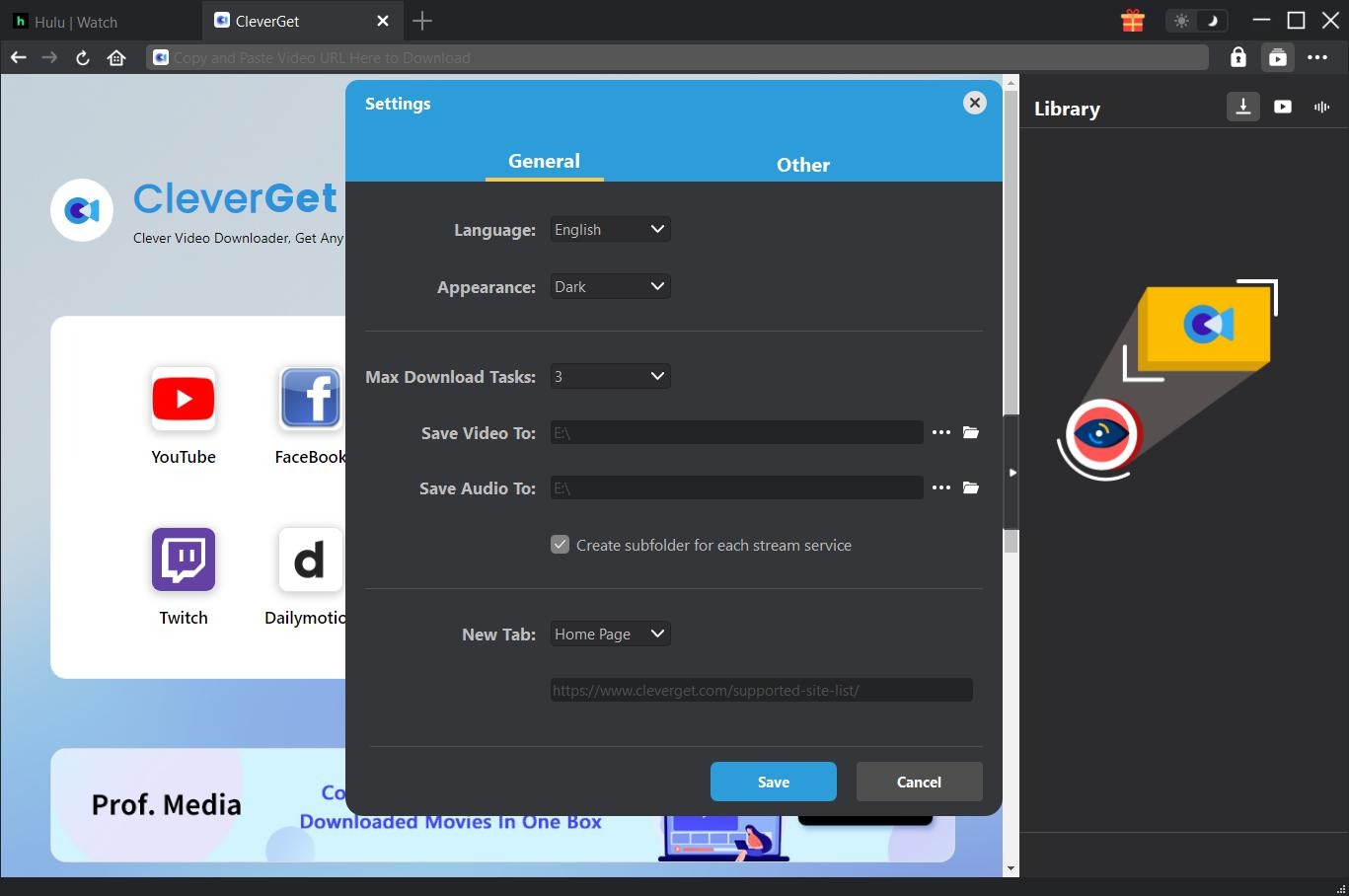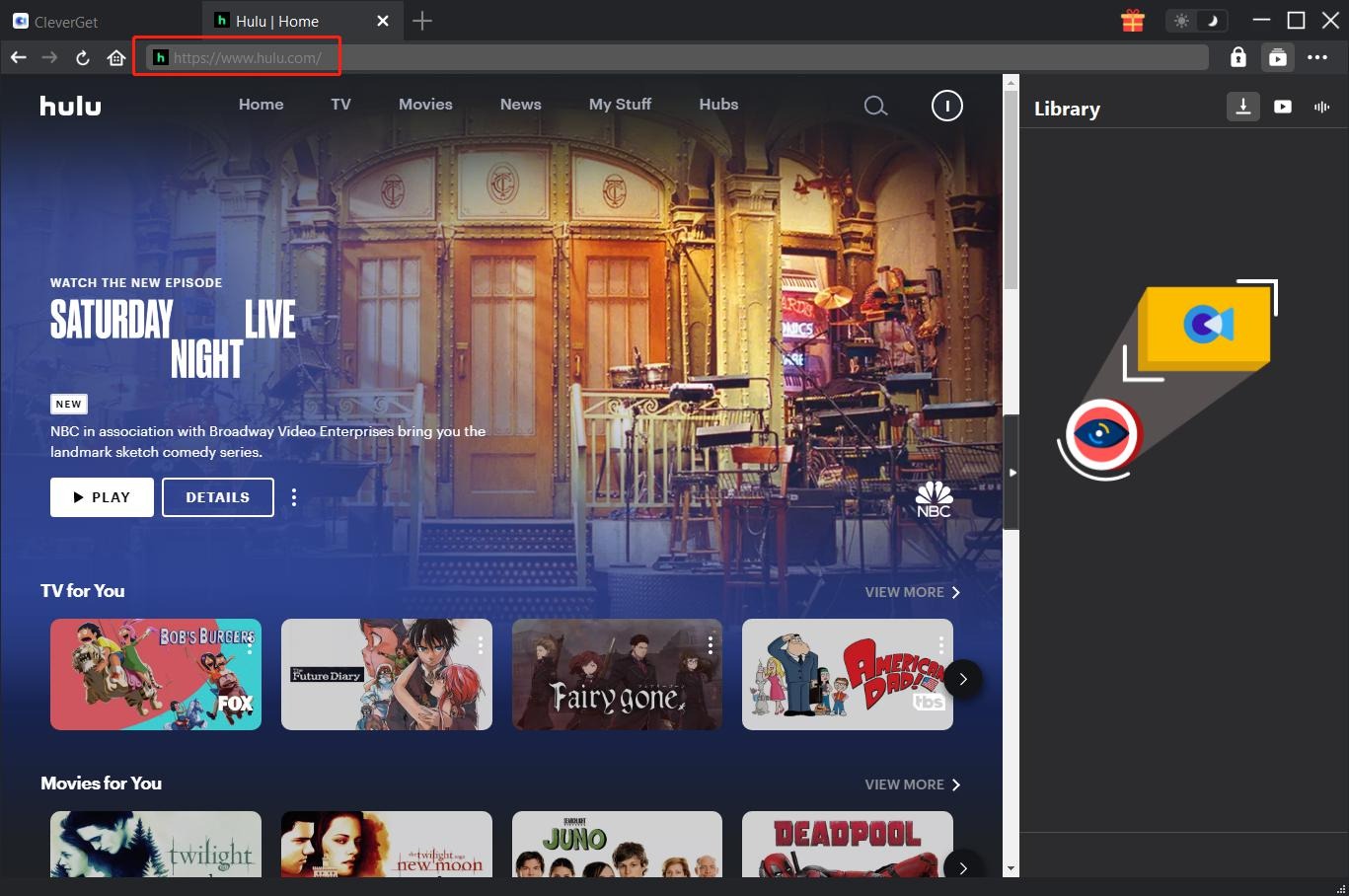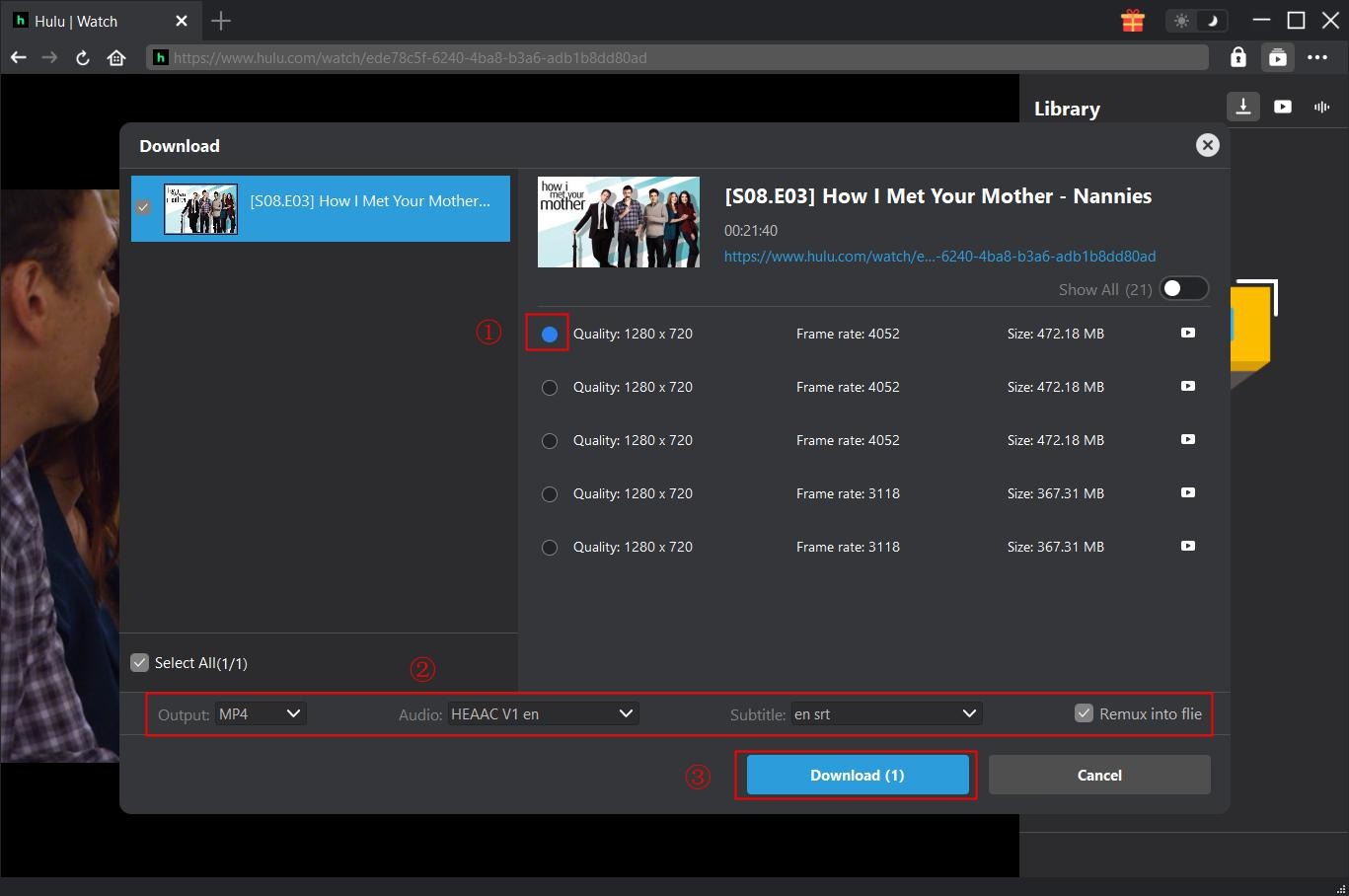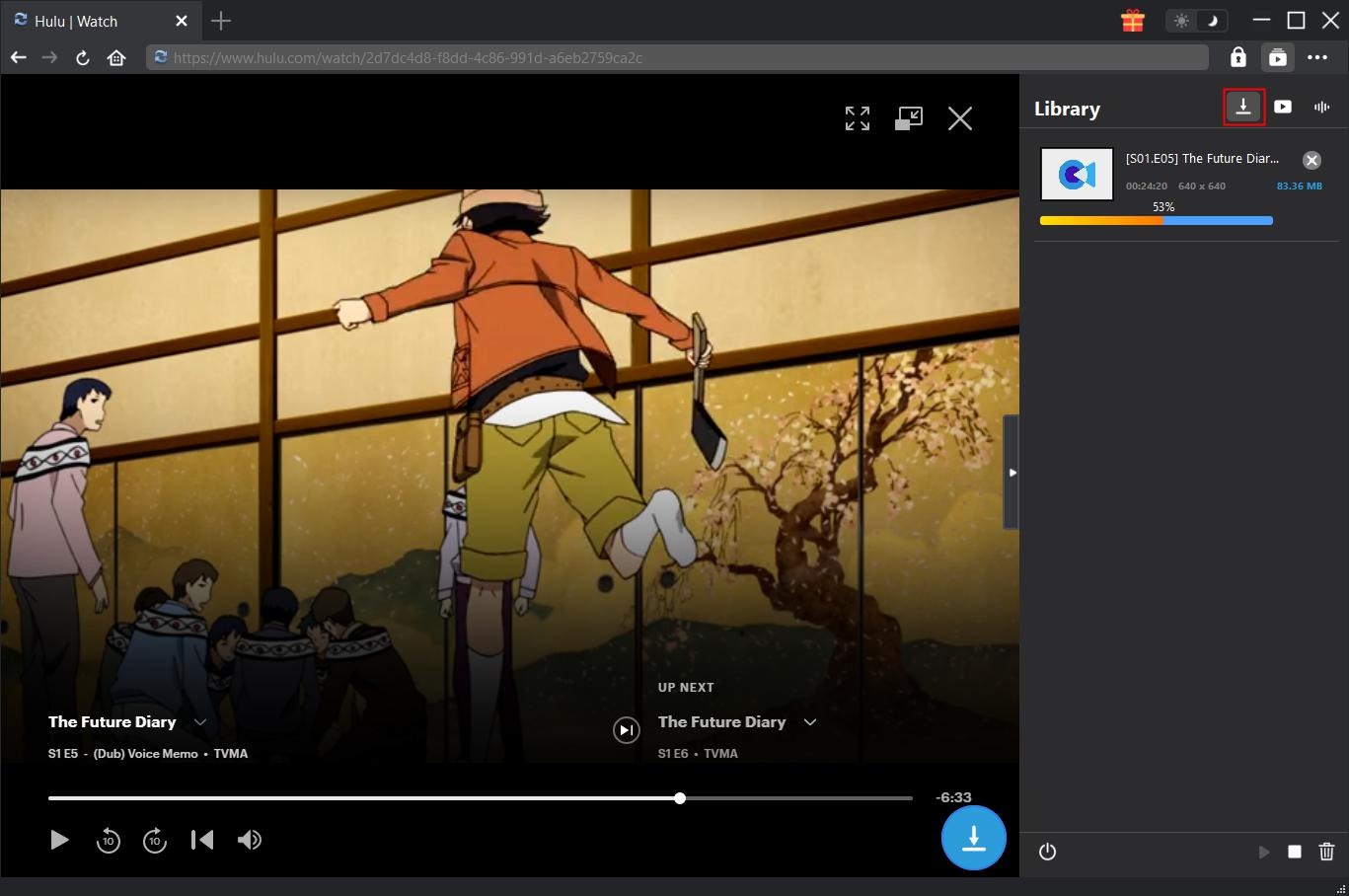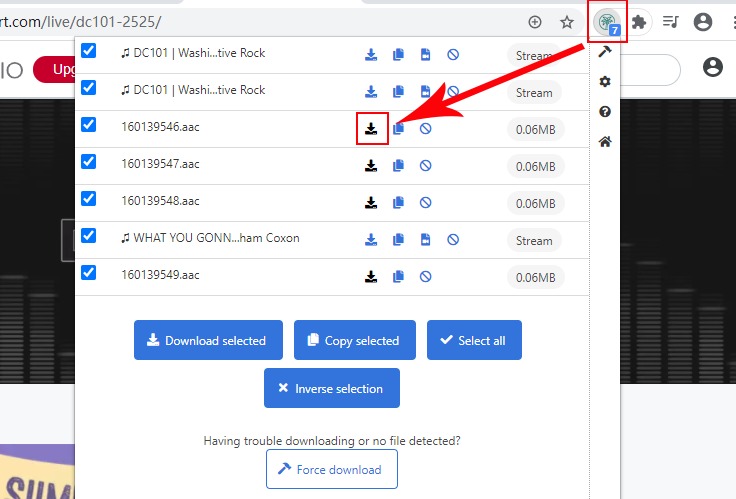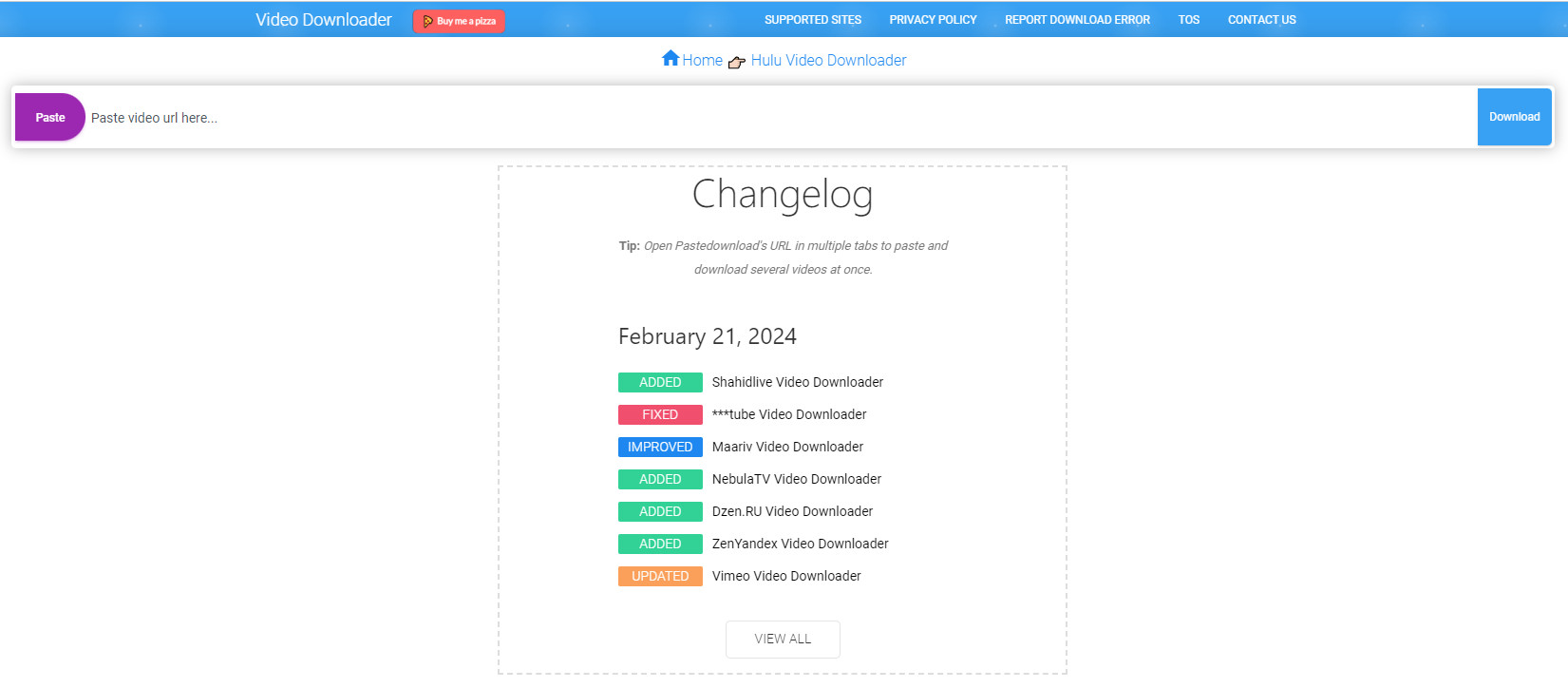“Can you download Hulu shows for offline viewing?” If you are a Hulu subscriber, you might be wondering about whether or not you could download Hulu shows so as to watch Hulu offline when you are not connected to the internet. To make it clear, yes, you could can download movies or episodes online. Hulu app itself has provided a direct download feature that could let you download selected Hulu shows and movies for offline viewing, though there are a few limitations. In this post, you will learn how to download on Hulu and get the best Hulu series download solution.
Part 1: Can You Download Episodes on Hulu?
Can you download episodes on Hulu? Yes, you can. Hulu app on your mobile devices has a download feature, which enables you to directly download Hulu episodes and then stream and watch Hulu episodes for free offline at your convenient.
However, it should be noted that there are quite a few limitations that restrict your Hulu series download. For example, your subscription must be Hulu No Ads plan, and your devices must be able to get Hulu app installed. For those who would like to download more Hulu titles and watch Hulu for free offline without any limitation, 3rd-party Hulu video downloaders is recommended.
Part 2: How to Download Episodes on Hulu via Desktop Software?
As mentioned above, though Hulu app allows you to download Hulu episodes for offline streaming, there are quite a few limitations. You could only view Hulu episode downloads on Hulu app with limited devices. And the limited period of offline streaming is also a big shortcoming. The most important is that you have to pay extra cash on subscribing the No Ads plan of Hulu for Hulu episodes download. Is there any other solution to download Hulu episodes that could overcome all the limitations of Hulu app’s download feature? Of course yes.
There are quite a few 3rd-party Hulu download software that could help you download Hulu shows for offline viewing without any limitation that Hulu app’s download feature comes along, such as Allavsoft, Freemake Video Downloader, Movavi Screen Capture, Any Video Recorder, AVGO Downloader, etc. Among all these top Hulu downloaders, CleverGet Hulu Downloader is the best off best.
CleverGet Hulu Downloader is the best Hulu downloader to help you download Hulu episodes for offline viewing. It could batch download Hulu shows to MP4 or MKV files at up to 1080P resolution with selected subtitles and audio tracks, with all annoying ads removed. You could check the following guide to learn how to download on Hulu.

-
CleverGet Hulu Downloader
– Support to download Hulu episodes of all/certain seasons in batches.
– Download Hulu shows to MP4/MKV with subtitles and audio tracks.
– Pack captions into output video file, or save captions as independent SRT/SUP files.
– easy-to-use UI.
Step 1: Launch CleverGet and then click the three-dot icon at the top-right corner to choose “Settings” option. On the “Settings > General” window, you can view and change download directory in the “Save Video To” box.
Step 2: Open Hulu website within CleverGet and log in with your own account. It doesn’t matter what subscription your are in. Play back the Hulu episode and then let CleverGet parse it by clicking the round blue icon at the bottom right corner.
Step 3: Once the parsing completes, all available episodes from all seasons will be listed to your for downloading. You could choose the right videos, quality, output, subtitles, audio tracks for downloading. Click “Download” button once all download options are set to start downloading Hulu shows.
Step 4: Once the download starts, there will pop up a sidebar on the right, which shows you detailed downloading process. You could view all downloading tasks here, and cancel or shut down any download task at will.
Note: CleverGet Hulu Downloader free trial version allows you to download 3 Hulu videos for totally free, which means you could experience the program before making a purchase decision.
Part 3: How to Download Episodes on Hulu for Mobile Phone?
Then, how can you download episodes on Hulu on your mobile phones? It’s quite easy for you to download Hulu episodes on mobile phones within Hulu app. Just make sure your device has Hulu app installed and been connected to the internet well. Now, follow the below steps to learn how to download on Hulu app on mobile phones:
Steps:
- Kick off Hulu app on your mobile device, be it mobile phone or tablet.
- Navigate to the bottom of the app and then you will see the “Downloads” tab.
- Click the “See What’s Downloadable” option, by clicking which you could enter the download center.
- You will be able to view all downloadable contents there, including Hulu movies and shows. You could open any title to view its details.
- From the “Details” page of the Hulu show or movie you want to download, you could see a “Download” button, by clicking which you could start downloading Hulu episode or movie.
By following the above steps, you could easily download Hulu episodes or movies in batch. Once the downloads complete, you will have 30 days to watch Hulu downloads offline. And once you starts streaming Hulu downloads offline, you will have 48 hours to complete the Hulu download playback.
Part 4: How to Download Hulu Episodes Online?
Besides Hulu app and 3rd-party Hulu downloader software tools, you could also use Hulu download web tools or plugins to download Hulu episodes online. Here we have collected online Hulu downloaders and Hulu downloader plugins to help you download Hulu episodes online directly, without downloading and installing software or app on your computer or device.
1.Hulu downloader plugin – CocoCut
CocoCut is a versatile Hulu downloader extension to help you download online videos from various streaming sites to MP4, MKV or other videos for offline viewing. It’s quite easy to download Hulu show with CocoCut:
Steps:
- Install CocoCut extension on your browser. Log into Hulu website with your account and then play back the Hulu episode you want to download.
- During the playback, click on the CocoCut extension icon on your browser’s toolbar.
- On the popup list, get to the desired file to click the “Download” icon. The downloading will start instantly.
2.Hulu downloader website tool – pastedownload.com
Pastedownload.com is a practical online Hulu download website tool that lets you directly copy and paste the Hulu episode URL for parsing and downloading. You could view the below steps to learn how to download Hulu episodes online with Pastedownload.com website tool:
Steps:
- Make sure you have logged into Hulu website and been playing the Hulu episode you want to download.
- Copy the Hulu episode URL and paste it to pastedownload.com’s inner dialog box.
- Click the blue “Download” button to let Pastedownload.com website parse the target URL.
- This online Hulu download website tool will automatically download all available video, audio and even photo.
- You could then right click the download button and then choose “Save link as” option on your computer, or press and hold the “Download” link on your mobile devices to start the downloading process.
You then only need to wait for the download complete, and then freely stream Hulu episodes offline without limit.
FAQs
1.How many Hulu episodes can you download?
Not all Hulu episodes are available for download on your Hulu app. Only a few selects with a “Download” icon could be downloaded on your Hulu app. And you could download up to 25 Hulu episodes at a time on up to 5 supported media devices.
2.Can you watch Hulu downloads without limitation?
No, you can’t. Any Hulu download will be expired after 30 days, and once you start watching the Hulu series downloads you will have to finish watching it within 48 hours.
3.What devices or media players can you use to download Hulu shows and movies?
Currently not all media players and devices allow Hulu episodes download. Only those devices with Hulu app installed allow Hulu episodes download, like iPad, iPhone, certain Android devices and mobile phones, certain Amazon Fire tablets, etc.
4.Can you download Hulu shows or movies on computer?
Though Hulu has an app for computer, you couldn’t download Hulu episodes or movies on computer right now directly. However, with the help of Hulu video downloaders, you could download Hulu shows or movies on computer for unlimited playback on various media players that even have no Hulu app installed.
5.What will happen to Hulu downloads if you change Hulu subscription plan?
If you downgrade your Hulu subscription plan, cancel or even resubscribe Hulu, your downloads will be removed and you will not be able to watch Hulu downloads any more. If your Hulu subscription plan is on hold, you will be able to watch Hulu downloads again once your Hulu subscription goes normal.