Dropbox is a free service that lets you bring all your photos, docs, and videos anywhere. Any file you save to your Dropbox is accessible from all your computers, iPhone, iPad and even the Dropbox website. Dropbox isn’t the only cloud storage and syncing service, but it is one of the most popular. The ease with which it shares files across OSes and hardware makes it valuable to businesses with workers spread across a large geographic area. And for individuals who don’t want to be tied to a single device, Windows PCs, Macs, Android phones, iOS devices and even BlackBerrys are supported.
Dropbox is better than a network drive. Files in your Dropbox stay on your computer’s hard drive, so you can always access your files even if you are offline. Dropbox works in the background and will automatically sync any new changes the next time you are online. So if you have the need to store large numbers of photos, docs, and videos regardless of devices limitation, and play these movies from your Dropbox storage on any phone or tablet which shares the same app. Dropbox would be your best choice. What should mention is that it can play three types of movie files on your device: MOV, M4V, and MP4 (Apple products only). So here is the question: how to upload videos to Dropbox for playback?
Actually, we need to convert videos to Dropbox correct format (MOV, M4V, and MP4, etc), Then playing it on Phones or Tablets from Dropbox will be simple. A powerful video format converting tool – Leawo Video Converter can easily help you load many types of files and convert them to any of the three supported formats. It even features presets for several popular devices, including the iPhone, iPad, iPod Touch, Blackberry, and Android. Just download it and convert movies to Dropbox supported formats. Then you can play movies on Dropbox without any limitation. Check the below steps for your reference. Mac users can opt for null for help.
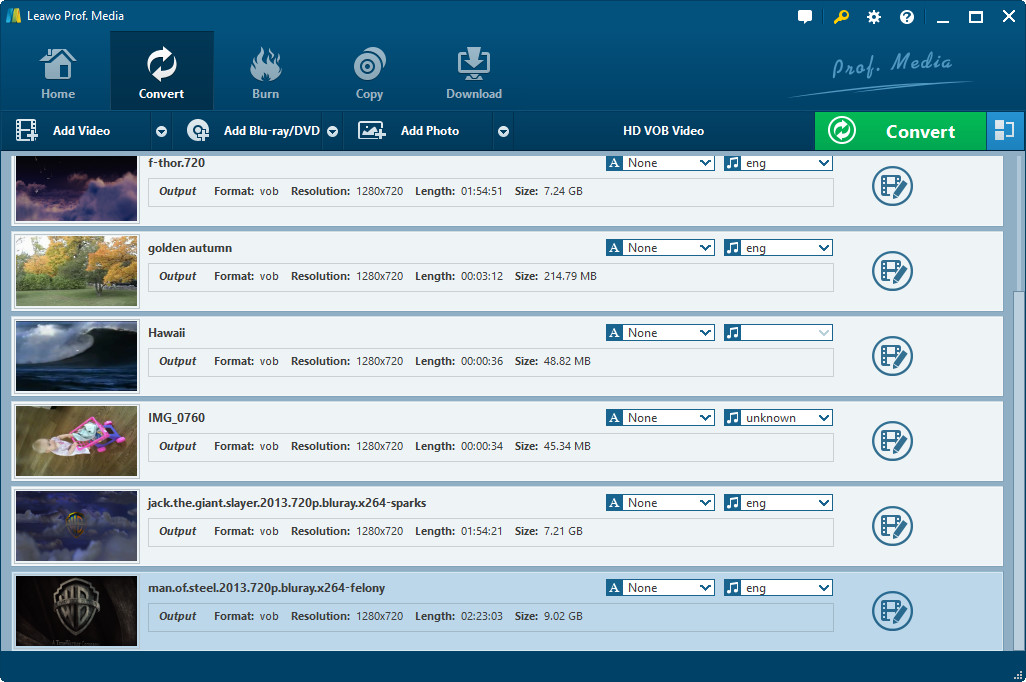
1. Download Leawo Video Converter on your computer and finish installation. Open the main interface and click Add Video button to load the source videos.
2. Open the Profile frame and choose MOV, M4V, or MP4 as the output format, you can choose it from Common Video group or directly select from the device groups like iPod, iPhone, iPad, Android Mobile, etc. advanced parameter settings are provided for adjusting via Settings button.
3. Edit videos as you like via Edit button: Trim, Crop, Effect, and Watermark.
4. Click Convert tab to get access to the conversion process.
Once the conversion is finished, you can feel free to upload videos to Dropbox and play these fantastic movies on your Phones or Tablets by taking advantage of Dropbox apps easily.

























