Want to play DVD movies on Ascend D quad to make full use of your DVD collections and kill your spare time? Find your Ascend D quad isn’t friendly with your DVD movies? You need to use a Ascend D quad HD video converter, which helps you to easily convert DVD to Ascend D quad videos so as to enable you to watch DVD movies on Ascend D quad freely.
The Huawei Ascend D quad comes in 4.5” large HD LCD screen with 720×1280 pixels resolution and powerful 32-bit true color graphic processor, which makes it a fantastic choice for you to play DVD movies on Ascend D quad. But the absence of DVD drive makes it impossible for you to directly play DVD movies on Ascend D quad. You need to use Ascend D quad HD video converter to help you convert DVD to Huawei Ascend D quad video first and then you can transfer DVD to Ascend D quad for enjoyment at your will. Of course, Mac users need to choose Ascend D quad HD video converter for Mac to do this.
Keep in mind before you convert DVD to Ascend D quad videos that Ascend D quad supports file formats for playback including: MPEG4, H.263, H.264.
Full Guide

Import source DVD movies
Kick off this Ascend D quad video converter and click Load DVD button to load DVD files for processing. (Directly drag and drop source DVD files on Mac DVD to Ascend D quad Converter in this step.)

Choose output profile
Choose output profile from Profile for Ascend D quad within this DVD to Ascend D quad converter, say MPEG4. (Click the icon before 3D on DVD to Ascend D quad converter for Mac.)
- Click settings button to set output profile parameters like video codec, audio codec, bit rate, aspect ratio, frame rate, video size (select from the provided options, or manually input video size according to the video resolution your Ascend D quad supports), channel, etc. (On DVD to Ascend D quad converter for Mac, click the "+" button in Profile panel to enter the parameter settings panel.)
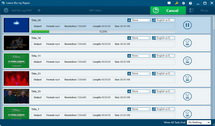
Convert DVD to Ascend D quad videos
Click the convert button to start to convert DVD to Ascend D quad videos. After DVD to Ascend D quad conversion finishes, you can transfer DVD movies onto Ascend D quad freely.
Video GuideSoftware
DVD Ripper
Convert DVDs to any video formats(in 3D) easily so you can enjoy them on portable devices on the go.
$29.95
Platfrom: Windows 7/Vista/XP
Windows 7/Vista/XP
 Go to DVD Ripper for Mac
Go to DVD Ripper for Mac
Extended Knowledge
 Huawei Ascend D quad is powered by Huawei’s own ARM-based chipsets, called K3V2 with four cores humming along at 1.5GHz and a 4.5" HD LCD display with 720×1280 pixels of resolution and "the industry’s most powerful 32-bit true color graphic processor". Not only that, but it seems to be the most compact 4.5-incher with 8.9mm slimness, and Huawei has also addressed the complaints about its camera sensors, including an 8MP BSI one here, along with the 1.3MP front-facer.
Huawei Ascend D quad is powered by Huawei’s own ARM-based chipsets, called K3V2 with four cores humming along at 1.5GHz and a 4.5" HD LCD display with 720×1280 pixels of resolution and "the industry’s most powerful 32-bit true color graphic processor". Not only that, but it seems to be the most compact 4.5-incher with 8.9mm slimness, and Huawei has also addressed the complaints about its camera sensors, including an 8MP BSI one here, along with the 1.3MP front-facer.


































