Asus O! Play Mini is a compact media player which is capable of playing most of the video and audio in various formats like MPEG1, MPEG2, MPEG4, RM, RMVB, VC-1, H.264, MP3, WAV, AAC, OGG, FLAC, AIFF, JPEG, BMP, PNG, GIF, etc. You can freely watch HD videos with ASUS O!Play MINI media player on your HDTV or TV. If you want to watch DVD movies on HDTV by using ASUS O!Play MINI or on any other TV players, you have to rip and convert DVD to MP4 AVI MPEG-2 for ASUS O!Play MINI player firstly.
To rip DVD movies to ASUS O!Play MINI media player videos, you need an assisting program – DVD to ASUS O!Play MINI converter. Leawo DVD to ASUS O!Play MINI Converter could help you realize this easily. This DVD to ASUS O!Play MINI converter could rip DVD movies to ASUS O!Play media player videos easily with advanced video editing features and 2D to 3D conversion ability. With this DVD to ASUS O!Play MINI converter, you can not only convert DVD to ASUS O!Play MINI videos, but also many other formats like FLV, 3GP, etc. For Mac users, Leawo DVD to ASUS O!Play MINI Converter for Mac could easily rip and convert DVD to ASUS O!Play MINI videos on Mac.
Full Guide

Add source DVD to ASUS O!Play MINI converter
Launch this DVD to ASUS O!Play MINI converter and click Load DVD button to add source DVD files for processing.

Set output profile
Choose output profile from Profile within this DVD to ASUS O!Play MINI converter, say MP4. (Click the icon before 3D on DVD to ASUS O!Play MINI converter for Mac.)
- Reset output profile parameters like video codec, audio codec, bit rate, aspect ratio, frame rate, video size, channel, etc. via settings button. (On DVD to ASUS O!Play MINI converter for Mac, click the "+" button in Profile panel)
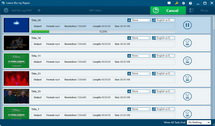
Convert DVD to ASUS O!Play MINI videos
Start to convert DVD to ASUS O!Play MINI videos with this DVD to ASUS O!Play MINI converter by clicking convert button.
Video GuideSoftware
DVD Ripper 
Convert DVDs to any video formats(in 3D) easily so you can enjoy them on portable devices on the go.
$29.95
Platfrom: Windows 7/Vista/XP
Windows 7/Vista/XP Go to DVD Ripper for Mac
Go to DVD Ripper for Mac
Extended Knowledge
 The ASUS O!Play MINI media player fits a wealth of high definition content and features into a compact device. It supports true HD quality video and 7.1-channel audio so you can enjoy movies, music, and photos. With a wide support of file format options including MPEG1, MPEG2, MPEG4, RM, RMVB, VC-1, H.264 for video, TRP, MP4, MOV, Xvid for video file extension, and MP3, WAV, AAC, OGG, FLAC, AIFF, Dolby Digital AC3, Dolby Digital Plus, DTS 2.0 +Digital out for audio, the ASUS O!Play MINI enables you to watch videos and listen music freely on the go.
The ASUS O!Play MINI media player fits a wealth of high definition content and features into a compact device. It supports true HD quality video and 7.1-channel audio so you can enjoy movies, music, and photos. With a wide support of file format options including MPEG1, MPEG2, MPEG4, RM, RMVB, VC-1, H.264 for video, TRP, MP4, MOV, Xvid for video file extension, and MP3, WAV, AAC, OGG, FLAC, AIFF, Dolby Digital AC3, Dolby Digital Plus, DTS 2.0 +Digital out for audio, the ASUS O!Play MINI enables you to watch videos and listen music freely on the go.


































