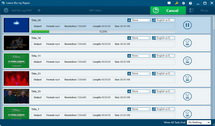Sometimes we need to rip DVD to computer to keep our DVD drive and DVD discs from damage for frequent use. It would also be quite convenient and easy for us to rip DVD to hard drive and then play DVD contents on computer freely. But to rip DVD to computer hard drive, you have to use a professional DVD converter, which could easily realize the conversion from DVD to hard drive on computer.
Leawo DVD Ripper is the most suitable DVD to hard drive converting program for you to use. It could easily rip and convert DVD to video as that you can keep the converted video files on your computer hard drive. Of course, for Mac OS computers, you can use Leawo DVD Converter for Mac to do this.
Check the following steps to know how to rip a DVD to computer hard drive:
Full Guide

Import DVD files
Start Leawo DVD converter and click Load DVD button to add source DVD files in. ( Drag and drop source DVD files on Leawo Mac DVD converter, or click button to add source files.)

Set profile & parameters
Click Profile on this DVD converter to choose output profiles. You can choose according to your computer player specs. (Click the icon before 3D on Mac DVD converter to do this.)
- Specify parameters: click settings button to reset video codec, audio codec, bit rate, aspect ratio, frame rate, video size (select from the provided options, or manually input according to your needs ), channel, etc. (On DVD converter for Mac, click the "+" button in Profile panel to enter the parameter settings panel.)
Video GuideSoftware
DVD Ripper
Convert DVDs to any video formats(in 3D) easily so you can enjoy them on portable devices on the go.
$29.95
Platfrom: Windows 7/Vista/XP
Windows 7/Vista/XP
 Go to DVD Ripper for Mac
Go to DVD Ripper for Mac