No way to play DVDs on HTC 8X/8S? Exactly No! This article will get you right to a more powerful solution for collected DVD movies enjoyment on HTC 8X/8S.
If you are sick of Android and Apple phones and you want something that stands out from the pack, Windows Phone 8 smartphone will be a tempting option. If you are looking for a well-designed phone that really shows off Windows Phone 8, you would do well to consider the Windows Phone 8X or 8S crafted by HTC. These two sleek devices wrap Microsoft’s brand-new Windows Phone 8 OS for a distinct, unique user experience and stuff a host of eye-feasting hardware for an exceptional, surprising overall performance.
Thanks to their whopping, full resolution screen and ultra-speedy processor, there are no delays, no lags and no slowdowns while watching DVD movies on HTC 8X/8S. Having said that, we have to face one terrible fact – no DVD drive built-in HTC 8X/8S. It is a common sense that nearly all mobile handsets come with no DVD-ROM, which leads to the unfeasibility to play DVDs on HTC 8X/8S. Such a disaster for all our HTC 8X/8S followers! Any solutions existed to resolve that headache?
In point of fact, making DVD movies playable on HTC 8X/8S is just a cinch once we resort to Leawo DVD to HTC 8X/8S converter. With it, it is quite effortless to convert DVD to HTC 8X/8S friendly video and put DVD movies to HTC 8X/8S. Want to know how to use this rather helpful tool? Alright, let us start the step-by-step guide now!
Note: Mac users could turn to Leawo DVD to HTC 8X/8S converter for Mac.
Full Guide

Load DVD Source
Firstly, download the DVD to HTC 8X/8S converter and make it installed on your computer. Then, add your needed DVD sources to program list by clicking "Load DVD" button.

Output profile settings
Choosing a right video format is the prerequisite for you to play DVDs on HTC 8X/8S. So, here you can move to "Profile" box to pick up an 8X/8S compatible format as the output, say MP4.
- To customize video and audio parameters for HTC 8X/8S, you can click "Settings" button to do the related settings: video codec (H.264 suggested), audio codec (AAC suggested), bit rate, aspect ratio, frame rate, video size (based on the video resolution of HTC 8X and 8S, you can choose 1280 x 720 from provided options as the video size of HTC 8X, and meanwhile manually input 800 x 480 as the video size of HTC 8S), etc.
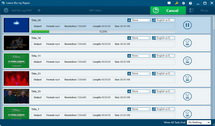
Rip DVD to HTC 8X/8S
Finally, convert DVD to HTC 8X/8S recognized video via clicking bottom-right button "Convert". As the full conversion is over, you can copy DVD movies to HTC 8X/8S for freely entertainment.
Undeniably, seeking help from this DVD to HTC 8X/8S ripper is the easiest and simplest way to solve your pain of unable to play DVD movies on HTC 8X/8S. So, no hesitations to take full use of this software program to make your direct DVD playback dream come true.
Video GuideSoftware
DVD Ripper 
Convert DVDs to any video formats(in 3D) easily so you can enjoy them on portable devices on the go.
$29.95
Platfrom: Windows 8/7/Vista/XP
Windows 8/7/Vista/XP Go to DVD Ripper for Mac
Go to DVD Ripper for Mac
Extended Knowledge
 HTC Windows Phone 8X and 8S are two of the classical and best-looking WP8 devices in current mobile world. The flagship HTC 8X comes with a 4.3-inch 1280 x 720p full resolution screen, a ultra-speedy 1.5GHz dual-core processor, 1GB of RAM, 16GB of storage and NFC support, while HTC Windows Phone 8S is a cheaper, lower-end version of HTC 8X. The two HTC Windows Phones have made their international debut on November 20th, and currently the big rival of HTC in the Windows Phone 8 space is Nokia with its Lumia 920 and Lumia 820.
HTC Windows Phone 8X and 8S are two of the classical and best-looking WP8 devices in current mobile world. The flagship HTC 8X comes with a 4.3-inch 1280 x 720p full resolution screen, a ultra-speedy 1.5GHz dual-core processor, 1GB of RAM, 16GB of storage and NFC support, while HTC Windows Phone 8S is a cheaper, lower-end version of HTC 8X. The two HTC Windows Phones have made their international debut on November 20th, and currently the big rival of HTC in the Windows Phone 8 space is Nokia with its Lumia 920 and Lumia 820.


































