To convert DVD to LG Thrill 4G to watch DVD on LG Thrill 4G in 3D effect, you need to use a DVD to LG Thrill 4G Converter which helps you easily rip DVD to LG Thrill 4G and convert DVD to LG Thrill 4G videos to enable you freely play DVD on LG Thrill 4G. Leawo DVD to LG Thrill 4G Converter provides you the best solution to rip DVD to LG Thrill 4G videos. It also includes 2D to 3D converting capability to enable you to rip 2D DVD to 3D. Besides the ability to convert DVD to LG Thrill 4G videos and convert 2D DVD to 3D movies, it includes user-friendly video editing features as well for you to customize your DVD content.
How to convert DVD to LG Thrill 4G
The following step-by-step guide would lead you through the detailed process of converting DVD to LG Thrill 4G videos with the best DVD to LG Thrill 4G Converter, also a useful 2D to 3D Converter.
Preparation work:
Before you start to rip DVD to LG Thrill 4G videos, you need to know that LG Thrill 4G supports video file formats including MP4/DivX/XviD/H.264/H.263/WMV. And you all need to download and install the DVD to LG Thrill 4G Converter for further converting. Free download DVD to LG Thrill 4G Converter bellow:
Full Guide

Import DVD to LG Thrill 4G Converter
After you have downloaded and installed this 2D DVD to 3D Converter, just start it to import DVD to this DVD to LG Thrill 4G Converter. You can import both DVD discs and DVD folders for converting.
Set 3D effect output
If you want to rip DVD to LG Thrill 4G videos in 3D effect, then you can click the 3D in the end of each DVD title to select 3D effect for output from different options, after which you could see the following picture:
By clicking 3D Settings or 3D button on the menu bar, you could preview output 3D effect of your DVD videos, as well as set 3D Depth, showed bellow:

Set output profile
Then, you need to select output profile format for your LG Thrill 4G mobile phone by clicking "Porile". As mentioned above, LG Thrill 4G supports video formats playback including MP4/DivX/XviD/H.264/H.263/WMV. Just select one from them. For your convenience, you can just input your desired output format into the profile search bar, which would show you all the results you like for quick profile setting:
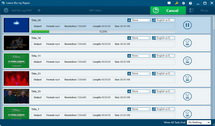
Start to rip DVD to LG Thrill 4G
After you have set output profile format, then you can go to the convert button on the bottom right to start to rip DVD to LG Thrill 4G videos.
After you have converted DVD to LG Thrill 4G videos, you can now freely transfer DVD to LG Thrill 4G mobile phone to play DVD on LG Thrill 4G and watch DVD on LG Thrill 4G freely.
- This DVD to LG Thrill 4G Converter is only for Windows users. If you want to rip DVD to LG Thrill 4G on Mac, then please use Leawo DVD Ripper for Mac.
- This DVD to LG Thrill 4G Converter also provides practical video editing features for you to customize your DVD videos. For detailed operation, please check how to edit DVD videos for LG Thrill 4G.
- If you want to rip Blu-ray to LG Thrill 4G, please use null.
Video GuideSoftware
DVD Ripper 
Convert DVDs to any video formats(in 3D) easily so you can enjoy them on portable devices on the go.
$29.95
Platfrom: Windows 7/Vista/XP
Windows 7/Vista/XP Go to DVD Ripper for Mac
Go to DVD Ripper for Mac
Extended Knowledge

LG Thrill 4G, the first US version of the LG Optimus 3D, features a glasses-free 4.3" parallax barrier LCD 3D display with 480×800 pixels, blazing fast 1GHz dual-core TI OMAP4 chipset, and two 5MP cameras on the back that allow for stereoscopic stills and video capture. The frame rate is 30fps for 1080p Full HD in 2D mode, and 24fps for the 720p HD 3D video capture.


































