“I have tried to download DVD movies to Galaxy Tab 2 tablet to watch DVD movies on Galaxy Tab 2 on my long journey to NYC, but I find the downloaded DVD movies couldn’t be played on the Galaxy Tab 2. What should I do? Do I need to convert DVD to WebM videos? And what DVD to WebM converter should I use?”
With a 7” 1024*600 pixels LCD display, you must want to enjoy the unique video experience on your Samsung Galaxy Tab 2 tablet. The Galaxy Tab 2 supports a variety of video formats, like 3GP, ASF, AVI, MP4, WMV, FLV, MKV, WebM, etc. Obviously, the Galaxy Tab 2 couldn’t recognize DVD movies and thus you can’t put DVD movies on Galaxy Tab 2 to freely watch DVD movies on Galaxy Tab 2 tablet. You have to convert DVD to WebM videos with a professional Galaxy Tab 2 video converter.
This guide would show you how to convert DVD to WebM videos on Mac and PC with Leawo DVD to WebM Converter. Leawo DVD to WebM Converter is a professional DVD to video converter which could convert DVD to videos for various devices, like DVD to WebM, DVD to iPad 3, DVD to iPhone, etc. With this DVD to WebM converter, you can not only convert DVD to WebM videos, but also edit DVD movies before you put DVD movies on Galaxy Tab 2 tablet for convenient playback. Mac users could use Leawo DVD to WebM Converter for Mac to easily rip and convert DVD to WebM videos on Mac and then transfer DVD to WebM with ease.
Check the following steps to know how to rip and convert DVD to WebM videos for online video sharing:
Full Guide

Import source DVD movies
Kick off this DVD to WebM converter and click Load DVD button to import source DVD to WebM converter for processing.

Set output profile
Choose VP8 Video – HTML5 Video Profile (*.webm) as output profile from Profile within this DVD to WebM converter. (Click the icon before 3D on DVD to WebM converter for Mac.)
- Click settings button to reset output profile parameters like video codec, audio codec, bit rate, aspect ratio, frame rate, video size, channel, etc. (On DVD to WebM converter for Mac, click the “+” button in Profile panel to enter the parameter settings panel.)
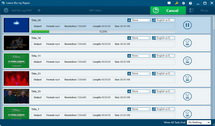
Convert DVD to WebM videos
Click the convert button to start to convert DVD to WebM videos in this DVD to WebM converter. After converting DVD to WebM videos, you can upload DVD for online sharing in HTML5 videos.
Video GuideSoftware

Convert DVDs to any video formats(in 3D) easily so you can enjoy them on portable devices on the go.
$29.95
Platfrom: Windows 7/Vista/XP
Windows 7/Vista/XP
 Go to DVD Ripper for Mac
Go to DVD Ripper for Mac
Extended Knowledge
 WebM is an audio-video format designed to provide a royalty-free, open video compression format for use with HTML5 video. The project’s development is sponsored by Google. A WebM file consists of VP8 video and Vorbis audio streams, in a container based on a profile of Matroska. YouTube now offers WebM videos as part of its HTML5 player experiment. All uploaded files with resolutions from 720p and above are encoded to WebM in 480p and 720p, and other resolutions will follow.
WebM is an audio-video format designed to provide a royalty-free, open video compression format for use with HTML5 video. The project’s development is sponsored by Google. A WebM file consists of VP8 video and Vorbis audio streams, in a container based on a profile of Matroska. YouTube now offers WebM videos as part of its HTML5 player experiment. All uploaded files with resolutions from 720p and above are encoded to WebM in 480p and 720p, and other resolutions will follow.


































