Before the release of iPad mini, iPad tablet is generally used as a powerhouse video player instead of a music center. Small and light in design, iPad mini allows users to execute one-hand operations comfortably. As a consequence, iPad mini turns out to be a favored choice for music entertainment. However, when music lovers have to choose between iPad mini and iPod touch 5, the latter one is likely to earn more votes. As the latest generation of iPod, iPod touch 5 remains to be favored for its excellent music quality, charming design and suitable size. Since both iPad mini and iPod touch 5 are favored music players, users will always desire the methods to transfer music from iPad mini to iPod touch 5.

For users who happen to own both iPad mini and iPod touch 5, they will prefer to transfer music from iPad mini to iPod touch 5 rather than purchase the songs on iPad mini for iPod touch 5 again. Moreover, when an iPod touch 5 user happens to love the music on the iPad mini of a friend, he will want to transfer music from iPad mini to iPod touch 5. Moreover, the music transference from iPad mini to iPod touch 5 does goods to users. For one thing, the music transference allows users to back up songs on iPad mini; for another, users can make room for new iPad songs by transferring old songs from iPad mini to iPod touch 5. Therefore, this post will focus on the methods that help users transfer music from iPad mini to iPod touch 5 easily.
Method One: Transfer iPad mini purchases
It is true that iTunes won’t support the data transference between iOS devices. However, there are times when users can manage music transference from iPad mini to computer. Therefore, users are allowed to transfer music from iPad mini to iPod touch 5 by synchronizing those transferred music to iPod touch 5 from computer with iTunes. Of course, only those iPad mini songs that are purchased from iTunes Store are allowed to be involved in the transference process. Moreover, this method will take effects when users get the same Apple ID for the iPad mini and the iPod touch 5.
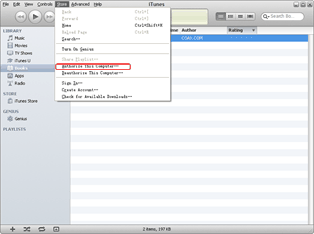
Authorize the computer
Download and launch the latest iTunes to make sure iOS 6 devices can be supported. Then open it and choose “Authorize This Computer” option in the drop-down menu of “Store”. After that, finish the process by entering corresponding Apple ID.
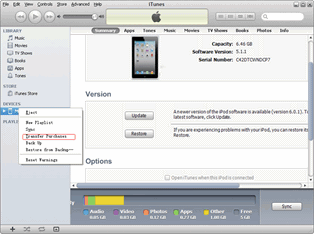
Transfer iPad mini purchases
Then connect iPad mini to the computer, right click the icon of iPad mini in the panel and choose “Transfer Purchases” option in the drop-down menu. After that, all iPad mini purchases including movies, music and ringtones will be transferred to computer.
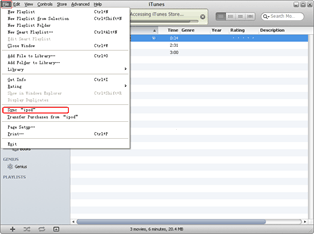
Sync iPad mini music
Then connect iPod touch 5 to the computer and click “Music” tab under “LIBRARY” to list all music songs in iTunes. Choose those transferred iPad mini music and then click “Sync iPod xxx” to finish the music transference from computer to iPod touch 5.
Method Two: Transfer with Leawo iTransfer
As a professional iPad to iPod transfer, Leawo iTransfer can provide users easier and more effective way to manage music transference from iPad mini to iPod touch 5. With this iPad transfer, users are not only allowed to transfer those purchased music from iPad mini to iPod touch 5, but also music that users have downloaded online. Moreover, Leawo iTransfer only requires users to click a few buttons before the music transference from iPad mini to iPod touch 5 can be done. However, users have to install iTunes beforehand to make Leawo iTransfer work.
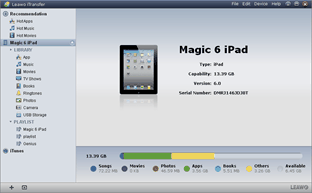
Install the iPad to iPod transfer
Download Leawo iTransfer and make sure iPad mini and iPod touch 5 can be supported. Connect iPad mini to the computer, open Leawo iTransfer and connect iPod touch 5 to computer. In this way, both Apple devices can be recognized.
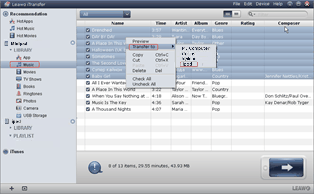
Choose iPad mini music
Click “Music” tab under the icon of iPad mini to list all iPad mini music available. Then choose those music songs needed to be transferred from iPad mini to iPod touch 5, right click them one by one and choose “iPod xxx” option in the drop-down menu of “Transfer to”.
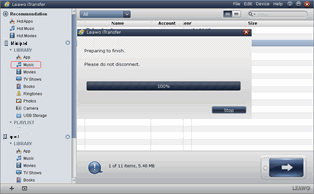
Transfer iPad mini music
After that, Leawo iTransfer will begin the music transference from iPad mini to iPod touch 5 automatically. As the transference ends, one can play iPad mini music on iPod touch 5 now.
Video GuideSoftware
iTransfer 
An iTunes assistant to transfer data among iDevices, iTunes and PC.
$19.95
Platfrom: Windows 7/Vista/XP
Windows 7/Vista/XP

































