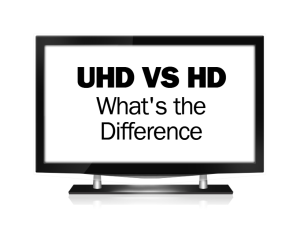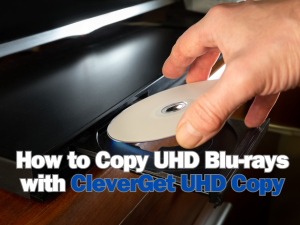ASF format is most commonly used for streaming media purposes and is adopted by various media players. With this guide you will learn how to convert F4V to ASF for enjoying on series of ASF compatible video players. It is always frustrated that when you are trying to convert F4V to ASF with some video converters, the output video is with low quality so it can not be played smoothly and perfectly.
If you are looking for a F4V to ASF Converter to do F4V to ASF conversion for you, you can never miss Leawo Video Converter—the powerful video converting program which supports to convert video and audio among all popular formats. So you can freely achieve F4V to ASF conversion with this smart software. And Leawo null will help you convert F4V to ASF on Mac OS easily and quickly. What’s more, you can set various output effects according to your requirement when you convert F4V to ASF on Win or Mac.
Full Guide

Add Video Files for Conversion
Select the F4V files on your computer for F4V to ASF conversion by clicking on the Add Video icon on the main interface, or you can drag the videos to the program directly. There is built-in video player for you to preview the original video, in addition, the program gives you the ability to take screenshots from the video.

Take ASF as Output
Go to the Profile button and within the profile panel choose ASF as the output video format for conversion. If necessary, you can set video and audio parameters via the Settings button.

Edit Video Effect
You are allowed to put some special effects to the output ASF video through two ways: a. go to the Edit panel where you can trim and crop video to retain the wanted part, adjust video brightness, contrast, saturation to get the best display effect, add image or text over the video as watermark. b. head to the 3D Settings panel where you are with the ability to convert 2D video to 3D video.

Convert F4V to ASF
Click on the big Convert button you can start the F4V to ASF conversion easily. The whole conversion process will be finished within the shortest time.
Video GuideSoftware
Video Converter
Convert videos to various formats for more convenient enjoyment.
$29.95
Platfrom: Windows 7/Vista/XP
Windows 7/Vista/XP
 null
null
Extended Knowledge

F4V is the streaming media format created by Adobe Company in order to meet the high-definition era following the FLV format, which supports the H.264 format. It is based on the ISO base media file format and is supported starting with Flash Player 9 update 3. F4V is a default online video format by various online sites including YouTube, Hulu, VEVO, Yahoo! Video, metacafe, Reuters.com, and more.