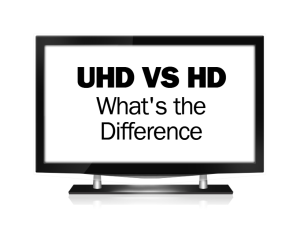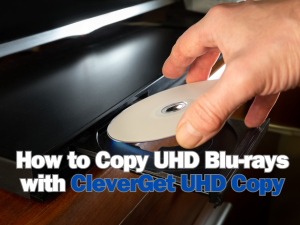F4V video format is commonly used by online video websites, for instance, YouTube, Hulu.com, Metacafe, MySpace, Yahoo!Video, Dailymotion, etc. If you download F4V files and want to enjoy on your iPad, you need to resort to a powerful F4V to iPad Converter. Leawo Video Converter can do you a favor to convert F4V to iPad compatible format like H.264, MPEG-4. For perfect playback on your iPad, this F4V to iPad Converter also enables you to add video editing features like trim, crop, effect and watermark. Furthermore, you are able to watch F4V videos on iPad with stereo effect with the help of this video converter for it allows you to convert 2D F4V to 3D iPad MP4 video.
For your preference, you may have the need to convert F4V to iPad on Mac, and then Leawo null is your best choice. It is the Mac version of Leawo Video Converter so it is with the same functions for you to make F4V to iPad conversion on Mac. Easy to get the required video converter via the following link and start to convert F4V to iPad format. After a few steps you get the converted videos quickly so as to watch F4V videos on iPad of any generations.
Full Guide

Load videos to the software
This F4V to iPad Converter can be easily installed on your computer, and then you only need to run it. On the main interface, click on the Add Video icon and load those you want to convert to the software. If necessary, you can preview the video with the built-in video player.

Choose iPad compatible formats
In the Profile panel, choose the iPad format for video conversion. With the file search function, you can search for the target format easily. The Settings button allows you to set video and audio parameters in details.

Customize video with features
This step is designed for those who are not satisfied with the output video effect. You can customize video with features through two ways: 1). Open the Edit panel where you can add video editing features by trimming, cropping, effecting and watermarking. 2). Open the 3D Settings panel where you are able to achieve 2D to 3D conversion.

Convert F4V to iPad
Once all video editing and setting have been done, you only need to click on the big Convert button to get F4V to iPad conversion started. With super video conversion speed, you can get the converted videos quickly.
Video GuideSoftware
Video Converter
Convert videos to various formats for more convenient enjoyment.
$29.95
Platfrom: Windows 7/Vista/XP
Windows 7/Vista/XP
 null
null
Extended Knowledge

F4V is the streaming media format created by Adobe Company in order to meet the high-definition era following the FLV format, which supports the H.264 format. It is based on the ISO base media file format and is supported starting with Flash Player 9 update 3. F4V is a default online video format by various online sites including YouTube, Hulu, VEVO, Yahoo! Video, metacafe, Reuters.com, and more.