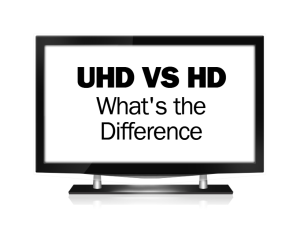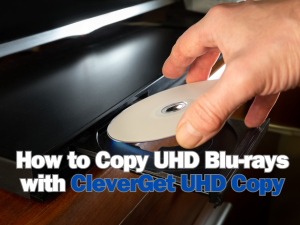"Recently a problem concerns about F4V to XviD conversion bothers me so much. I want to convert F4V to XviD video format for further uses, and in addition I also hope to apply some self-defined video editing features to the converted video. The converting software I employed output XviD for me, but with low video playback effect and without video editing function. Can you recommend me another F4V to XviD Converter?"
Of course, all you need is Leawo Video Converter which is a full-featured video converting program that is capable of converting F4V to XviD format with high quality guaranteed. And for video editing, it endows you with the functions to trim and crop video so as to remain the wanted part, adjust video brightness, contrast, and saturation for the best effect, watermark video with image or text to make the output unique to you, convert 2D video to 3D life-like video for stereo video playback. Considering the fact that you may use Mac computer, so here Leawo null is specially designed for you to do Mac F4V to XviD conversion. Free to get the specific F4V to XviD Converter and convert F4V to XviD with the guide below.
Full Guide

Load F4V Videos
You are able to import the videos for conversion by direct drag-and-drop, or by clicking on the Add Video icon on the top of the main interface. If needed, you are with the ability to preview the original video and take awesome screenshots.

Choose XviD as Output
In this step you can pick up XviD as the output video format through two ways: the first one is that you can select it in the profile panel directly while with the second one you are allowed to search for the target video format by using the file search function.

Video Effect Customization
In order to get access to the video with exact video features, there are two ways available for you to do video effect customization: 1). Go to the Edit section where you are permitted to add video editing features by trimming, cropping, effecting and watermarking. 2). Head to the 3D Settings section where you are with the function to convert 2D F4V to 3D XviD under various 3D video setting mode.

Convert F4V to XviD
After all the setting and editing are done, you only need to click on the Convert button to start F4V to XviD conversion. The program will automatically convert video for you with the minimized time needed.
Video GuideSoftware
Video Converter
Convert videos to various formats for more convenient enjoyment.
$29.95
Platfrom: Windows 7/Vista/XP
Windows 7/Vista/XP
 null
null
Extended Knowledge

F4V is the streaming media format created by Adobe Company in order to meet the high-definition era following the FLV format, which supports the H.264 format. It is based on the ISO base media file format and is supported starting with Flash Player 9 update 3. F4V is a default online video format by various online sites including YouTube, Hulu, VEVO, Yahoo! Video, metacafe, Reuters.com, and more.