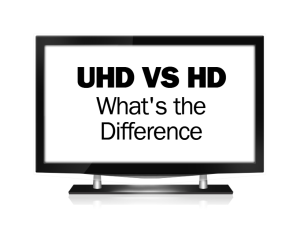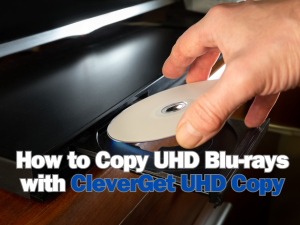Want to get the best video playback effect on video sharing websites? Video in F4V video format may be your best choice. Although FLV and F4V belong to flash video formats, but F4V is the extension of FLV which is with a better video display effect under the same situation. So many video lovers will employ this format for video uploading online. How to make FLV to F4V conversion and easily get F4V videos for uploading? You only need to use a FLV to F4V Converter.
Leawo Video Converter is said as a professional video converting software which achieves any video and audio conversions. So it can be regarded as a useful FLV to F4V Converter for you to convert FLV to F4V easy and fast. Armed with user-friendly interface and fast speed, it makes FLV to F4V conversion routine quite simple, so within the shortest time you can get output F4V videos. When you need to convert FLV to F4V on Mac OS, take this Mac FLV to F4V Converter—Leawo null. Download the software according to your requirement and start FLV to F4V conversion.
Full Guide

Load FLV Videos
You can either import the FLV video files to the program by clicking on the Add Video icon or by direct drag-and-drop.

Select Output Format
Click on the Profile button and in the drop-down box choose F4V as the output, or you can search the F4V video format with the file search function.

Add Specific Effects
Click on the Edit icon and switch to the video customization section: trim video length, crop video size, adjust video effect and add video watermark. Click on the 3D Settings icon to convert 2D video to 3D video.

Convert FLV to F4V
Go back to the main interface and click on the Convert button to begin FLV to F4V conversion.
Video GuideSoftware
Video Converter
Convert videos to various formats for more convenient enjoyment.
$29.95
Platfrom: Windows 7/Vista/XP
Windows 7/Vista/XP
 null
null
Extended Knowledge

F4V is the streaming media format created by Adobe Company in order to meet the high-definition era following the FLV format, which supports the H.264 format. It is based on the ISO base media file format and is supported starting with Flash Player 9 update 3. F4V is a default online video format by various online sites including YouTube, Hulu, VEVO, Yahoo! Video, metacafe, Reuters.com, and more.