"I am running Windows 7 x64 and the latest version on WinTV 7, when I record a program it saves it as .ts and on playback I can see the video but no audio in WMP. I would like to know how to solve this problem, or if possible, any kind of free TS player suggested?"
TS files are nowadays very wide spread on the Internet as (usually split) recordings from HDTV broadcasts. As an MPEG format, there are a variety of players and methods to play back TS files. Generally speaking, such problems are the results of the lack of certain decoders like K-Lite Codec Pack, which includes most likely an aac or ac3 audio decoder. However, to ensure smooth ongoing of all TS files play back on Windows PC, a third-party free TS player is highly recommended, rather than installing codec packs, for a thirdy-party free TS player comes with all decoders built-in. Leawo Free TS Player is a top-rated third-party free TS player software among all online media player software programs. This guide tells you how to use Leawo Free TS Player to play TS files on Windows 8 and other Windows PCs smoothly and easily.
Download Leawo Free TS Player to play TS videos on Windows 8 smoothly and easily.
Full Guide
Launch this Free TS Player
Kick off Leawo Free TS Player on your computer. On the clean program interface, you could see "Open Files" button and disc icon button.

Select TS files to play
As you want to play TS files, click "Open Files" button to browse source TS files for playback.

Subtitle, video and audio etting
Click the upper-left buttons of this free TS player software to set subtitles, video and audio for better movie enjoying. Click the "T" icon to set subtitles, click video icon to set video effect and click audio icon to set audio effect.
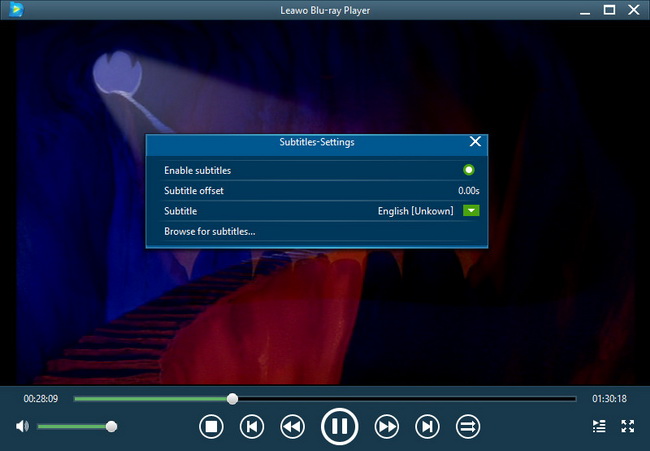
To know the detailed guide on using Leawo Blu-ray Player, check how to play Blu-ray/DVD/Video with Leawo Blu-ray Player on Windows





























