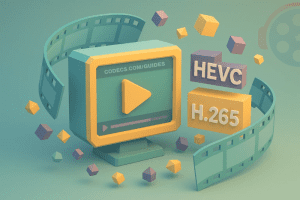"Anybody know, how to play VOB files on Windows 8 Consumer Preview? You can play DVD disc on W8CP, but if you copy directory VIDEO_TS, and then try to play VTS_01_1,VOB (and so on) as in Windows 7 without any problems works, no chance. Any idea how to resolve this issue?" In fact, not only in Windows 8 Computer Preview OS, such questions come to the final version of Windows 8 and even Windows 8.1. In this guide, you would get to know a free VOB player for Windows 8 OS that could play VOB files in VIDEO_TS folders and common VOB video files as well, smoothly and easily. That is Leawo Free VOB Player.
Leawo Free VOB Player, officially known as Leawo Blu-ray Player, is a comprehensive media player combo that could play various media files on Windows 8, including Blu-ray, DVD, up to 1080P HD video and audio files. As a free VOB Player, Leawo Blu-ray Player could play VOB files in DVD folders or common VOB files in lossless quality, no extra plugins or video decoders required. It delivers high quality video and audio quality, even supports to play back audios with DTS-5.1 audio channel. This guide would show you how to play VOB files on Windows 8 for totally free.
Download Leawo Free VOB Player to play VOB videos on Windows 8 smoothly and easily.
Full Guide
Launch this Free VOB Player
Kick off Leawo Free VOB Player on your computer. On the clean program interface, you could see "Open Files" button and disc icon button.

Select VOB files to play
Click "Open Files" button to browse source VOB files for playback. If you want to play VOB files in DVD folders, you need to figure out the file in .vob extension, like "D:\test-movie\DVD\Thor\VIDEO_TS\VIDEO_TS.VOB".

Subtitle, video and audio etting
Click the upper-left buttons of this free VOB player software to set subtitles, video and audio for better movie enjoying. Click the "T" icon to set subtitles, click video icon to set video effect and click audio icon to set audio effect. This Free VOB player supports to play back DTS-5.1 audio.
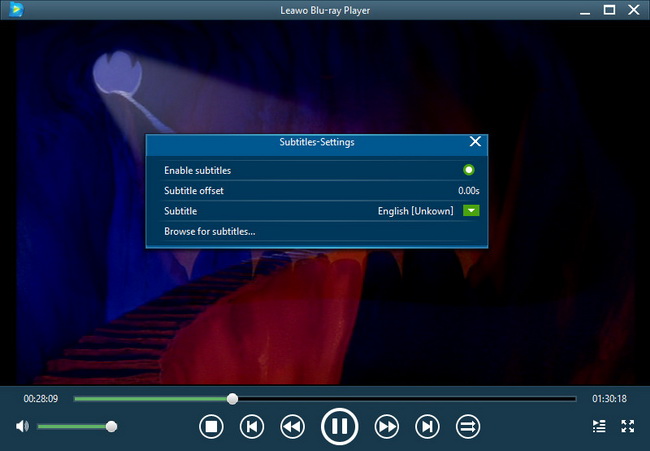
To know the detailed guide on using Leawo Blu-ray Player, check how to play Blu-ray/DVD/Video with Leawo Blu-ray Player on Windows