It is a known fact that the screen size to video entertainment is what water to fish. As a consequence, movie fans prefer to buy iPad tablet rather than purchase iPod music player or iPhone mobile. As the latest generation of iPad tablet, iPad 4, also known as iPad with Retina display, sports dual-core A6 processor, 9.7-inch Retina display and advanced iOS 6 system. Therefore, the amazing iPad 4 not only persuades potential customers to be new iPad users but also lures old iPad users to update iPad 2 to iPad 4. It is easy to make a change from iPad 2 to iPad 4 but it is difficult to deal with the troubles caused by the change. For example, replacing iPad 2 to iPad 4 may lead to the loss of iPad 2 movies. To avoid the situation, one will need to transfer iPad 2 movies to iPad 4.

Without the movie transference from iPad 2 to iPad 4, users often need to download or purchase those iPad 2 movies again. Moreover, the transference of movies from iPad 2 to iPad 4 additional helps users to back up iPad 2 data. However, even though users can get benefits by transferring iPad 2 movies to iPad 4, they are not able to manage the movie transference easily. Therefore, two methods will be covered here that can provide users solutions to transfer iPad 2 movies to iPad 4.
Free Method: Move Purchased Movies with iTunes
iTunes provides users free method to transfer movies from iPad 2 to iPad 4 indirectly when the movies are purchased from iTunes Store. Of course, the movie shall be also still on sale. Theoretically speaking, when the movies are qualified, users only need to transfer the movies from iPad 2 to computer and then sync the movies from iTunes to iPad 4. In order to make the sync process works, the two iPad tablets shall share the same Apple ID.
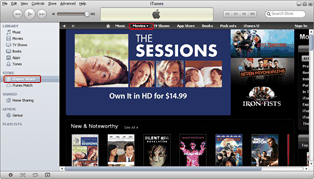
Find purchased iPad 2 movies
After installing the latest iTunes, click “iTunes Store” to open the online shopping store. Then click “Movie” tab in the right panel to display all movies available in iTunes Store. Find the movies purchased on iPad 2 and then enter into corresponding pages.
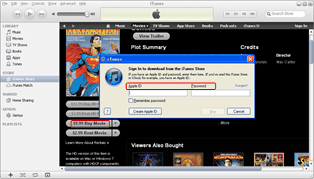
Download iPad 2 movies to iTunes
Click “Buy HD” button on the page of the purchased iPad 2 movie and then a dialog box will pop out asking for Apple ID. After authorizing the computer with Apple account, the iPad 2 movie will be downloaded to iTunes.
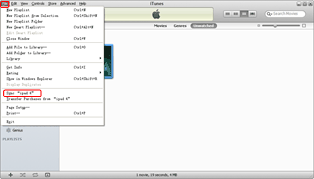
Sync movie to iPad 4
After that, connect iPad 4 to the computer and click “Movie” tab under “LIBRARY” to list all movies in iTunes. Find out those purchased iPad 2 movies and then click “Sync to iPad 4” option in the drop-down menu of “File” to manage the transference of movies from iPad 2 to iPad 4.
Low-budget Method: Transfer with Leawo iTransfer
Since the free method mentioned above is quite limited in function, users may give a second though to low-budget iPad to iPad transfer like Leawo iTransfer. As a professional iPad 2 to iPad 4 transfer, Leawo iTransfer enables users to transfer movies of all kinds (paid or free) from iPad 2 to iPad 4 in just a few clicks. However, bear in mind that Leawo iTransfer only works when iTunes is installed.
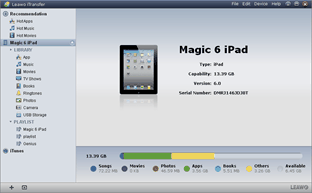
Get the iPad to iPad transfer
Download and launch Leawo iTransfer to make sure iPad 4 can be supported. Then connect iPad 2 to the computer, open Leawo iTransfer and later connect iPad 4 to the computer so that both devices can be supported.
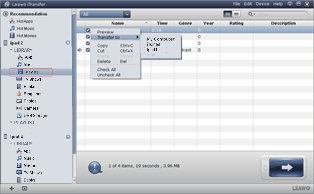
Choose movies on iPad 2
Click “Movie” tab under the icon of iPad 2 to list all movies on iPad 2. Choose those movies needed to be transferred from iPad 2 to iPad 4, right click them and select “iPad 4” option in the drop-down menu of “Transfer to”.
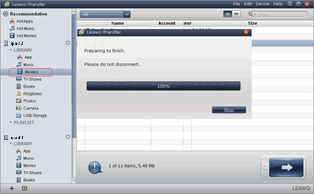
Transfer movies on iPad 2
After that, Leawo iTransfer will begin the transference of movies from iPad 2 to iPad 4 automatically. As the process ends, one can enjoy iPad 2 moives on iPad 4 freely.
Video GuideSoftware
iTransfer 
An iTunes assistant to transfer data among iDevices, iTunes and PC.
$19.95
Platfrom: Windows 7/Vista/XP
Windows 7/Vista/XP

































