Generally speaking, iPhone 5 has gotten all the qualities a good music player shall own, the portable design with cool appearance, the first-rated audio effects and large-space built-in memory. As a consequence, iPhone 5 along with iPod touch 5 turns out to be the most favored devices for music entertainment. However, as the number of songs stored in iPhone 5 increases, user’s desire to move iPhone 5 songs to iTunes goes stronger. Even though the music transference from iPhone 5 to iTunes is not an easy task, it is of great benefits to users.

As is known to all, iTunes is the bridge that connects the computer and iPhone 5. Therefore, whenever one desires to share iPhone 5 songs with others or transfer iPhone 5 songs to iPod touch 5, the first task for him will be move music from iPhone 5 to iTunes. Moreover, for users who have downloaded more songs than the storage space of iPhone 5 is allowed to, the music transference from iPhone 5 to iTunes will be the best choice for them. For one thing, they won’t need to delete the outnumbered iPhone songs; for another they can sync the songs to iPhone 5 in iTunes whenever they want. Therefore, two methods will be covered to allow users move iPhone 5 music songs to iTunes.
Method One: Transfer purchased songs to iTunes
Can users manage the music transference from iPhone 5 to iTunes just use iTunes? Yes, of course, when users have purchased music songs in iTunes Store on iPhone 5, they are allowed to transfer those purchased songs back to iTunes if those purchased songs are still on sale. Apple gets a big data center to record all the purchases of a certain Apple ID. Therefore, if the data center works well, users are allowed to download those iPhone songs again to iTunes.
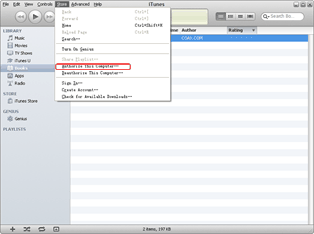
Authorize the computer
Since the purchased lists are recorded based on the Apple IDs, users need to authorize the computer before they are allowed to download iPhone songs. Therefore, after installing the latest iTunes, click “Store” button and select “Authorize This Computer…” option.
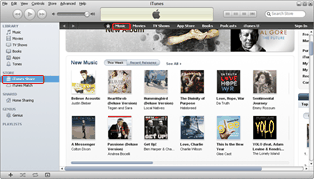
Choose purchased iPhone songs
After that, click “iTunes Store” tab in the panel to enter into the online shopping store. Then click “Music” tab to list all music songs available in the store. Find out those purchased iPhone 5 songs one by one.

Download purchased iPhone songs
After entering into the page of a purchased iPhone song, click “Buy Album” button in the page to start the transference of music from iPhone 5 to iTunes.
Method Two: Transfer with Leawo iTransfer
The fact that iTunes only allows users to move purchased songs from iPhone 5 to iTunes have made third-party apps like Leawo iTransfer of great importance to users who desire to move free iPhone 5 songs to iTunes. Designed as a best alternative to iTunes, Leawo iTransfer allows users to transfer all music songs, both purchased and not purchased, on iPhone 5 to iTunes with just a few clicks. However, the powerful iPhone to iTunes transfer can only be employed by Windows users who have installed iTunes beforehand.
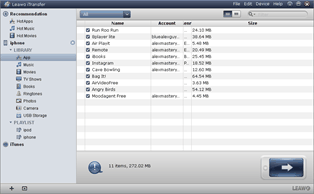
Download Leawo iTransfer
In order to make sure iPhone 5 can be recognized by Leawo iTransfer, users are required to download the latest version of this iPhone transfer. After installing the third-party app, connect iPhone 5 to the computer.
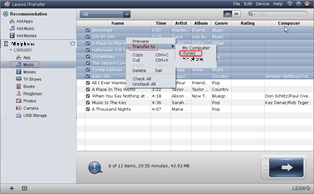
Choose music on iPhone 5
Click “Music” tab under the icon of iPhone 5 in the panel of Leawo iTransfer to list all the iPhone 5 songs available. Then choose those songs needed to be transferred from iPhone 5 to iTunes, right click them one by one and choose “iTunes” option in the drop-down menu of “Transfer to”.
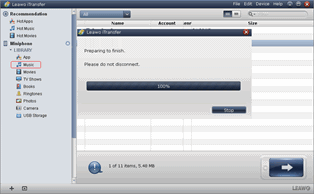
Transfer music on iPhone 5
After that, Leawo iTransafer will begin to move iPhone 5 music to iTunes automatically. When the transference process is done, users have successfully backed up iPhone 5 songs in iTunes.
Video Guide Software
iTransfer 
An iTunes assistant to transfer data among iDevices, iTunes and PC.
$19.95
Platfrom: Windows 7/Vista/XP
Windows 7/Vista/XP
Extended Knowledge

iPhone 5 is the speculative name for the sucessor to Apple’s iPhone 4S. Apple have invited press to an event at Apple’s Cupertino campus in the USA for the announcement on September 12th. It runs the new iOS 6 software unveiled by Apple.

































