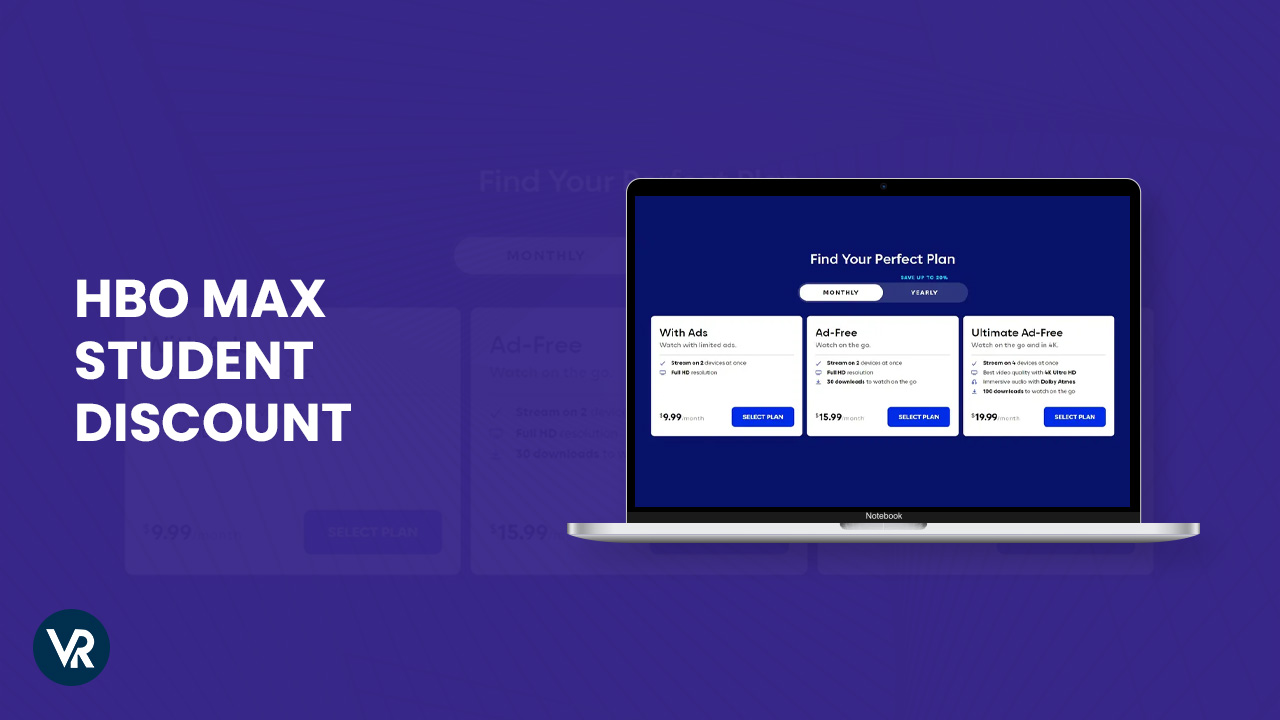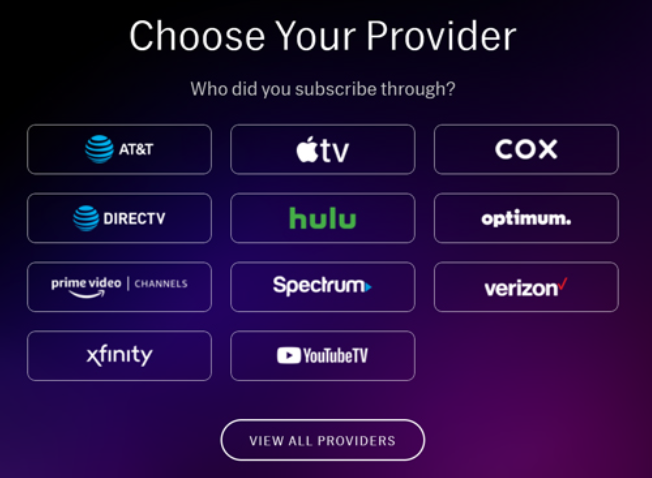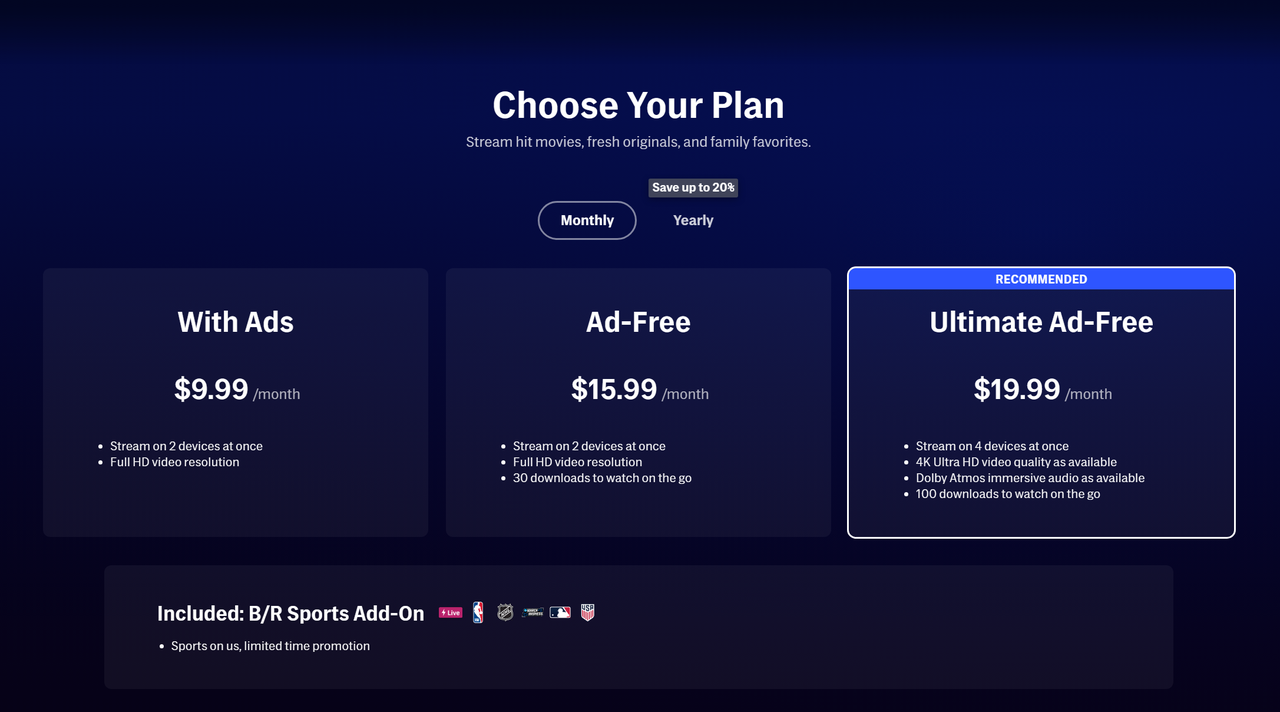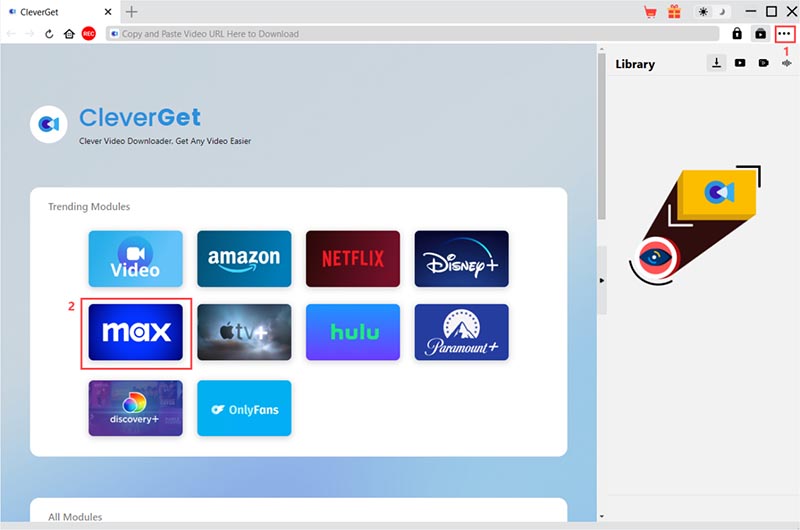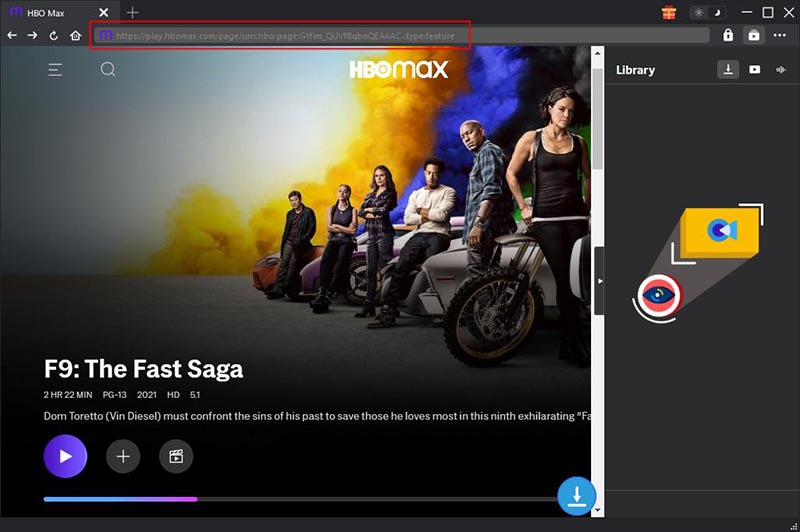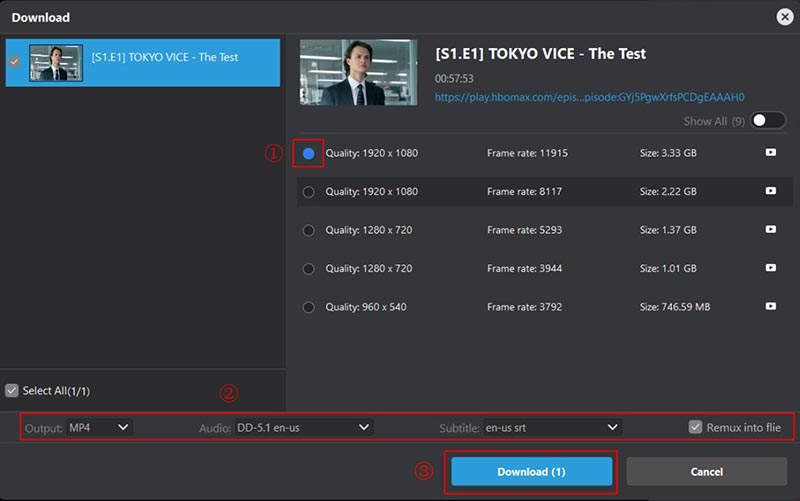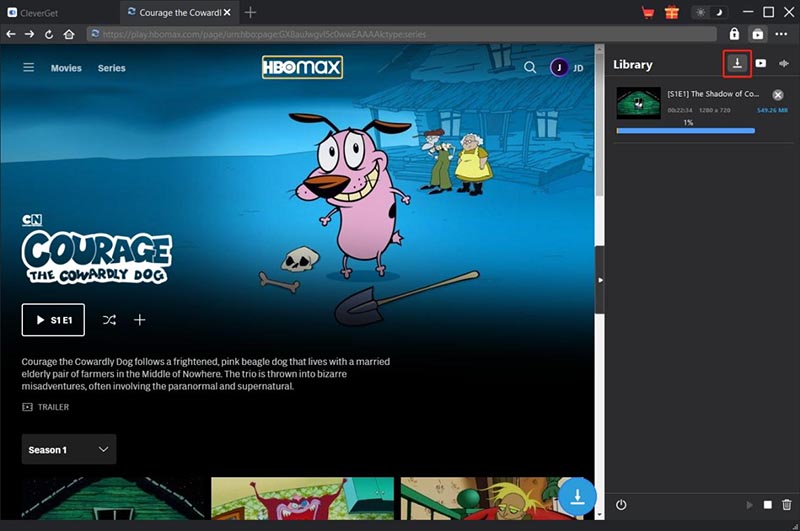HBO Max is a streaming service platform from HBO, a WarnerMedia company. It offers a wide range of exciting content, including HBO original series, movies, documentaries, and productions from various well-known companies. Additionally, HBO Max produces and provides exclusive Max original series. With such a rich library, HBO Max is popular among students. However, with limited budgets at hand in the school day, most students are wondering if there are some student discounts on HBO Max. Let’s delve into the article to learn more!
Outline
Part 1: Does HBO Max Have a Student Discount Now?
HBO has gained popularity among the student body with its high-quality original content and diverse programming options. For young viewers eager to be exposed to cutting-edge culture and in-depth entertainment, HBO programs such as Game of Thrones, Westworld and Chernobyl not only provide entertainment, but also stimulate thought and discussion. Students often see HBO as the ideal choice for relaxing and expanding their horizons after a stressful day of studying.
About the HBO Max Student Discount
As of now, HBO Max does not have an official HBO student discount program. However, it has offered limited-time offers or discounts bundled with other services in certain instances, and student users are advised to keep an eye on the official website or through their school’s student services center to see if any special offer is available.
Despite the lack of exclusive HBO Max student discounts, it has still managed to attract a large number of student subscribers through its quality content and services, and has become a major player in campus culture. For those students looking for HBO Max student discount to save money on their subscriptions, consider the following:
- Bundled package subscriptions
- Limited-time offers
- Family Sharing
HBO Max subscription discounts are sometimes available by bundling with other services (e.g., some of AT&T’s service packages).
HBO Max occasionally provides limited-time offers, so keep an eye out for information.
Subscribing and sharing an account with family or friends is also a way to save money.
Part 2: How to Get Access to HBO Max Through Max Providers?
Some colleges or universities may provide access to HBO Max via providers. The lists include Central Connecticut State University, University of Southern California and Western Connecticut State University, and more. It is more accurate to ask if your college or university offers this service or not. If yes, to access HBO Max through a Max provider, you can follow these steps:
1. Check to see if your current TV or Internet provider offers HBO Max
Many cable, satellite and Internet service providers have partnerships with HBO Max. You can start by checking to see if your current service provider includes HBO Max in its service offerings. Here are some common MAx providers:
- AT&T
- DirecTV
- Spectrum
- Xfinity
- Verizon Fios
- Cox
- Optimum
- Hulu + Live TV
- YouTube TV
- And more
As the parent company of HBO, AT&T often offers HBO Max as part of its TV and Internet packages.
This is a company that provides television services and often offers HBO Max as an add-on option to its services.
Spectrum offers cable and internet services, and some packages may include HBO Max.
Operated by Comcast, Xfinity subscribers can get HBO Max with certain packages.
Verizon’s Fios service sometimes includes HBO Max.
Some of Cox’s TV and Internet packages may also include HBO Max.
Optimum subscribers can get HBO Max through their service packages.
If you subscribe to Hulu’s live TV service, it may include HBO Max.
YouTube TV may also offer HBO Max as part of its service.
2. Contact your provider
If your service provider is listed above, you can contact their customer service department and ask how to add HBO Max to your existing package.
3. Sign up for the service
Depending on your service provider’s instructions, you may need to complete the registration and activation of HBO Max through their website or app. Typically, this involves selecting a package or add-on option that is right for you.
4. Create or link your HBO Max account
Once you’ve added HBO Max, you’ll need to create or link your HBO Max account using the credentials given to you by your provider. This may include entering an activation code or login credentials to associate your service account with your HBO Max account.
5. Download the HBO Max app
The HBO Max app is available on a variety of devices, including smartphones, tablets, smart TVs and streaming devices. Visit your device’s app store, search for “ HBO Max” and download it.
6. Sign in to the app
Open the HBO Max app and sign in using the credentials provided by your TV service provider (e.g., username and password) or the HBO Max account you created during the signup process.
Keep in mind that the exact process may vary by service provider. Some service providers may include HBO Max for free with certain packages, while others may offer it as a surcharge. For the most accurate and up-to-date information, it is always a good idea to consult service provider.
Part 3: How to Stream HBO Max Offline? – A Step-by-Step Guide
To watch HBO Max offline, you can follow the steps below to download the content. There are two main ways.
1. Stream HBO Max Offline Via HBO Max App
1. Update the HBO Max app
Make sure you have the latest version of the HBO Max app installed on your device. You can check if an update is available in your device’s app store.
2. Check device compatibility
The offline viewing feature is available for mobile devices and tablets (iOS and Android). Please note that this feature is not currently available for smart TVs, game consoles, or the web version of HBO Max. Make sure your device’s OS version also meets the minimum requirements for HBO Max.
3. Subscribe to the ad-free plan
Offline viewing is only available to subscribers on ad-free plans. If you are currently on a plan with ads, you will need to upgrade to an ad-free plan to use this feature. This may involve additional costs, but can provide a smoother viewing experience and the convenience of offline viewing.
4. Find downloadable content
Look for the download icon (usually a down arrow) on the program or movie details page. Note that not all content is available for download, which often depends on copyright and license agreements. You can use the app’s search function to filter downloadable content by entering keywords such as “downloadable”.
5. Set download quality
In the app settings, you can choose the quality of downloaded videos to manage storage space. Typically, there are options such as “Maximum,” “High,” and “Standard.”
6. Watch offline
Open the HBO Max app and go to the Downloads section to access offline content. You can watch this content whenever you want, even if you don’t have an Internet connection. This is especially useful when you’re traveling, commuting, or in places with spotty internet.
-
HBO Max’s offline download feature is available to ad-free subscribers on mobile devices and tablets only and is limited by content rights, quantity (typically up to 30 titles), and time (expires in 30 days, valid for 48 hours after viewing).
Users need to consider device storage space, pay attention to download quality settings, and view content only on the original download account and device. In addition, offline mode may lack some online features such as synchronizing viewing progress or accessing interactive content.
2. Workaround to watch HBO Max offline
Given the limitations, an alternative approach is to use a third-party Max video downloader, such as CleverGet Max Downloader, an HBO Max downloader that saves Max videos to your local device. You can then transfer the downloaded video to your TV for playback via a USB flash drive or other storage device. This application helps you download movies &TV shows on HBO Max efficiently, giving you more flexible viewing options, especially on devices that don’t support direct downloads. Here is how:
1. Download and install CleverGet MAX Downloader
Visit the official CleverGet website to download the installation package for your operating system. Install and launch CleverGet MAX Downloader.

-
CleverGet MAX Downloader
– The simplest solution to save HBO Max videos for offline playback.
– No restrictions on downloads. No expired deadline. No whatsoever.
– Downloads HBO Max videos to MP4/MKV with up to 720p resolution.
– Allows downloading all seasons and episodes in batch that are associated with the playing videos.
2. Set up output directory
Click the three-dot icon in the upper right corner to enter the “Settings” menu. Set the output path: In the “General” tab, find the “Save video to” box and set the path where you want to save the video. Then, click the Max icon to access the HBO Max website and sign in with your HBO Max account.
3. Locate the HBO Max video
Locate the video you want to download on the HBO Max website. You can also paste the video link into your built-in browser. Start playing the video and click the download icon in the lower right corner.
4. Download the HBO Max video
CleverGet MAX Downloader will automatically detect downloadable resources. A window will pop up showing multiple download options, including different resolutions, output formats, audio and subtitle settings. Select the movie or episode you want to download and click the “Download” button to save the video.
5. Check the contents of your HBO Max download
You can view the progress of your download in the right sidebar. All downloaded videos can be found in the preset output directory.
With the above steps, you can use CleverGet MAX Downloader to download and save movies and TV shows on HBO Max.
Part 4: FAQs
Q1: How can I verify my student status to receive student discount HBO Max offered, if any?
Currently, HBO Max does not have a discount program specifically for students. If HBO Max does offer a student discount program in the future, it will typically require verification of student status through a third-party verification platform such as SheerID or UNiDAYS. The verification process will be explained in detail on the official discount page.
Q2: What are the current ways to subscribe to HBO Max at a discounted rate?
While there is no exclusive HBO Max discount for students, subscribers can access the HBO Max offer in the following ways:
- Free Trial: New subscribers can enjoy a free trial for a period of time.
- Promotions: Watch for HBO Max promotions during holidays or specific periods.
- Bundle packages: Some ISPs or mobile carriers will work with HBO Max to offer bundle package deals.
Q3: Do any other streaming services offer student discounts?
Yes. Some streaming services such as Spotify and Apple Music do offer student discounts. Students are advised to choose a streaming service that suits their needs and preferences.
Q4: Can I share my HBO Max account with family or friends through the Family Sharing program?
Yes. HBO Max allows users to create multiple profiles under one account. Each profile can have its own viewing history and recommended content, but please make sure to follow HBO Max’s Terms and Conditions of Service when using it.