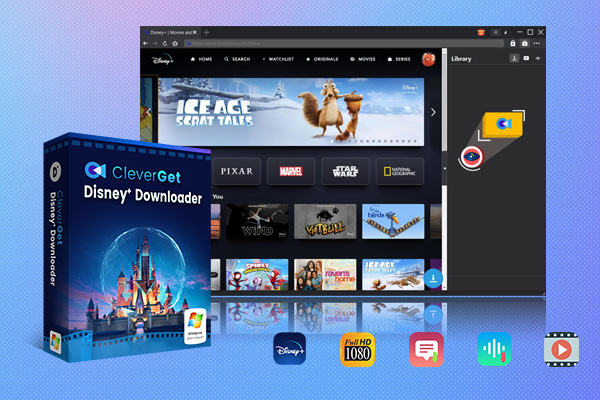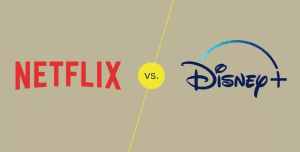Is there a Cinderella in your childhood? Are you a fan of Star Wars or Marvel? If yes, we can certainly say that Disney Plus was your company when you were growing up. Disney Plus is home to lots of classic blockbuster IPs and it secures a great number of loyal users at all ages. What makes it even more attractive is that as long as you subscribe to its plan, you can download movies from Disney Plus at will. However, some Disney Plus subscribers may find a “bug” in the downloading feature, which is that the downloads may disappear from the library “for no reason” after a period. That may directly ruin the golden time with Disney Plus enjoyment. “How long do Disney Plus downloads last?” has been a frequently asked question since then. In this post, we will answer this question and teach you how to bypass the Disney Plus download limits.
Outline
Part 1: How Long Do Disney Plus Downloads Last?
How long do downloads last on Disney+? If you are a Paramount Plus subscriber, you may know that the expiration period of the platform’s downloads is 30 days. There is something different in Disney Plus. Do Disney Plus downloads expire? Yes. However, the expiration period varies across different titles that can be downloaded.
In most cases, you can get access to the downloaded videos offline as long as the title is available on Disney Plus and your subscription is active. For some other titles, however, there may be a set expiration date, which is shown when you download the title. In that case, you have to make sure you can play the movie offline before the date.
There is another prerequisite. To access the downloaded videos, you have to log in to your Disney Plus account at least once every 30 days. Otherwise, the downloads may be removed from the download library automatically.
Part 2: Why Do Disney Plus Downloads Expire
Why do Disney Plus downloads expire? This is a way of ensuring users subscribe to the plans and protecting the copyright of the video content. Below are some common reasons for this.
Copyright Agreements: to encourage content creators to produce new content and to protect the copyrights of its originals, Disney Plus has signed licensing agreements with them. That’s why the platform enforces some download limits to control the spread of the videos, such as keeping content offline for a certain period and adding DRM protection.
Business Model: The setting is related to how Disney Plus generates revenue. Like other video platforms, Disney Plus can gain profits through subscriptions and advertising. To get access to the downloads, users have to log in to the platform once a month at least, which ensures user activeness. Also, they have to renew the subscription, which contributes to a steady flow of subscription payments.
Anti-Piracy Measures: The download expiration setting plays a role in preventing piracy and the illegal spread of copyrighted content. If all the video content can be distributed without authority, copyright holders and service providers may bear financial harm. In the long term, people are discouraged from creating good videos.
Part 3: How to Keep Disney Plus Downloads Permanently?
The reasons are understandable. However, for users, these download limits bring lots of restrictions and trouble. Can you download on Disney Plus permanently? The answer is yes. And if you have ever used the embedded downloading feature, you may find many other download limits. Besides the expiration of the download, you can also confront the device limit, output format limit, subscription limit, etc. That’s where CleverGet Disney Plus Downloader comes in. This tool stands out among a list of best Disney Plus downloaders with its comprehensive features and ease of use. Now let’s see what you can get from this program.
For many users, the video downloading efficiency is the first thing to consider. To download Disney Plus videos with CleverGet Disney Plus Downloader, this is no longer the problem. You can easily save a few episodes of TV shows with a click on the batch downloading. Plus, the GPU hardware acceleration technology also delivers a high downloading speed. Also, CleverGet can bypass Disney Plus download limits once and for all. For example, the device limit is no longer a problem for you. While you can only save videos on mobile devices with the built-in downloading feature, now you can save Disney Plus TV series and movies on your computer, which gives better viewing enjoyment with a larger screen. Not just that, with CleverGet, the output format limit is removed. Users can now convert Disney Plus videos to MP4/MKV files, which can be played on all media players and can be shared with others via social media platforms. Most importantly, CleverGet Disney Plus Downloader saves you lots of money. Why is that? If you want to access the downloads, you have to maintain a subscription to Disney Plus. But once you download the videos with CleverGet, you can watch them whenever you want even without the Disney Plus subscription. You don’t have to log in to the platform every month, which makes CleverGet a trouble-saver. There is a title download limit, which means you can save 25 episodes or movies on your device at most. This limit is erased by CleverGet. With only one click, you can save as many episodes as you want, which is great news for binge-watchers.
Now, with so many features, is it hard to master it? No. Go to CleverGet’s interface, and you will be surprised by how precise its design is. With users of all backgrounds in consideration, the designer provides an interface that is easy to navigate. That partly explains why CleverGet Disney Plus Downloader wins acclaim from users.
If you like watching videos on other platforms, you can also download videos from these platforms with CleverGet. It is a collection of different modules that facilitate video downloading from various sites. Currently, it supports saving video files from more than 1000 sites, including famous ones such as YouTube, Hulu, Netflix, etc.
Hopefully, you have gained a basic knowledge about this software. Now scroll down to find out how easy it is to download a movie from Disney Plus with CleverGet.
First, install and download CleverGet Disney Plus Downloader from the official website. This is a totally green and safe program that you can trust.

-
CleverGet Disney Plus Downloader
-Support Disney+ Movies and Shows Download
-Download 720p/1080p Disney+ HD Videos Without Quality Loss
-Save Disney Plus Movies in MP4 or MKV Files
-Reserve Multi-Language Audio Track & Subtitles
-Remux Subtitles to Video
Step 1: Set Output Directory
Run the software on your computer. Tap the three dots in the upper right and select “Setting”. In the pop-up panel, there are a few parameters that can be changed, such as the language and appearance, max download tasks. Then you can determine the output directory of downloaded videos. Select “Saving” to move on.
Step 2: Open the Disney Plus video in CleverGet
With an embedded browser, you can enter disneyplus.com to go to the video site. You are required to log in to the Disney Plus account. Find a video from the library and play it. If you have a target already, just copy and paste the video link. As the video is played, the program will find and grab all available video resources.
Step 3: Download Disney Plus videos
Wait for a moment. The parsing result will be shown in a window, where all videos in various formats, video qualities, frame rates and sizes are displayed. At the bottom, you can set the formats of Output, Audio Tracks and Subtitles. You can also decide whether or not to separate audio tracks and subtitles from the video. Hit the “Download” button to initiate the downloading process.
Step 4: Check Downloaded File
The task progress can be checked on the right. Also, there are two icons next to each task so that you can manage them easily. When the downloading process is done, you can double-click on the video be play it directly. Otherwise, click on the “Open Folder” to find where the downloaded videos are stored.
There you are. You just have your favorite Disney Plus videos saved on your computer. Quite easy, right? Most importantly, you are free from all the Disney Plus download limits. You don’t have to renew the subscription for the download access or log in to the account every month. With CleverGet Disney Plus Downloader, you can download the movie for a time and keep it forever.
Conclusion
In this post, we answered the question of how long can Disney Plus downloads last and shared how to keep the video content forever. We recommend CleverGet Disney Plus Downloader for its versatility and smart design. If you want to stop the Disney Plus subscription and keep your downloads safe forever, why not try CleverGet Disney Plus Downloader right now? It will surprise you!