Sony is on a roll when it comes to announcing brand new Android products, first showing off the Xperia Z flagship smartphone at CES 2013, and now the Sony Xperia Tablet Z. Running Android 4.1 like its smartphone brother, the Tablet Z comes with a 10.1-inch 1920 x 1200 display, 1.5GHz quad-core processor, 6,000 mAh battery power and an 8.1MP rear camera. Of even more interest is the design and build of the Tablet Z: not only is the tablet dust and waterproof, but it also comes in an extremely svelte 6.9mm thin, 495g light body. This makes it the thinnest and lightest 10-inch tablet going around, and significantly departs from previous Sony designs which have failed to capture the market in the past.
By all accounts, the newest Xperia Tablet Z is the best handheld DVD player in existence. 10.1-inch big screen means surprising DVD movie watching experience! Top-tier quad-core processor means fast buffering speed! High-capacity battery power means we have no need to worry about charging while on the move! When keeping such an impressive tablet, I bet no one would miss out watching favorite DVD movies on Xperia Tablet Z.
If you have the desire to play DVDs on Xperia Tablet Z, one thing you should pay full attention: just like other phones, Xperia Tablet Z cannot read DVD movies directly due to the loss of DVD-ROM in its design. Anyone eager to do that, ripping DVD to Xperia Tablet Z video is in great need and resorting to a DVD to Xperia Tablet Z converter is also essential. This DVD ripper software could lend us a hand when ripping and converting DVD to Xperia Z friendly video and put DVD movies to Xperia Tablet Z.
Currently full of curiosity about how to use this DVD ripping tool to do the DVD to Xperia Tablet Z conversion? Just check out below guide!
Full Guide

DVD Source Importation
After installing and running this DVD ripper on your Win computer, you could import DVD source to program list by clicking "Load DVD" button, or by directly dragging and dropping.
Tips: If necessary, you could edit DVD video with various editing features in "Edit" panel, and create 3D video by clicking "3D" button on program toolbar.

Output Profile Selection
For copying DVD movies to Xperia Tablet Z successfully, you need to pick up an Xperia Tablet Z compatible video format out of "Profile" box as the output, say MP4.
- Specify parameters: By clicking "Settings" button, you could reset all advanced video and audio parameters like Video Codec (H.264 suggested), Quality, Video Size (you can choose from the provided options or input manually according to the Xperia Tablet Z supported video resolution 1920 x 1080), Bit Rate, Frame Rate, Aspect Ratio, Audio Codec (AAC suggested), Audio Quality, Bit Rate, Sample Rate, Channels, etc.
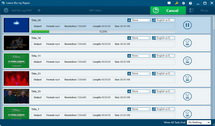
DVD to Xperia Tablet Z Conversion
Start to convert DVD to Xperia Tablet Z accepted video by clicking bottom-right button "Convert". When done with the whole conversion, it is your time to upload DVD movies to Xperia Tablet Z for freely amusement.
Video GuideSoftware
DVD Ripper 
Convert DVDs to any video formats(in 3D) easily so you can enjoy them on portable devices on the go.
$29.95
Platfrom: Windows 8/7/Vista/XP
Windows 8/7/Vista/XP Go to DVD Ripper for Mac
Go to DVD Ripper for Mac
Extended Knowledge
 Xperia Tablet Z is Sony’s new flagship tablet, which features a 10.1-inch screen, an impressive thickness of 6.9mm, 8.1MP camera, a quad-core 1.5GHz processor, 2 GB of RAM, 32 GB of on-board storage with microSD expansion, 6,000 mAh battery power and Android 4.1. It features LTE connectivity, presumably for the NTT DoCoMo network, and NFC for one-touch transfers with other Xperia devices. The new tablet, which is waterproof and dustproof, is scheduled to arrive this spring 2013, though it’s not clear whether it will launch beyond Japan. No price available currently.
Xperia Tablet Z is Sony’s new flagship tablet, which features a 10.1-inch screen, an impressive thickness of 6.9mm, 8.1MP camera, a quad-core 1.5GHz processor, 2 GB of RAM, 32 GB of on-board storage with microSD expansion, 6,000 mAh battery power and Android 4.1. It features LTE connectivity, presumably for the NTT DoCoMo network, and NFC for one-touch transfers with other Xperia devices. The new tablet, which is waterproof and dustproof, is scheduled to arrive this spring 2013, though it’s not clear whether it will launch beyond Japan. No price available currently.


































