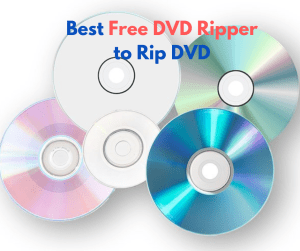How to Convert PowerPoint to MOV?
Microsoft PowerPoint is no doubt the first choice for making presentations. It is powerful but also has many restrictions, like PowerPoint version compatibility, Operating System platform and not supported by web pages. To free PowerPoint out of these restrictions, one of the best methods is to convert PowerPoint to video. Here we’d like to tell how to convert PowerPoint to MOV format, especially for Apple devices like Mac, iPhone, iPod and iPad, etc. Leawo PowerPoint to MOV Converter cannot only output MOV video but also preserve all the original PowerPoint elements and effects.
Full Guide
Run the program and click Add to import PowerPoint files. The converter supports PowerPoint 2003/2007/2010 and is compatible with Win 7. Batch conversion ability is available for converting multiple PowerPoint files to MOV at one time, with no number limit.
To guarantee the best-quality output, click Settings to access Profile to adjust advanced video parameters like video/audio codec, quality, bit rate, video size (resolution) and frame rate, too. You can then save the changes as a new profile for future use.
This function enables you to ignore the settings in original PowerPoint files and make new settings. Click the Customize button and enter the Customize Settings panel, where you could set any tab of Timing, Music, Audio, Slide and Conversion to change the slide time duration, add PowerPoint background music, etc.
Click Start to convert PPTX to MOV when all the settings are done.
The output video should be in MOV format. You can view it on portable devices and computers without Microsoft Office installed, or sharing it on websites like YouTube, etc. Enjoy your PowerPoint with Leawo PowerPoint to MOV Converter!
Software
$44.95
PowerPoint to MOV Converter 
Convert PowerPoint to MOV video easily so you can enjoy PowerPoint slideshow on portable devices, other computers or sharing on YouTube freely.
Platfrom:  Windows 7/Vista/XP
Windows 7/Vista/XP
About MOV

MOV here refers to *.mov, a QuickTime multimedia format often used for saving movies and other video files. Using a proprietary compression algorithm developed by Apple Computer, it is compatible with both Macintosh and Windows platforms. Because both the QuickTime and MP4 container formats can use the same MPEG-4 formats, so MOV and MP4 are interchangeable in a QuickTime-only environment.