How to convert PPS to video?
We know that PPS format is another commonly used format of Microsoft PowerPoint. When people save the PowerPoint file as PPS, it will automatically begin playing once double clicked. It is exactly the effect when we click F5 to view a PowerPoint file. If you are a public presenter, you should save your PowerPoint as PPS to save time. And by converting PPS to video, you could further protect your PowerPoint from editing by others, which is especially necessary when you need to send the presentation to other people. How to convert PPS to video then?
Leawo PowerPoint to Video Converter could easily convert PPT, PPTX, PPS, PPSX, etc. to popular video formats like AVI, WMV, MP4, 3GP, MOV, VOB and so on. It could convert PPS to video in high quality with all the PowerPoint effects maintained such as transitions, animations, music and video clips!
Full Guide

Add PPS files.
Click the Add button to import the PowerPoint files you want to convert to video, batch conversion is available with no number limit. This PPS to video converter has an excellent compatibility with Windows NT/2000/XP/Vista/7 and Microsoft PowerPoint 2000/2002/2003/2007/2010. Then select one of the PowerPoint files and preview it on the right.

Choose an output video format.
Click the Profile box and choose an output video format, for example MOV. Set an Output folder for the converted MP4 video so that you could find it easily. Under the Profile frame are two simple switches to change video quality and audio quality.

Advanced video parameters.
For advanced settings, just click Settings button on the right. You may change the video codec, audio codec, quality, bit rate, frame rate, video size, etc in the popup Profile interface to meet your specified needs. You can save any changes as a new profile for later use.

Customize. (Optional)
Click the Customize button and enter the Customize Settings panel, where you could set any tab of Timing, Music, Audio, Slide and Conversion to change the slide time duration, add PowerPoint background music, etc. The changes would overwrite the settings within the original PowerPoint files.
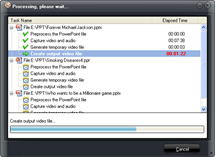
Convert.
Click the Start button to begin converting PPS to MOV video. The Leawo PPS to video converter will show you the PPS to video converting process. Once is finished, click Finish to view the MOV video in the specified folder.
Software
$44.95
PowerPoint to Video 
Convert PPS to any video formats easily so you can enjoy them on portable devices on the go.
Platfrom: Windows 7/Vista/XP
Windows 7/Vista/XP






























