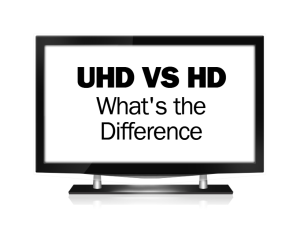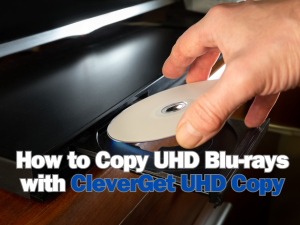Samsung has just announced an amazing, great new phone — the Samsung Galaxy S2 Plus recently. On the hardware front it features a 4.3" WVGA Super AMOLED Plus display, a 1.2GHz dual-core processor accompanied by 1GB of RAM, an 8MP rear-facing camera, a 2MP front-facing camera, 8GB of internal storage expandable via microSD and will come in an NFC and non-NFC version. It is an incremental update to the previous-generation Samsung Galaxy S2 but with more features upgraded.
With nature-inspired user-interface and intuitive features that boost its usability and functionality, it’s probably going to be a great choice for those who want a smaller screen or (likely) a cheaper phone than the Galaxy S3 or upcoming Galaxy S4. And apart from its fantastic video calling function, you will also embrace the perfect video watching experience thanks to its big screen, top-tier processor and high-capacity battery. No slowdown speed and no frequent charging problem annoy you at all! That’s to say, it is a brilliant video player for you to play videos on Samsung Galaxy S2 Plus.
Talking about the storage, the Galaxy S2 Plus features 8GB in-built memory which is expandable up to 64GB, thus making a large quantity of movie storage on it a breeze. If you currently hold Galaxy S2 Plus at hand but annoy with how to convert videos to Samsung Galaxy S2 Plus for enjoyment. You have come to the right place. We should notice that Galaxy S2 Plus can recognize MP4 formats video, so you need to convert your collected or downloaded videos to Samsung Galaxy S2 Plus and then enjoy them on the big screen freely as you like.
A device called Leawo Video Converter can help to convert YouTube video to Galaxy S2 Plus for freely amusement with advanced video editing features equipped. For Mac users, Leawo null will perform the job well. Check the below steps to know how to do it:
Full Guide

Import Source Video Files
Download, install and run this Leawo Video Converter, video importation is available through directly dragging the file into the program or just clicking the "Add Video" icon to finish.
Tips: You can also double click the file name to preview the video in the built-in player window. Of course you can rearrange the file order by pressing the "Name" button or by using the "Moving Up" and "Moving Down" icon.

Choose Output Profile and Set Parameter
In order to convert videos to Galaxy S2 Plus recognizable formats, it is in request of picking up a Galaxy S2 Plus compatible format from program "Profile" box, say MP4.
As a professional user, you may also access to do some specific parameter settings by "settings" button. In this case, you may adjust video (H.264 suggested) or audio code (AAC suggested), video size (you can choose from the provided options or input manually according to the video resolution, 800 x 480suggested), quality, bit rate and so on to satisfy your needs. Set an output folder for the destination files in "Output".

Do Some Video Editing for Your Output Video
To better your video enjoyment on , you can do some editing work under the "Trim", "Effect", "Crop" and "Watermark" icons for trimming a new video length, cropping a proper video screen size, improving video visual effect or adding watermark as well.

Start the Conversion Process
Click the bottom right button "Convert" to begin the mission, and it will take you just a few minutes to acquire your satisfied output video.
After converting video files to Samsung Galaxy S2 Plus, fell free to transfer the converted videos to Galaxy S2 Plus for amazing video playback and immerse yourself in the exciting movie plots anytime as you prefer!
Video GuideSoftware
Video Converter 
Convert videos to various formats for more convenient enjoyment.
$29.95
Platfrom: Windows 8/7/Vista/XP
Windows 8/7/Vista/XP null
null
Extended Knowledge

Samsung has announced the Galaxy S2 Plus. It has a 4.3-inch (800 x 480 Pixels) Super AMOLED Plus capacitive touch screen display and is powered by a 1.2 GHz dual-core processor. It runs on Android 4.1.2 (Jelly Bean), has a 8MP auto focus camera with LED flash, zero-lag shutter and a 2MP HD front-facing camera. It also comes with Samsung’s unique features such as S Voice, Popup Video, Smart Stay, Direct Call, Smart Alert and AllShare Play. It would also come with optional NFC support.