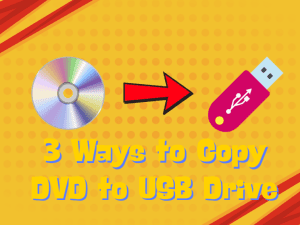Like regular Blu-rays, 3D Blu-rays offer high-definition video content for home entertainment. However, 3D Blu-ray discs are just as fragile as any kind of disc, which can get damaged easily. But worry not. Today you can copy 3D Blu-ray movies to your computer and save them as digital files for preservation. So how to copy 3D Blu-ray discs? This blog will introduce the best software to help you back up Blu-ray 3D movies perfectly. Just read on to learn more.
Outline
Part 1: 2D VS 3D: What Are the Differences
What is “2D”? 2D, or two-dimensional, means something that’s flat, like a drawing or a photo. For example, a cartoon drawing on paper—that’s 2D. It has height and width, but no depth—so you can’t see or feel it as something “thick” or “real.” You can look at it from above or from the side, but it always looks flat. On the other hand, 3D, or three-dimensional, means something that looks real and has depth, not just height and width. Think of real objects in reality, like a chair, a ball—that’s 3D. 3D Blu-rays are a media format that provides 3D stereoscopic videos to watch on a 3D TV. It allows viewers to experience a sense of depth and immersion by offering separate images for individual eyes with a combination of special 3D glasses. Back decades ago, 3D technologies had already been applied in filmmaking. For instance, Avatar (2009) is well known for delivering better visual effects to audiences in theaters. Here are the main types of 3D effects in detail.
1. Anaglyph 3D: A traditional 3D effect that offers images in red/cyan, which should be viewed with red/blue glasses.
2. Side by Side 3D (SBS 3D): SBS 3D videos stream two separate videos for two eyes. It creates a 3D effect by offering two horizontal sides of contents to your left and right eyes.
3. Top and Bottom 3D: This is also a type of SBS 3D, and it divides a frame into two parts in top and bottom positions. Each of them will be shown to your left and right eyes separately to make the 3D effect.
So, what are the differences between regular 2D Blu-rays and 3D Blu-rays? Here, I have listed some main specifics below.
What are the differences between regular 2D Blu-rays and 3D Blu-rays
1. Dimensions: The core difference between 2D and 3D is their dimensions. While 2D offers 2 dimensions such as length and width, 3D delivers more vivid visual effects with 3 dimensions, known as length, height, and width.
2. Image Depth: While 2D Blu-rays offer flat visuals without depth, 3D Blu-rays create an illusion of depth that makes viewers think they are part of the videos.
3. Image Quality: 2D Blu-rays support up to 4K resolution with 3840 × 2160 pixels. Generally, UHD 4K Blu-rays offer greater clarity and more details than regular HD Blu-rays. When it comes to 3D Blu-rays, they usually support 1080p high-definition stereoscopic images for each eye.
4. Compatibility: You will need a 3D-enabled HDTV/device and complimentary accessories like glasses to watch 3D Blu-ray, and the A/V receiver must be 3D-compatible. However, for 2D Blu-rays, things are much easier. You can play them on your PC with a supported disc drive and many Blu-ray players.
5. Codec: 3D Blu-rays normally adopt the Multiview Video Coding (MVC) codec, while 2D Blu-rays use multiple codecs such as VC-1, H.264/AVC, MPEG-2, H.265/HEVC. DTS Digital, DTS-HD and more.
Here you go. The main differences between 2D and 3D Blu-ray movies. Still confusing? Worry not. Just check out the brief comparison to learn more.
| 2D Blu-ray movies | 3D Blu-ray movies | |
|---|---|---|
| Dimension | Length and width | Length, height, and width |
| Perception | Adopt vergence eye movements to compensate for the misalignment of images from each eye | Trick the brain to perceive motion and depth similarly to how it does in the real world to produce a feeling of immersion |
| Technology | The third-generation compact disc technology with blue-violet laser data storage | Multiview Video Coding (MVC) codec and Frame sequential 3D technology |
| Experience | Flat visuals and less realistic | Create an illusion of depth |
| Application | Regular movies, TV shows, and digital content | Movies and entertainment |
These are some main specifics for 2D and 3D Blu-ray movies. Nowadays, more and more people are enjoying the vivid effects that 3D Blu-ray movies provide. They can stream 3D movies on HBO Max, Netflix, Crunchyroll, Apple TV+, etc. Also, some people prefer collecting physical Blu-rays/DVDs for collections. And, when they have a physical disc, a legal copy of the disc for personal use might be needed. Want to know how to copy 3D Blu-ray movies now? Just read on to learn more.
Part 2: How to Copy 3D Blu-ray Movies
Now you have learned about the differences between 2D and 3D Blu-ray movies. So what if you want to preserve your favorite 3D Blu-ray discs from damage and keep them forever? The simplest solution is to copy them to your computer. There are plenty of Blu-ray copy tools out there, claiming that they can help you copy Blu-rays easily. However, not all of them support 3D copying.
So what is the best software to copy 3D Blu-ray movies? Leawo Blu-ray Copy is your go-to choice. Developed with advanced technologies, the Blu-ray copy software can help you copy 2D and 3D Blu-ray movies to your computer without quality loss. Just have a look at its powerful features as follows:
1. Copy 3D Blu-ray movies with 1:1 quality retained
Leawo Blu-ray Copy can help you copy 3D Blu-ray movies with no quality loss. The software can successfully capture video dot frames, audio channels, and all other important elements with 1:1 replications.
2. Remove copyright protection successfully
The industry-leading Blu-ray disc copy software can remove copy protection and bypass any region code on Blu-rays and DVDs. In addition, restrictions like AACS, BD+, MKB V18, and CSS on Blu-rays and DVDs can be perfectly unlocked, too.
3. Support all types of Blu-rays/DVDs
As the best Blu-ray copy software, Leawo Blu-ray Copy supports all kinds of 2D/3D discs. You can copy 3D Blu-ray movies, 2D Blu-ray discs, folders, or ISO image files from D50 to BD50 or BD25 to BD25. Want to digitize your favorite DVD movies as well? The software also supports BD-50 to BD-25 or DVD-9 to DVD-5 discs.
4. 3 modes to copy 3D Blu-ray movies
Leawo Blu-ray Copy allows you to copy 3D Blu-ray discs to the computer with three different modes, including Full Movie, Main Movie, and Custom Mode. You can copy the main 3D Blu-ray movies, the entire disc, or certain chapters based on your needs.
5. Burn ISO images to Blu-ray/DVD
Leawo Blu-ray Copy does not only allow you to copy the best 3D Blu-ray movies but also burn ISO images to Blu-rays/DVDs. You can copy 3D Blu-ray movies to USB flash drive, burn ISO images on your computer to Blu-ray/DVDs, make direct disc-to-disc image burning between two DVD-ROMs and more.
Now, let’s look at how to copy 3D Blu-ray movies with Leawo. Follow the step-by-step guide below.
How to copy 3D Blu-ray movies with Leawo Blu-ray Copy
Step 1: Download and launch Leawo Blu-ray Copy
Pick your device type and install Leawo Prof. Media for free. Head to Copy > Leawo Blu-ray Copy to enter the module.

-
Leawo Blu-ray Copy
– Copy Blu-ray/DVD discs in lossless quality.
– Remove Blu-ray/DVD disc protection and region restriction for Blu-ray copy and DVD backup.
– Copy Blu-ray/DVD contents between disc, folder and ISO Image File to computer or blank disc.
– Support 1:1 disc to disc duplication with no quality loss.
– Copy and back up both 2D and 3D Blu-ray/DVD movies with ease.
– 3 different copy modes for multiple Blu-ray/DVD copy purposes.
Step 2: Add Source 3D Blu-ray Files
Go to Add UHD/Blu-ray/DVD on the left and choose “Add from CD-ROM” to import your 3D Blu-ray movies from your disc drive.
Step 3: Adjust Copy Settings
Once the source Blu-ray files have loaded, click the BD-25 button. There are various disc options here: BD100, BD66, BD50, BD25, DVD-9, and DVD-5. Choose the corresponding disc type and choose a copy mode.
Step 4: Set Output Directory
Click the big green Copy button in the top-right corner to bring up a sidebar. The “ISO File” and “Folder boxes” should be checked to save 3D Blu-ray movies and DVD videos as digital files on your computer. Click on the drop-down arrow next to the “Save to” option to select the backup’s output folder.
- If you wish to copy the 3D Blu-ray disc to another black disc, you should choose the “Copy to disc drive” option (next to the ISO File option). When the copy process is finished, you will be asked to insert a blank writable or rewritable disc for copying.
Step 5: Copy 3D Blu-ray Movies
Click on the Copy button at the bottom to copy 3D Blu-ray movies. The copy process will be completed shortly, depending on the content and copy mode you choose.
Part 3: Conclusion
How to copy 3D Blu-ray movies? The blog has recommended the best copy software that allows you to do so. With Leawo Blu-ray Copy, you can copy not only regular Blu-ray movies but 3D Blu-ray discs. The powerful software can help you back up everything on Blu-rays/DVDs with the best quality possible. You can also customize the setting to create a Blu-ray copy the way you like. Just try it and copy 3D Blu-ray movies easily now.