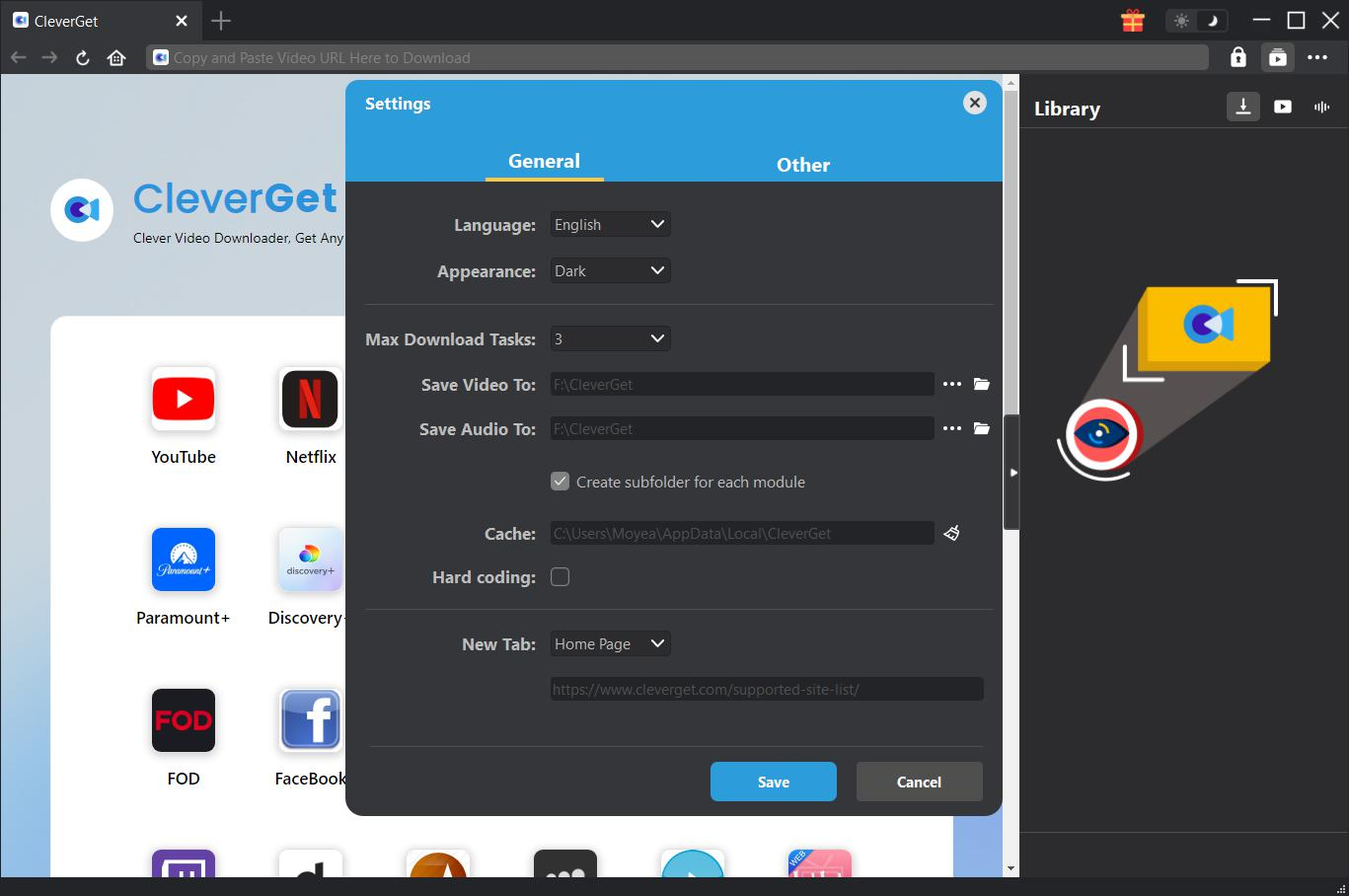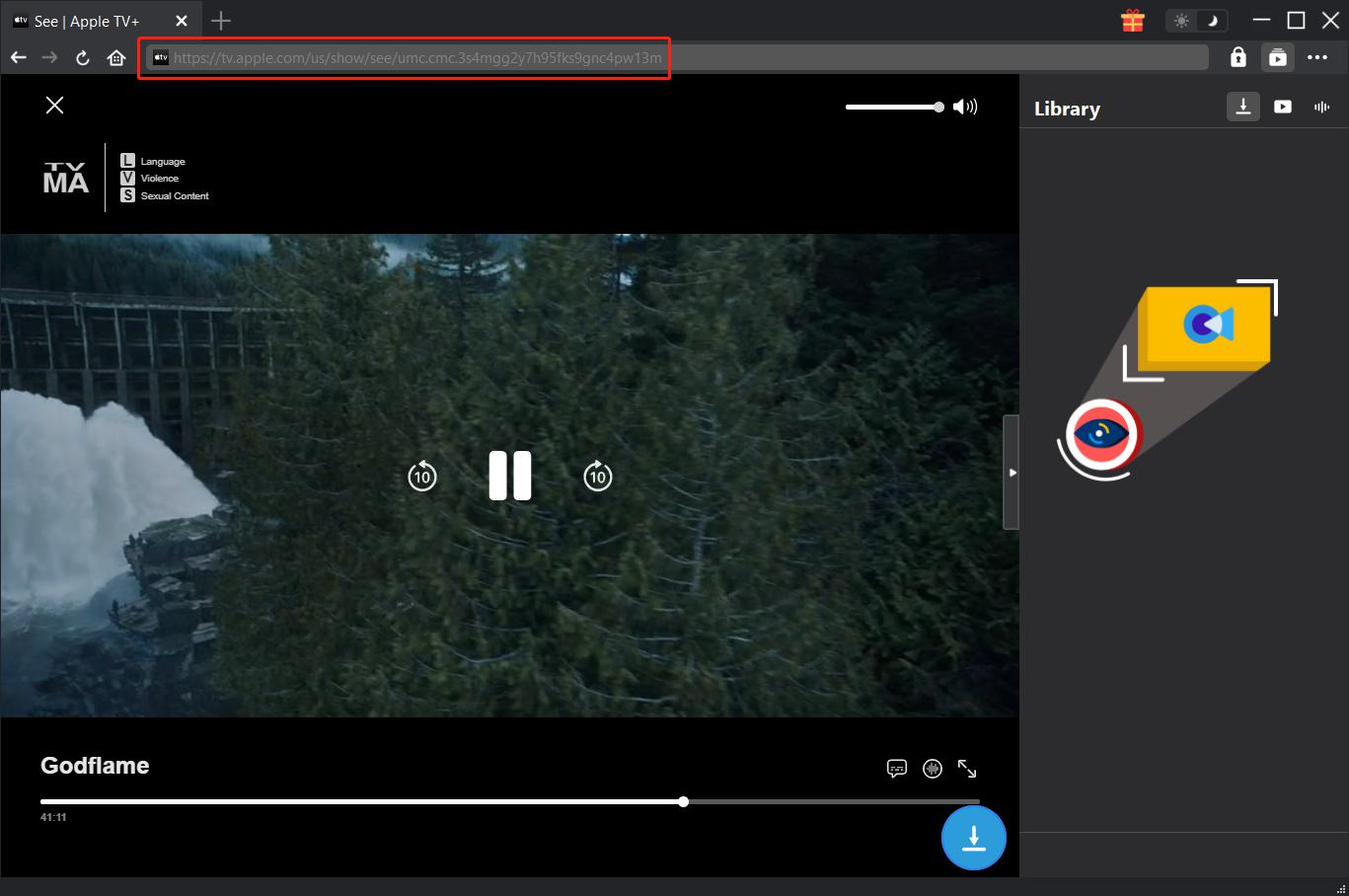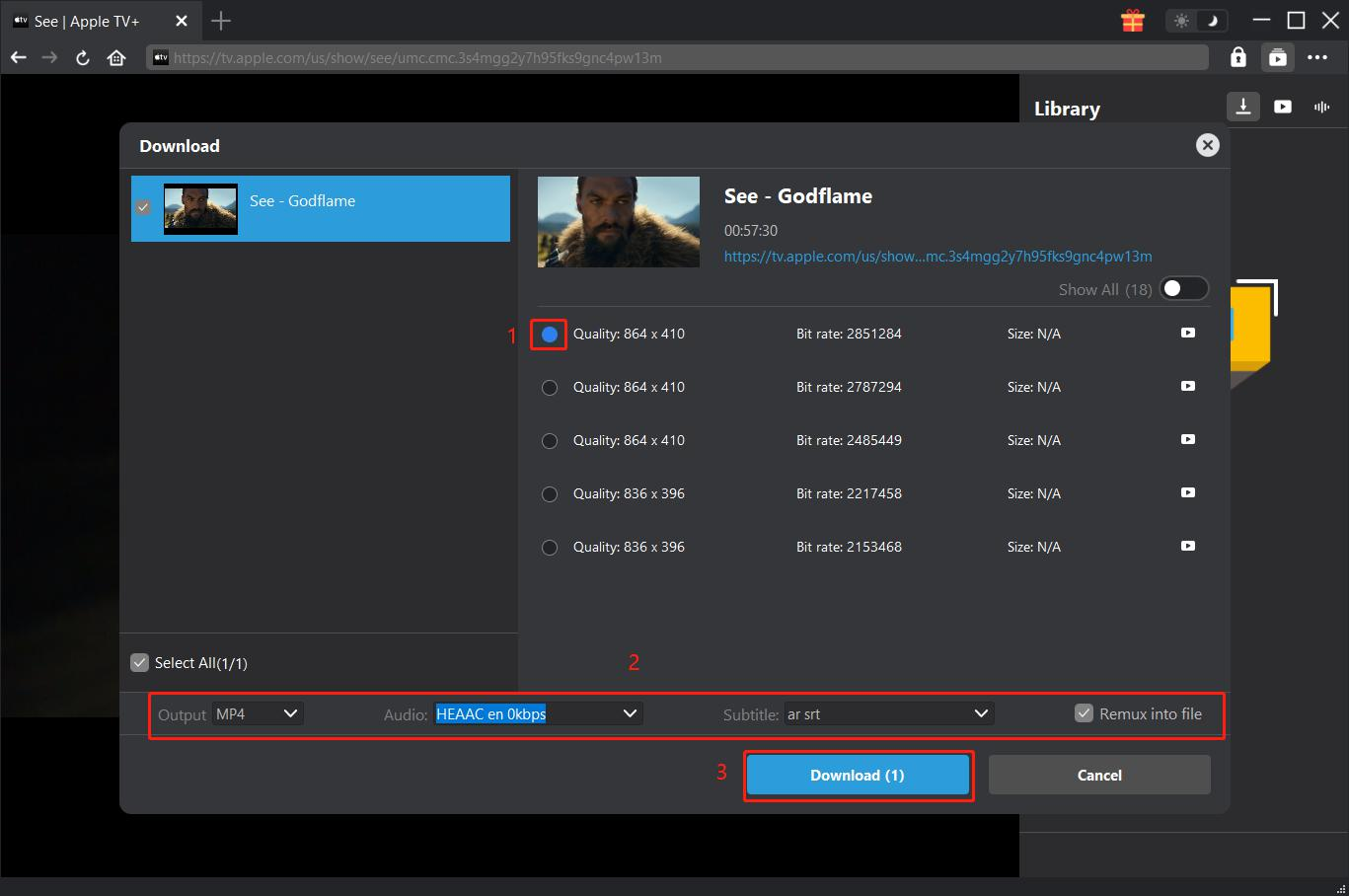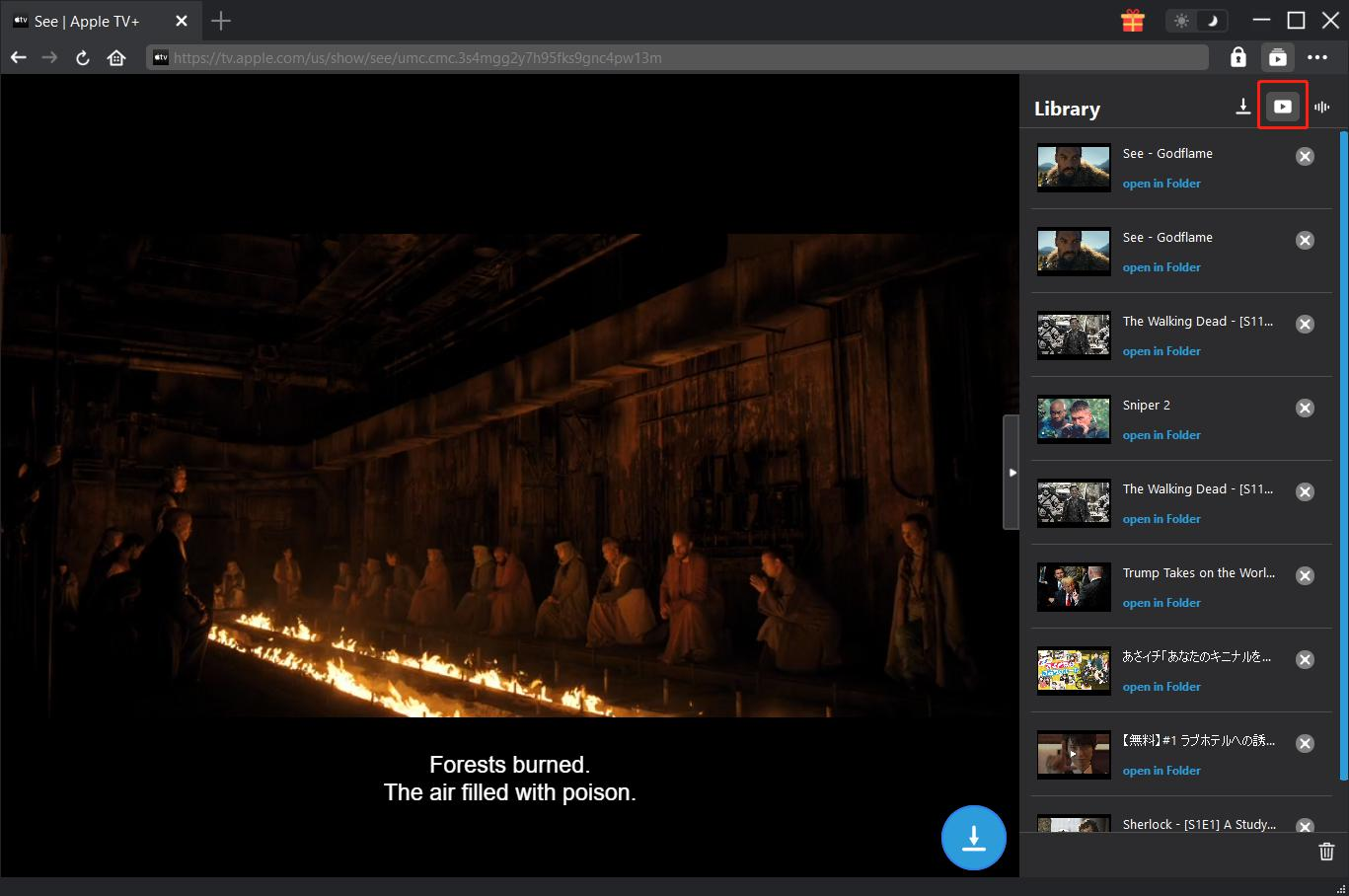The Apple TV Plus caters for exclusive content, like some movies and shows. However, there are certain restrictions concerning downloading and viewing. Unfortunately, you can’t download Apple TV shows from devices like smart TVs and you can’t download from tv.apple.com directly. You are limited to certain devices like iPhones, etc. In addition, the downloaded videos are not in MP4 format and are only playable within the app, which is not compatible with other devices and platforms.
Don’t worry! Using a professional third-party software program, CleverGet Apple TV Plus Downloader will break all the downloading restrictions an Apple TV+ subscription imposes on you and help you enjoy your favorite content anywhere on any device.
Outline
Part 1: What CleverGet Apple TV Plus Downloader Can Do
CleverGet Apple TV Plus Downloader gives you a comprehensive solution for Apple TV+ users, allowing you to download movies, TV series, and original content without any hustle. Here’s what makes CleverGet a standout choice for Apple TV+ enthusiasts:
1. Save in MP4 or MKV for Maximum Device Compatibility
If you want to have the pleasure of watching Apple TV+ videos on your favorite devices in MP4 format, you can use CleverGet to download them, the best way to download Apple TV+ videos in MP4 or MKV format. This ensures you have a direct way to your favorite shows and movies or enables you to transfer them to smartphones, tablets, and smart TVs.With support for offline viewing when and where you want to, it offers the flexibility that gives you maximum fun.
2. Keep Original Video and Audio Quality
Downloading Apple TV+ videos will maintain their original quality and can support up to 1080p resolution for a clearer and better visual result with premium audio simultaneously. You can enjoy offline playback with brilliant quality, whether it’s a film or a TV series that has stunned you with an intuitive interface and built-in browser that makes the downloading process straightforward, similar to streaming content online.
3. Batch downloading seasons and episodes is made easy
CleverGet’s advanced parsing will let you download entire seasons or specific episodes from Apple TV+ in just a few clicks. It gets rid of the hassle of manually downloading for those who have to take care of multiple-episode series, saving a lot of time.
4. Keep MTL Audio Tracks and subtitles
For users around the world, CleverGet offers support for download of multilingual audio tracks and subtitles. Just choose your preferred audio and subtitle languages before downloading, and subtitles can even be saved as part of the video file or exported as separate SRT/SUP files.
5. Remove Ads for a Distraction-Free View
All downloaded Apple TV+ videos from CleverGet are guaranteed to be absolutely free of ads, and free of interruption during offline viewing. With this, you’ll be able to enjoy your favorite shows and movies without the distractions of commercials, enjoying a distinctly seamless and break-free experience of watching content at your own speed.
6. Use GPU hardware acceleration to Speed Up Downloads
CleverGet speeds up your downloads using GPU acceleration technology while maintaining video quality. Especially if you’re downloading large files or the batch downloading a complete season of a show, this feature is ultimately useful as it makes the process more efficient. This not only saves you time but gives a smooth experience, which will let you enjoy your Apple TV+ downloads quicker.
7. Bypass Regional Restrictions
Additionally, like any other streaming content, Apple TV+ is restricted by region, meaning you won’t be able to access some shows or movies. CleverGet Apple TV Plus Downloader makes short work of these regional restrictions so that you can enjoy access to and download Apple TV+ content that may be unavailable to you at your location and watch your favorite shows on the go.
Part 2: How to Download Apple TV Shows to MP4 with CleverGet Apple TV Plus Downloader
After understanding what the robust features of CleverGet Apple TV Plus Downloader offer, we can proceed and know how you can use this tool to download your favorite Apple TV+ content in MP4 format. Here’s how to get over Apple TV+ restrictions and have a smooth offline viewing.
Step 1. Visit the official website and choose the version intended for your computer’s operating system (Windows or MacOS); complete the installation by following the onscreen instructions and launch the software.

-
CleverGet Apple TV Plus Downloader
– Carefully ensures the quality of video and audio remains lossless.
– Downloads multiple episodes or a whole season at once.
– Save the video in MP4 or MKV format.
– Remove ads automatically and compeletely after download.
– Store every piece of information about each download.
Step 2. Click the three dots from the upper right and select settings. In the ‘General’ tab, define where downloaded videos should be saved. Besides that, you can further change settings including language, interface appearance, the maximum number of download tasks, etc.
Step 3. Navigate to tv.apple.com within Cleverget’s built-in browser, log in, and find the video you are targeting. Or, you can copy and paste the video URL to the software for quick access. Play the video from its detailed page to let the program parse it.
Step 4. After parsing, a window’s “Download” will pop up with downloadable video options like resolution, quality, etc. Choose the one video from the options you desire and click the “Download” button to start the process.
Step 5. In the ‘Downloading’ section on the right side, you will see the progress of your downloads. You can also check the speed and completion status of the tasks and cancel if necessary. After the download is finished, go and see your videos on the ‘Downloaded’ page.
Part 3: FAQs
Q1. Can I share my Apple TV account with my family?
YES. With the Family Sharing feature of Apple TV, you can share your Apple TV account with the family. With this Apple service, up to six family members can share subscriptions for Apple TV+ without sharing Apple IDs. To learn how to share Apple TV with family, follow these steps to begin sharing Apple TV+ accounts with families.
1. Access your Apple ID, go to Settings on your Apple device, and tap your name.
2. Select Add Family Member on the Select Family Sharing screen.
3. Send an email or directly with AirDrop to invite family members.
4. Once they agree on it, your entire group can take advantage of Apple TV+ and any other shared subscription.
Q2. Why can’t I access certain Apple TV+ shows in my region?
Certain Apple TV+ shows and movies are not available in your region because of license restrictions. Apple TV+ does tailor its content library to geographical location, meaning that you may have region specific limitations. If you want to avoid these restrictions, then use a VPN to view content from other regions or use CleverGet Apple TV Plus Download to bypass all these limitations.
Q3. Does Apple TV+ allow you to keep downloads after the subscription expires?
Apple TV+ downloads are only allowed while you are subscribed. When your subscription ends, you won’t be able to view the content anymore because it’s linked with the subscription’s digital rights management (DRM) policies.
Part 4: Conclusion
If you want to download Apple TV Plus shows to MP4, CleverGet Apple TV Plus Downloader is the best choice. It permits you to download the content in MP4 format, which enables it to work with any device for offline viewing. CleverGet also helps you to bypass regional restrictions, letting you enjoy Apple TV+ content for those who do not reside in the region. No matter where you are, whether you are at home or abroad, CleverGet makes sure you can enjoy your favorite shows in HD quality, anytime and anywhere, without worries about format and place.