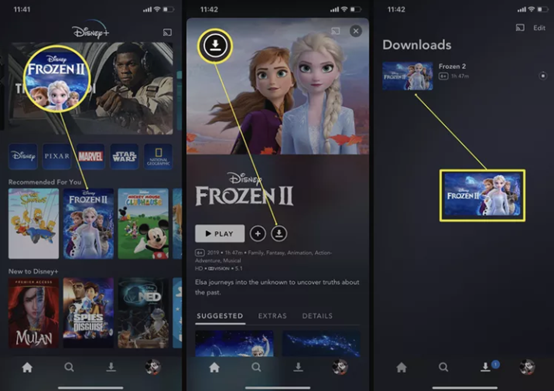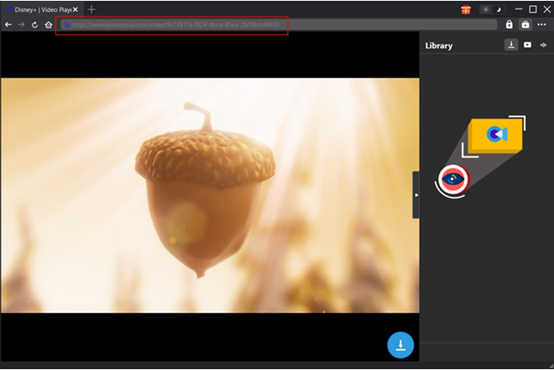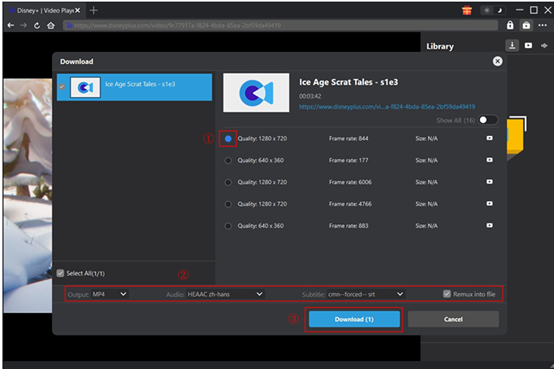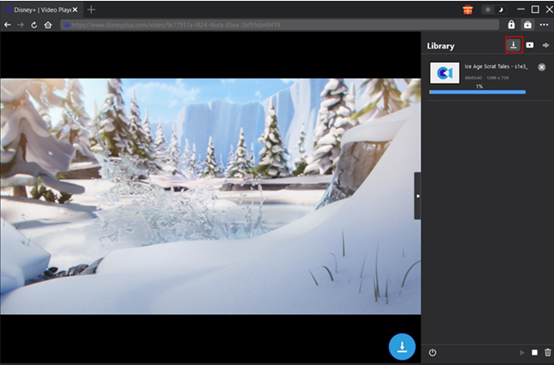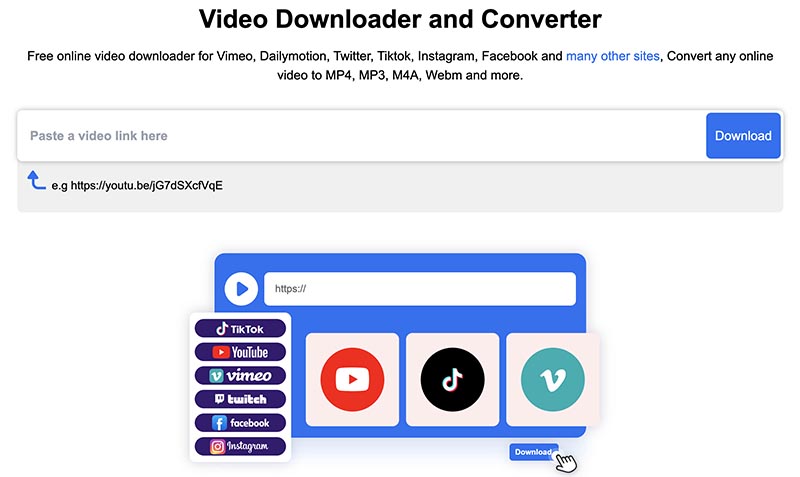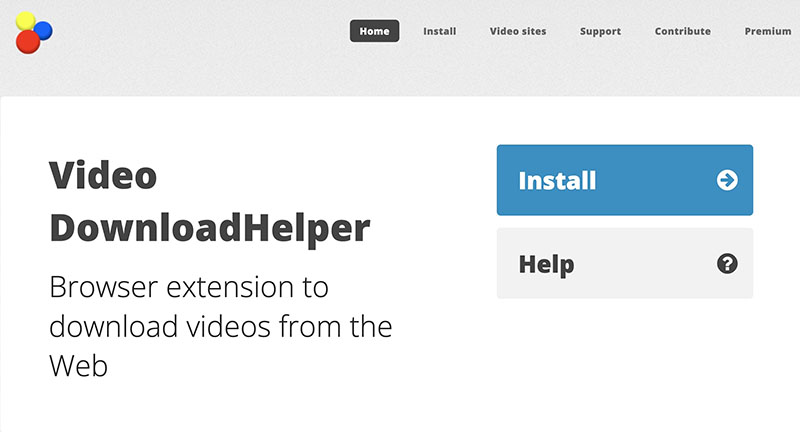What type of movies and TV shows do you like best? Fantasy, terror, drama or action? Nowadays, people’s demands are all satisfactorily met thanks to the booming development of the TV shows and movie industries. That directly leads to the emergence of several video streaming platforms. If you are a lover of animations or if you are interested in the series from Marvel and Pixar, Disney Plus can provide all you love. It’s commonly known that to stream a movie online, a stable connection is a prerequisite. However, for people who are always on the go, playing movies back offline is a smarter choice. In this post, we will share the solutions to the most common obstacles when you need to download Disney Plus movies.
Outline
- Part 1: Why You Need to Download Disney Plus Movies
- Part 2: How to Download Movies on Disney Plus with Disney Plus App
- Part 3: How to Download Movies on Disney Plus Disney Plus Without Limits
- Part 4: How to Download Movies on Disney Plus Disney Plus with Online Video Downloader
- Part 5: How to Download Movies on Disney Plus Disney Plus with Browser Extension
- FAQs
- Conclusion
Part 1: Why You Need to Download Disney Plus Movies
Want to spend a lazy weekend? Can you download movies on Disney Plus? Streaming on Disney Plus is perhaps a good idea. However, sometimes you might want to watch the best Disney Plus movies offlineinstead of streaming. Why so? Here are the main reasons that downloading Disney Plus movies is better than streaming.
No playback issues
Like all streaming platforms, Disney Plus might run into glitches from time to time. Various playback errors might come up at any time. Watching Disney Plus offline can successfully avoid issues of all kinds.
No annoying ads
If you subscribe to Disney Plus with an ads-included plan, then the streaming could not be as pleasant as you think. You have to sit through the commercials until the end. But downloading Disney Plus movies can certainly avoid the ads.
Good viewing experience
Not everyone has a mega network, and streaming on Disney Plus relies on a strong internet connection. Otherwise, you might have to bear with constant buffering that spoils the entire viewing experience. This is the time you should download Disney Plus for offline playback.
Keep Disney Plus videos forever
There is no way you can keep the Disney Plus movies and TV shows downloaded within the app. Moreover, you cannot access these videos after you cancel your subscription. But worry not, just use a third-party downloader and you can keep your favorite videos forever.
Part 2: How to Download Movies on Disney Plus with Disney Plus App
It’s convenient to provide a downloading feature in the Disney Plus app. Here’s the step-by-step tutorial to download movies from disney plus with the built-in feature.
Step 1. Open the Disney Plus App on your mobile device.
Step 2. Find the movie or the TV show you want to download on the platform.
Step 3. Hit the Download button and wait for a few minutes.
Step 4. Go to the Download library to see all your downloaded movies. Hit the selected movie and play it.
The process is easier than you imagine. But as mentioned before, the limits that come with it are annoying. To get rid of the Disney Plus download limits, go ahead to find a solution.
Part 3: How to Download Movies on Disney Plus Without Limits
To watch Disney Plus offline, you can use the embedded downloading feature of the Disney Plus App. But you can also turn to other more effective tools. When someone asks about methods for downloading movies from Disney Plus, my first recommendation is CleverGet Disney Plus Downloader. This professional program beats its competitors with its distinctive strengths. First, there is no limit to the number of downloaded files. You can save as many movies or TV shows as you want on your device. Second, it can download movies on your laptop. All Disney Plus movies can be saved at up to 720p in MKV/MP4 files, allowing you to play them on nearly all players.
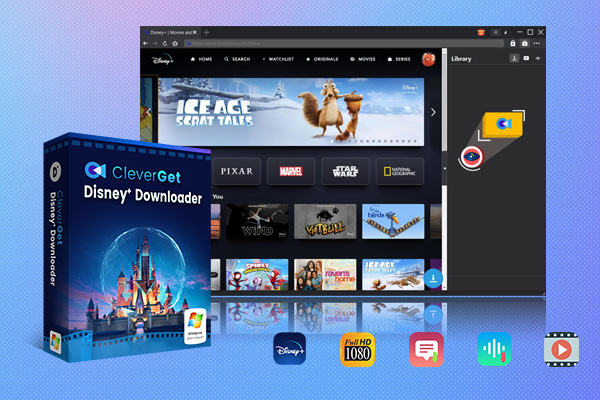
-
CleverGet Disney Plus Downloader
-Support Disney+ Movies and Shows Download
-Download 720p/1080p Disney+ HD Videos Without Quality Loss
-Save Disney Plus Movies in MP4 or MKV Files
-Reserve Multi-Language Audio Track & Subtitles
-Remux Subtitles to Video
Most importantly, once the Disney Plus shows are saved on your laptop with CleverGet Disney Plus Downloader, you can keep it permanently. You don’t need to worry about whether the downloaded files will be erased due to copyright issues or other reasons. Batch downloading is also supported, which enables you to save an entire season or several movies from Disney Plus at the same time. Powered by GPU hardware acceleration technologies, CleverGet ensures a lightning downloading speed. Not just that, with so many features, the versatile program comes with an easy-to-use interface that is friendly to computer newbies. If you need, you can choose to remux the audio tracks and subtitles with the video or save them in different languages as separate files.
Go to the official website to download and install the copyrighted and green program. How to download Disney Plus movies on laptop/PC? How to use the best Disney Plus downloader?Here are the steps .
Step 1: Set output directory
Tap the three dots in the upper right corner. Tap “Setting” and a Settings panel appears. Under the “General” tab, you can customize the language and appearance of the system based on your preference. Then, you can decide on the max download tasks and the saving paths of video and audio files. After finishing the setting, click on the “Saving” button to proceed.
Step 2: Open the Disney Plus Movie in CleverGet
There are two ways of opening Disney Plus movies. First, search for disneyplus.com on the embedded browser on CleverGet Disney Plus Downloader. After logging in to your Disney Plus account, search for the target movie and play it. As you enter the play page, video resources on the page are detected automatically. Second, paste the video address directly into the browser to have the video played.
Step 3: Download Disney Plus Movies
When the page is parsed, you will be prompted with a list of videos in various formats, video qualities, frame rates and sizes. At the bottom lie a few options for Output, Audio Tracks and Subtitles settings. It’s in this step that you are allowed to choose whether to remux the subtitles into the output video or save them in separate files. Click on the “Download” button to start downloading.
Step 4: Check the downloading process and downloaded files
The task progress can be checked on the right sidebar. There are two icons next to the downloading task, a stop icon and a close icon, which allow you to pause, resume, and cancel the tasks. When the downloading process is finished, you can watch the movie instantly by just double-clicking on the file. Otherwise, you can tap the “Open Folder” to locate the videos and enjoy them later.
That’s it. CleverGet Disney Plus Downloader makes it possible for you to download movies and TV series on Disney Plus on your PC in just four steps. The process is smooth and easy. Just follow the instructions and even a 5-year-old child can make it. That’s why CleverGet Disney Plus Downloader is considered as one of the most user-friendly programs.
Part 4: Download Movies on Disney Plus with Online Video Downloader
Now you know how to download Disney Plus movies on laptop or PC. So what if you don’t want to install software? Worry not, you can download Disney Plus movies with an online video downloader like iViGo Video Downloader and Converter. Based on a browser only, the downloader allows you to download videos on almost all device types like desktops and mobiles.
Step 1: Go to ViGo Video Downloader and Converter. You can Google the name to locate it.
Step 2: Copy and paste the Disney Plus movie in the URL. The online video downloader will pick up the video source quickly.
Step 3: Click on the Download button to download movies from Disney Plus.
Here’s how to download movies on Disney Plus on laptop/PC with iViGo online video downloader and converter. Supporting 1,000+ streaming sites, the video downloader is a convenient choice for downloading videos not only from Disney Plus but also from sites like TikTok, Vimeo, and more. Two major advantages are that the video quality can’t be guaranteed and the download speed is rather unstable.
Part 5: Download Movies on Disney Plus with Browser Extension
Now you know how to download movies on Disney Plus on laptop/PC with or without a video downloader. But there is one more solution you need to check out – Video DownloadHelper extension. Compatible with Chrome and Firefox, the video downloader allows you to download Disney Plus videos to MP4, WEBM, etc. with good video quality. Supporting a wide variety of video-sharing sites such as YouTube, Facebook, and more, the video downloader is a solid choice for downloading online videos of all sorts.
Step 1: Free download and install the Video DownloadHelper extension on your browser like Chrome or Firefox.
Step 2: Make sure to enable Video DownloadHelper in the top right of your browser. Go to Disney Plus and locate the video you want to download.
Step 3: Choose an option of resolution and click on the Download button to download movies from Disney Plus.
FAQs
1. How to download shows on Disney Plus?
To download episodes on Disney Plus, there are two ways. You can subscribe to the plans on Disney Plus App and save your favorite video content on the platform. If you want to download shows on your laptop, you can use the professional CleverGet Disney Plus Downloader.
2. How to delete downloaded Disney Plus movies or TV shows?
It depends on how you download movies on Disney Plus. If you download Disney Plus movies with the Disney Plus App, you can go to the Download section within the app. Choose the target movie and delete it. If you use CleverGet to download Disney Plus movies and TV shows on your laptop, you can find the downloaded files according to the saving path you set. Right click on the file and choose “Delete”.
3. Is CleverGet Disney Plus Downloader legitimate and safe?
Yes. CleverGet Disney Plus Downloader has been operated by a professional team for many years. Also, it has accumulated lots of loyal users and received good reviews, which reflects its legitimacy and security.
Conclusion
In this post, we shared the four methods on how to download Disney+ movies and TV shows. The built-in feature of the Disney Plus App is convenient but comes with a few restrictions. To gain a better downloading experience, we recommend CleverGet Disney Plus Downloader, which is famous for its excellent performance in output video quality, operating stability and downloading efficiency. It breaks all the limits and makes it easier than ever to save episodes on Disney Plus.