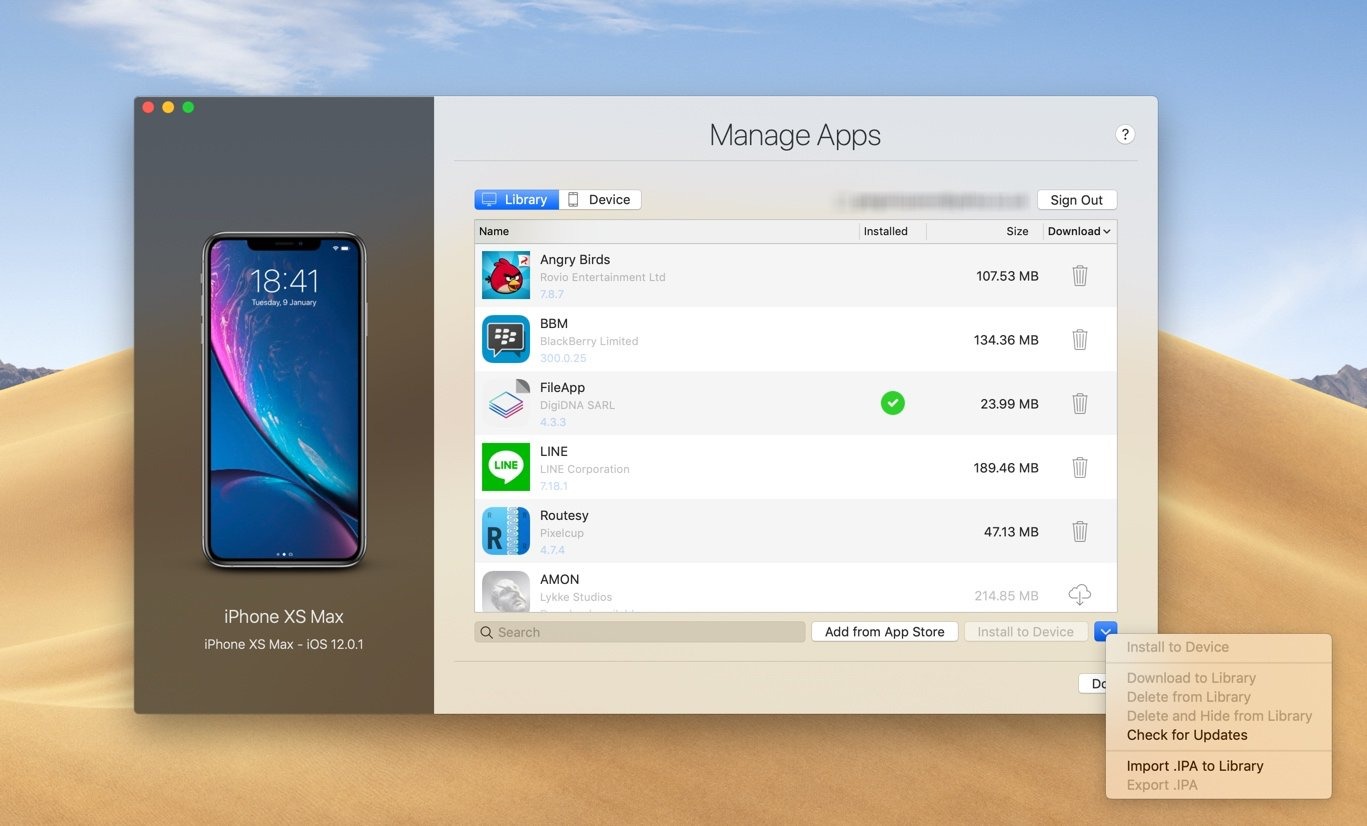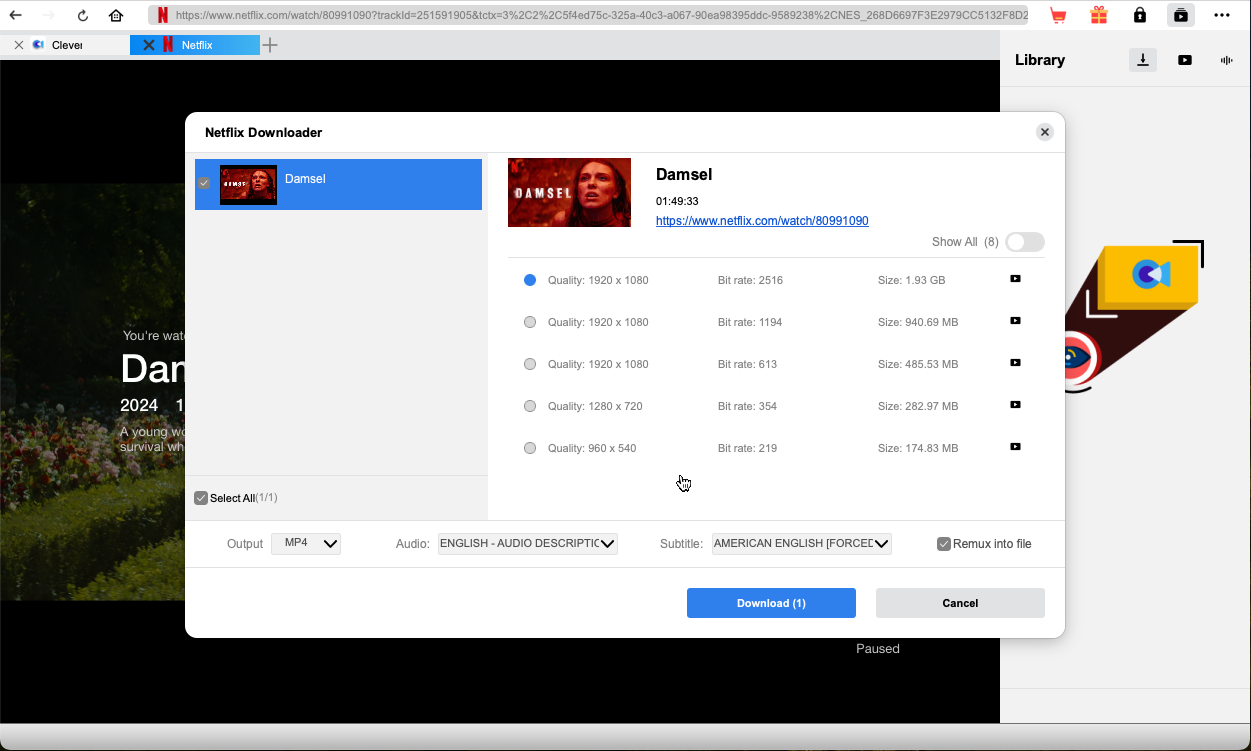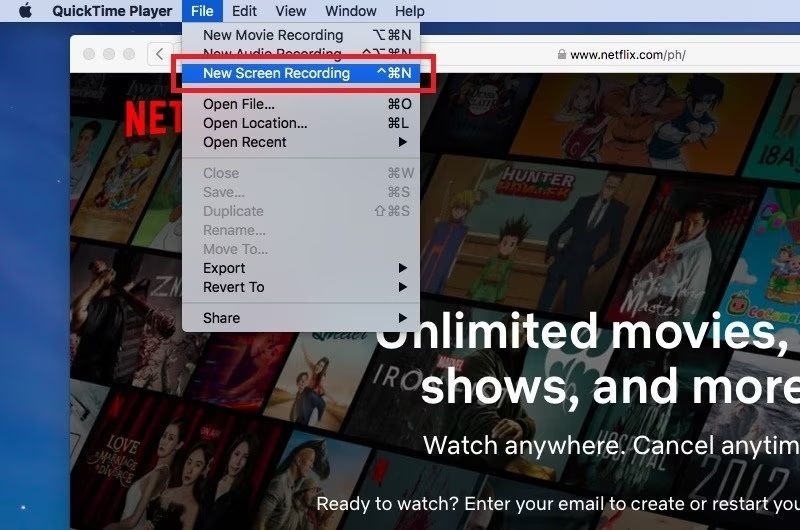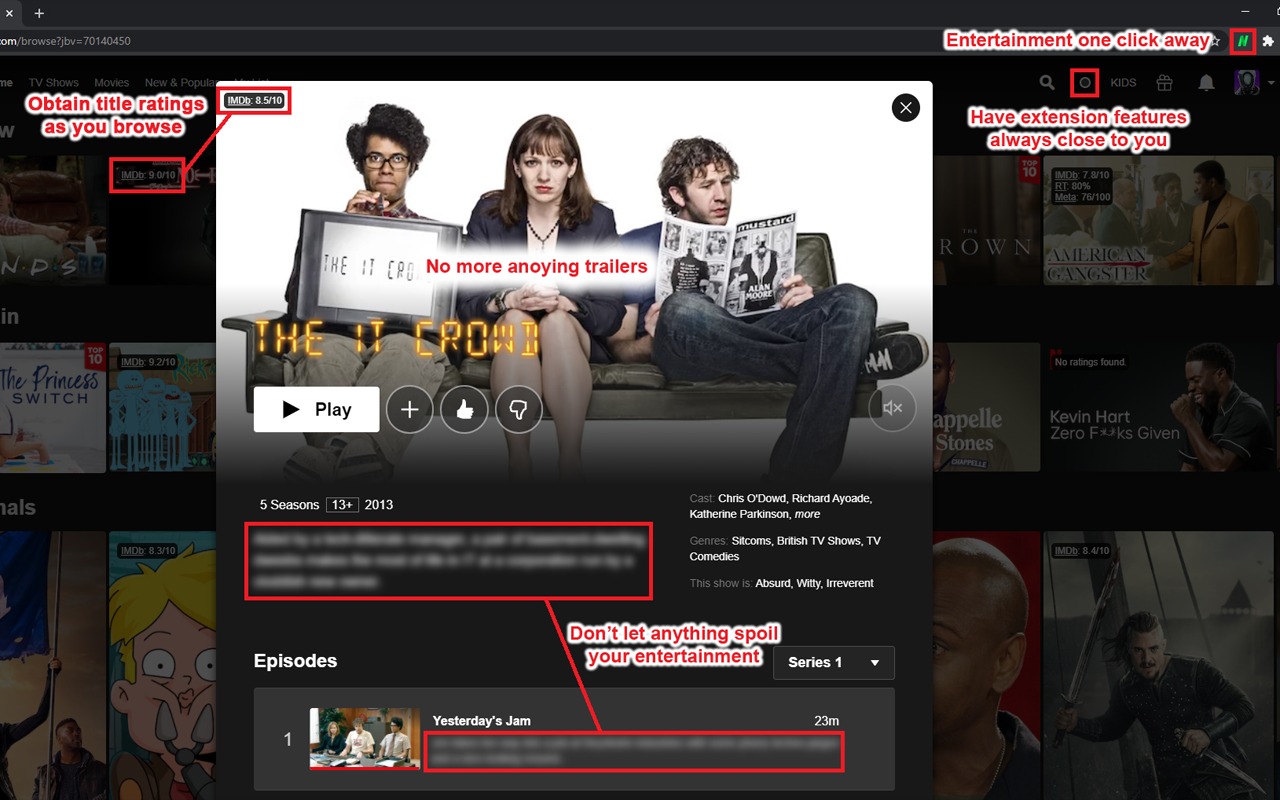“Can you download Netflix on Mac? I have not found any Netflix app for Macbook and iMac. Can you download Netflix movies on Mac and how to do it?” As one of the most popular online streaming services, Netflix has enabled you to download on Netflix directly for offline watching, though there are multiple Netflix download limits like yearly download quantity, available contents for downloading, how long Netflix downloads last, etc. The download feature within Netflix app indeed provides great convenience for offline digital entertainment. What about Mac? Can you download Netflix movies on Mac? Is there a Netflix app for Mac? If you are wondering how to download Netflix on Macbook or iMac, this ultimate guide would be exactly what you want.
OutlineCLOSE
- Can You Download Netflix on Mac?
- Solution 1 – How to Download Netflix App on Macbook or iMac
- Install Netflix app for iOS on Mac via iMazing
- Install Windows Netflix App on Mac
- Pros & Cons of the above methods to download Netflix on Mac
- Solution 2 – How to Download Netflix Movies on Mac with 3rd-party Netflix downloaders
- Solution 3 – How to Download Netflix Movies on Macbook or iMac via QuickTime Player Recording
- Tips to Watch Netflix on Mac – Enhance Your Netflix Experience
- FAQs
Can You Download Netflix on Mac?
To make it straightforward, there is no official Netflix app for Mac. Therefore, you actually can’t download Netflix on Mac directly. You get no Netflix app to install on Macbook or iMac, hence you can’t download Netflix movies and episodes on Mac directly. The reasons of Netflix app for Mac not available for Mac are not revealed by the Netflix. Maybe it’s because of the copyright and purchase fees. But that doesn’t mean you can’t download Netflix episodes on Mac. There are still 3rd-party ways for you to download Netflix on Mac.
Ways to watch Netflix offline on Macbook or iMac:
- Install Netflix app for iOS on Macbook or iMac
- Install Windows Netflix app on Macbook or iMac (Update: This doesn’t work – 2024/08/30)
- Use 3rd-party Netflix video downloader for Macbook or iMac – The best solution
- Use QuickTime player to screen record Netflix on Macbook or iMac
Solution 1 – How to Download Netflix App on Macbook or iMac
Though you can’t directly download and install Netflix app on Macbook or iMac computers, there are still ways for you to download and install Windows Netflix app or iOS Netflix app on Macbook or iMac computer, so as to let you download movies on Netflix on Macbook and other Mac computers.
1. Install Netflix app for iOS on Mac via iMazing
If you are using a Mac computer or laptop that come with M1/M2/M3 chip, you could actually make use of your mobile phone to install and download Netflix on Mac by making use of iMazing, a mobile phone management app that allows users to manage and organize iOS apps on macOS and Windows. Follow the below steps to learn how to download Netflix on Mac via iMazing:
Step 1: Make sure your MacBook or iMac come with M1/M2/M3 chip, and you have installed Netflix on your iPhone or iPad.
Step 2: Kick off iMazing on your iMac or Macbook.
Step 3: Connect iPhone or iPad with Mac via the USB cable.
Step 4: On iMazing, open “Apps > Manage Apps > Library” option to view all apps on iPhone or iPad.
Step 5: Double click the “Netflix” icon. After that, hit the “Export. IPA” option.
Step 6: Follow the on-screen instructions to install iOS Netflix on Mac.
Once the installation completes, you have successfully installed Netflix on Mac. Then you could do as you download Netflix movies on iPhone or iPad to download Netflix movies on Mac easily.
2. Install Windows Netflix App on Mac
Update (2024/8/30): According to Netflix support, the Windows Netflix app (for Windows 11 and 10) has discontinued the download feature. Therefore, this method is not applicable for downloading Netflix on Mac any more.
If your Mac computer doesn’t come with M1, M2 or M3 chip, but Intel processor, you could also download Netflix on Mac by installing virtual Windows system on Mac so as to download Netflix on Mac as you have done on Windows OS. The below guide shows you how to install virtual Windows and Netflix app on Mac.
Step 1: Set your Mac computer’s Secure Boot settings to Full Security option.
Step 2: Download and install Boot Camp Assistant on your Mac.
Step 3: Kick Boot Camp Assistant and follow the on-screen instructions to complete Windows installation partition and size.
Step 4: Boot Camp Assistant should have automatically formatted the BOOTCAMP partition. If not, manually format it.
Step 5: Follow the on-screen tips to install Windows on Mac.
Step 6: Once the Windows installation completes, your Mac computer will automatically restart in Windows.
Step 7: Then, follow the on-screen instructions to install Boot Camp and Netflix app.
Step 8: Confirm to restart the Mac computer to make all installations work.
Once the restart completes, you could now open the Netflix app on Mac, log in and then find the target movie or episodes to download.
3. Pros & Cons of the above methods to download Netflix on Mac
By following the above solutions, you should have been able to download Netflix movies or episodes on Mac for offline viewing. The advantages and disadvantages of the above methods are quite clear.
Pros:
– You could download Netflix movies on Mac just as you do on iOS devices or Windows 10/11 computers.
– No extra cost is needed.
– Freely switch between Windows OS and Mac OS as you like.
Cons:
– The entire operation is a little bit complicated.
– You have to install extra apps or even OS on your Mac computer.
– The Netflix download limits still exist.
– The above methods are not officially confirmed. They might not work in some special occasions.
– Weak compatibility in video downloading and system running.
Solution 2 – How to Download Netflix Movies on Mac with 3rd-party Netflix downloaders
Is there any easier way to download Netflix movies on Mac? Of course, yes. There are multiple 3rd-party Netflix video downloaders that could help you directly download Netflix movies on Mac without installing iMazing or Windows OS. CleverGet Netflix Downloader is one of them. As a professional Netflix video downloader, CleverGet Netflix Downloader could help you download and save Netflix movies and TV shows on Mac to 1080P MP4/MKV files for unlimited offline watching. There will be no limitations like that are applied by Netflix download feature. You could even freely select subtitles and audio tracks for downloading.

-
CleverGet Netflix Downloader
– Enable users to download Netflix movies, TV shows, serials, etc. to MP4/MKV format.
– Download 720P, 1080P Netflix HD videos on Mac and Windows computer without quality loss.
– Support to download Netflix episodes of all/certain seasons in batches.
– Reserve multilingual subtitles and audio tracks.
It is extremely easy and simple to download Netflix movies on Mac with CleverGet Netflix Downloader. Download, install and then kick off CleverGet on your Mac computer (it works with macOS 10.15 and later), and then follow the below guide to learn how to download movies or TV shows from Netflix on Mac directly.
Step 1: On CleverGet, set download directory by clicking the More option at the top-right corner and then choosing “Settings” option to enter the “Settings” panel, where you could set download directory in the “Save Video To” box.
Step 2: Open Netflix.com website within CleverGet, and log in with your account info.
Step 3: Search and play back the target movie or TV episode you want to download within CleverGet.
Step 4: Let CleverGet parse target video page by clicking the round button at the bottom right corner.
Step 5: Once the parsing result pops up, choose the download option, set output format, audio track and subtitle.
Step 6: Finally, click the blue “Download” button to start downloading selected Netflix movies or TV shows.
Step 7: There will pop up a sidebar on the right, showing all downloading tasks.
Once the downloads complete, you will get independent MP4 or MKV files saved on your computer hard drive. You could then freely play downloaded Netflix videos on Macbook or iMac computera.
Solution 3 – How to Download Netflix Movies on Macbook or iMac via QuickTime Player Recording
Another solution to help you download Netflix movies on Macbook or iMac so as to watch Netflix offline on Macbook or iMac is to make use of the screen recording feature os QuickTime Player. There is a screen recording feature built in QuickTime Player, which could help you record nearly all screen activities on Macbook and iMac computers and then save in MOV, MP4, M4V MPEG-2, etc. Though the screen recording might take up a lot of time to complete the entire Netflix movie recording, it is totally free to use and requires no 3rd-party software download and installation. However, you need to install an audio driver for QuickTime player since it has no audio recording feature.
If you are a Mac veteran, you would definitely know how to record Netflix movie on Mac with QuickTime Player. The below steps would show you detailed guide if you are new or not familiar with QuickTime Player:
Step 1: Download and install an audio drive for QuickTime player recording, such as Soundflower.
Step 2: Open Netflix.com website and then log in with your account.
Step 3: Get to the target video you want to record with QuickTime player.
Step 4: Kick off QuickTime player and then click the "File" option on the menu bar to choose "New Screen Recording" option.
Step 5: On the popup window, adjust recording area to meet the Netflix player size and then click the REC button to start recording.
Step 6: Play back target Netflix movie on Netflix.com.
Step 7: QuickTime player will start to recording target Netflix movie on Mac.
Once the recording completes, you will get an offline Netflix movie file. Then you could freely play and watch Netflix movie offline on Macbook or iMac.
Tips to Watch Netflix on Mac – Enhance Your Netflix Experience
To enhance your Netflix digital entertainment, here we have collected 2 tips for you to watch Netflix on Mac and get more fun.
1. Watch Netflix on Mac with friends together
Sometimes you might want to watch a Netflix movie or TV show with your friends, who are far away from you. In such case, you could make use of Netflix Teleparty to create a Teleparty channel, where you and your friends could watch the same Netflix video at the same rate. You could even talk with each other by creating a Teleparty group. Of course, Teleparty requires both you and your friends have active Netflix subscription.
2. Use Netflix extended to skip intros and more
While watching Netflix movies or TV shows, you may have to watch the intros, recaps, and endings, or you might want to start next movie or next episode as soon as possible, in such case, you could make use of Netflix Extended extension. Netflix Extended is a Chrome, Edge, Firefox, and Opera extension that could help you skip these intros, recaps, and more, so as to help you watch on the main content of target movie or episode only.
FAQs
1. Why isn’t there a Netflix app for Mac?
Netflix has decided not to provide a Netflix app for Mac computers and laptops. This is mostly due to the copyright issue and business strategy.
2. Is it legal to download Netflix movies and shows?
If you have subscribed to Netflix, the download behavior itself should not be considered as illegal. However, if you download Netflix movies and shows for profit like reposting on unauthorized sites or sharing with others, your after-download behavior is mostly illegal. Check the local law and regulations upon the copyright protection before you download movies and TV shows from Netflix and other streaming services.
3. Is there any limit of Netflix downloads?
If you download movies and shows on Netflix app, there are quite a few limitations applied, including but not limited to: not all contents are downloadable, an annual download quantity limit is applied, downloaded titles could only be played within Netflix app, Netflix downloads could be expired, you have to keep your Netflix logged in to keep all downloads available, etc. If you are using 3rd-party Netflix downloaders to download Netflix movies and shows, there will be no limit upon the downloaded Netflix titles.
4. Can you donwload on Netflix on Windows?
No. Netflix has removed the download feature on its Netflix app on Windows 11/10 OS. Therefore, even you have downloaded and installed Netflix app on Windows 11 or 10 computer, you can’t download titles on Netflix app on Windows any more.