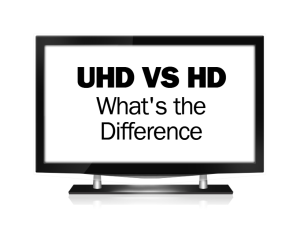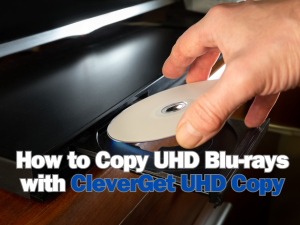Instagram was originally a platform for people to share beautiful photos and moments. With a global user base of 1.21 billion, since its inception, Instagram has won popularity among the younger generation. As the short-form video content on TikTok spreads as viruses, Instagram also launches reels, a similar feature with which users can create fun videos to share with others. You can record and edit 15-second video clips. Now for many people, scrolling from reels to reels is another way to relax. But it should be admitted that it may use a lot of data to play the short videos. Therefore, learning to download reels from Instagram is necessary. In this post, we will walk you through a few methods of downloading Instagram reels.
Outline
Part 1: Can You Download Instagram Reels?
First, is there any way that you can download reels on Instagram? Yes. Instagram comes with a downloading feature. You can save all public Instagram videos as you want. Before June 2025, Instagram users were not allowed to save reels. But now, the company has enabled users to save all reels for later enjoyment, from insightful tutorials to funny dance videos. You cannot, however, download reels shared on a private account, which is to protect users’ privacy.
Part 2: How to Download Your Own Instagram Reels
With the built-in feature, you can easily save Instagram reels. The best part is that you don’t have to turn to third-party tools to save interesting reels. Plus, it’s easy to use and secure.
Here is the step-by-step guide.
First, you should initiate the Instagram app on your mobile device. Then you can go to the reel you want to download. Play the video in full screen. Tap on the three dots in the bottom right corner. From the upcoming menu, choose “Save” or “Download” to save your favorite reels to your mobile. Then you will receive a confirmation message showing that the reel has been saved to your device. You can find the videos downloaded in your gallery. If you customize the saving path, find the downloaded reels in the designated folder.
While the process is simple, it should be noted that you cannot access all Instagram reels. It depends on the creator’s settings.
Part 3: How to Download Reels from Instagram via Screen Recording
There is another way that you can download Instagram reels. You can record the reels with the screen recording feature. You can find a screen recording feature on all mobile phones, which works for all users.
Open and play the targeted reels on the Instagram app. Tap on the recording icon on the pull-down menu to start the recording. When the reel is over, tap on the recording icon again to stop the process. Then the recorded video is automatically saved in your photo collection.
You can easily download reels with original audio and visual content via screen recording, but you may get a video at a lower video resolution. Also, you should make sure that there are no messages or notifications appearing during the recording. Otherwise, you will find these irrelevant things in the recording video.
Part 4: How to Download Reels from Instagram via Third-party Software
These two methods are useful, but you may find some limits. What if I want to retain the original video quality of Instagram reels? What if I want to get access to all reels and save them? What if I want to save Instagram reels on PC rather than mobile devices? That’s when you need to turn to third-party tools and that’s where CleverGet Video Downloader comes in. As a professional and versatile video downloader, CleverGet comes Video Downloader with a set of features. With this tool at your fingertip, you can download video content from more than 1000 sites. That means if you need to download shows on Paramount Plus, YouTube or other sites, CleverGet can play a role. It can save reels at up to 1080p, retaining the original video without quality loss. In the same breath, it provides an efficient process. It saves you lots of time with GPU hardware acceleration technologies. Plus, batch downloading is supported. You can download a few reels simultaneously. CleverGet Video Downloader provides some exclusive features. For example, if you need to download Instagram audio, you can extract and save the audio tracks in separate files. Also, the multi-language subscribes can be maintained.

-
– Directly download movies up to 8K resolution
– Support 1000+ sites like YouTube, Netflix, HBO Max, etc.
– Support live video M3U8 link downloading
– Multi-task and playlist download
– Built-in browser and player
– Advanced hardware acceleration
– Easy-to-use interface
CleverGet Video Downloader is quite impressive for its excellent performance. Now move on to find out how to download Instagram reels with this versatile program.
Step 1: Download and install CleverGet Video Downloader
Go to the official website to install CleverGet Video Downloader on your PC. You can have the program installed on your device for free. Make sure you download it from the official website to get 100% green and safe software.
Step 2: Set the output directory
Open CleverGet Video Downloader. There are some default settings, but it allows for customization. Click on the three-dot button in the top and right corner and choose “Setting”. On the awaken Settings Panel, you can find three tabs, namely “General”, “Proxy” and “Other”. Under the “General” tab, you can decide on a few setting parameters, such as language, appearance, max download tasks, and saving path. After that, press “Saving”.
Step 3: Open target video in CleverGet
Open instgram.com on CleverGet Video Downloader. Locate the video you want to download and play the video. If you have copied its link, you can paste it to the address box in CleverGet Video Downloader. Hit “Enter” and enter the play page. CleverGet Video Downloader will parse the video page automatically.
Step 4: Download Instagram reels
When available video resources are detected, an array of videos are displayed on the pop-up window. They are in different formats, video qualities, frame rates and sizes. Determine the video according to your needs and click on the blue “Download” button to proceed.
Step 5: Check the downloading process and files
During the task, a sidebar will pop up, where you can find the downloading progress. By clicking on the stop or close icon, you can cancel the downloading task at any time at will. When the downloading process is finished, there are two options. You can directly play it in the embedded Blu-ray player. If don’t want to play it right now, to locate the downloaded reels, select the “Open Folder” button.
CleverGet Video downloader is a good company for people with the least knowledge of computers. With these few steps, you can easily have your favorite Instagram reels downloaded to your PC and enjoy it offline any time you want. It breaks the limits of downloading devices or quality loss. Therefore, it acts as the best Instagram reel downloader to save reels on PC. With so many useful features, CleverGet Video Downloader can satisfy various demands in downloading reels on Instagram.
FAQs
1. Can I download Instagram reels from Instagram directly?
Yes. The app offers an Instagram reel-downloading feature. To know about detailed instructions, go to Part 2.
2. How can I download Instagram reels at the original resolution?
If you have a high demand for video downloading quality, CleverGet Video Downloader is highly recommended. It supports downloading Instagram reels at up to 1080p, thus ensuring a supreme viewing experience. For more information, refer to Part 4.
3. Is CleverGet Video Downloader safe?
Yes. CleverGet Video Downloader is operated by a legitimate and professional team. As long as you install and download the copy-righted software from the official website, you don’t have to worry about its security.
Conclusion
In this article, we shared a few methods on how to download Instagram reels. You can download the reels directly with the built-in feature or via the screen recording download reels. But these two methods all come with a few limits, such as the limit on video quality. To enjoy a safe and smooth reel downloading, CleverGet Video Downloader can meet all your requirements. You can obtain the Instagram reels at their original quality in a fast and easy manner. Its intuitive interface and simple steps make it the ultimate choice for all users. If you are also a user of Paramount Plus, Netflix and YouTube and have the need to download videos on these platforms, CleverGet Video Downloader is perfect for you. It contains so many modules to adapt to your needs and supports high-quality video downloading from more than 1000 websites. You can easily keep your favorite Instagram reels permanently. If you want to edit the downloaded reels, CleverGet Video Downloader has some editing features for you. Hesitate no more and embark on your journey with it.