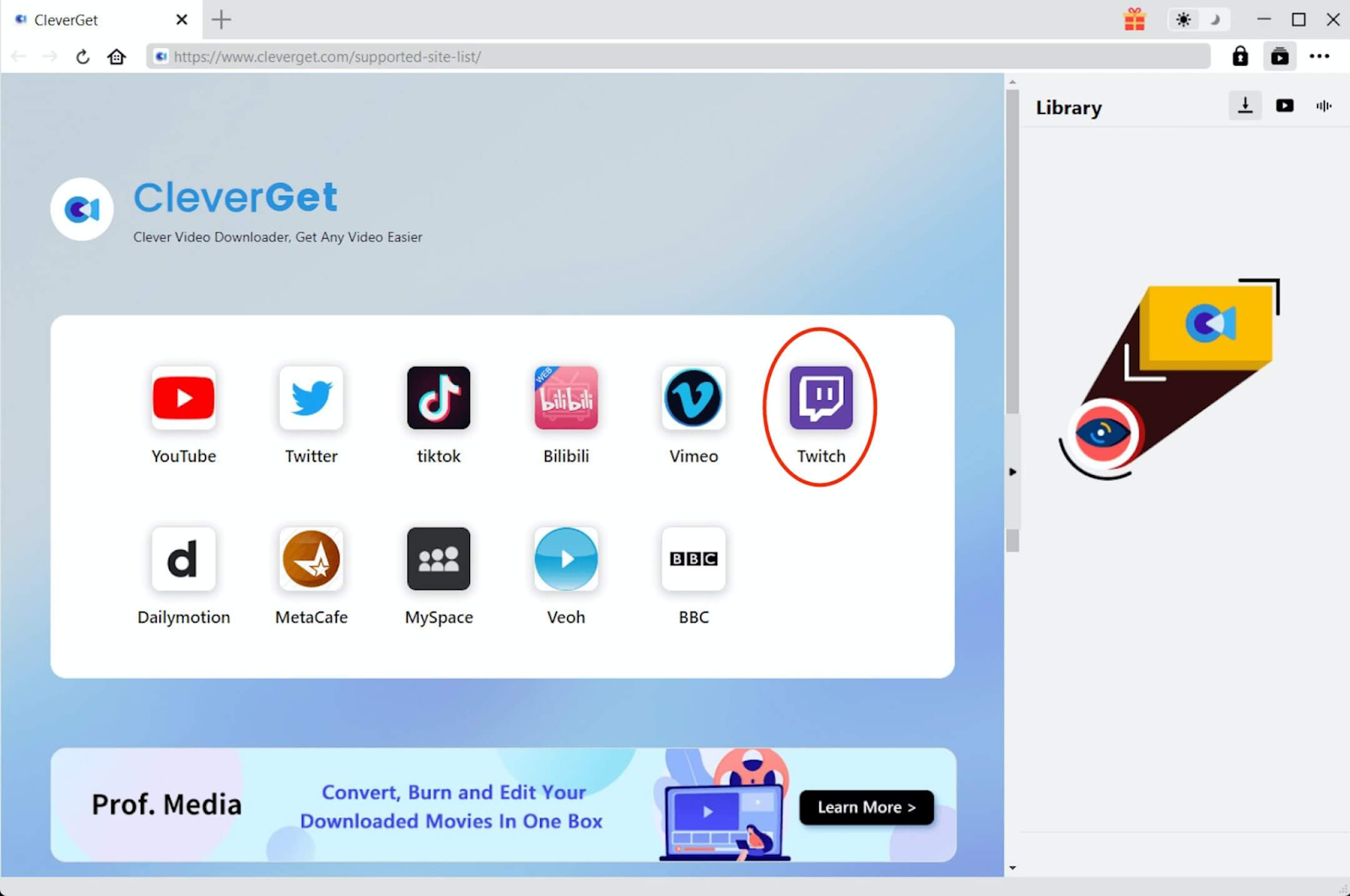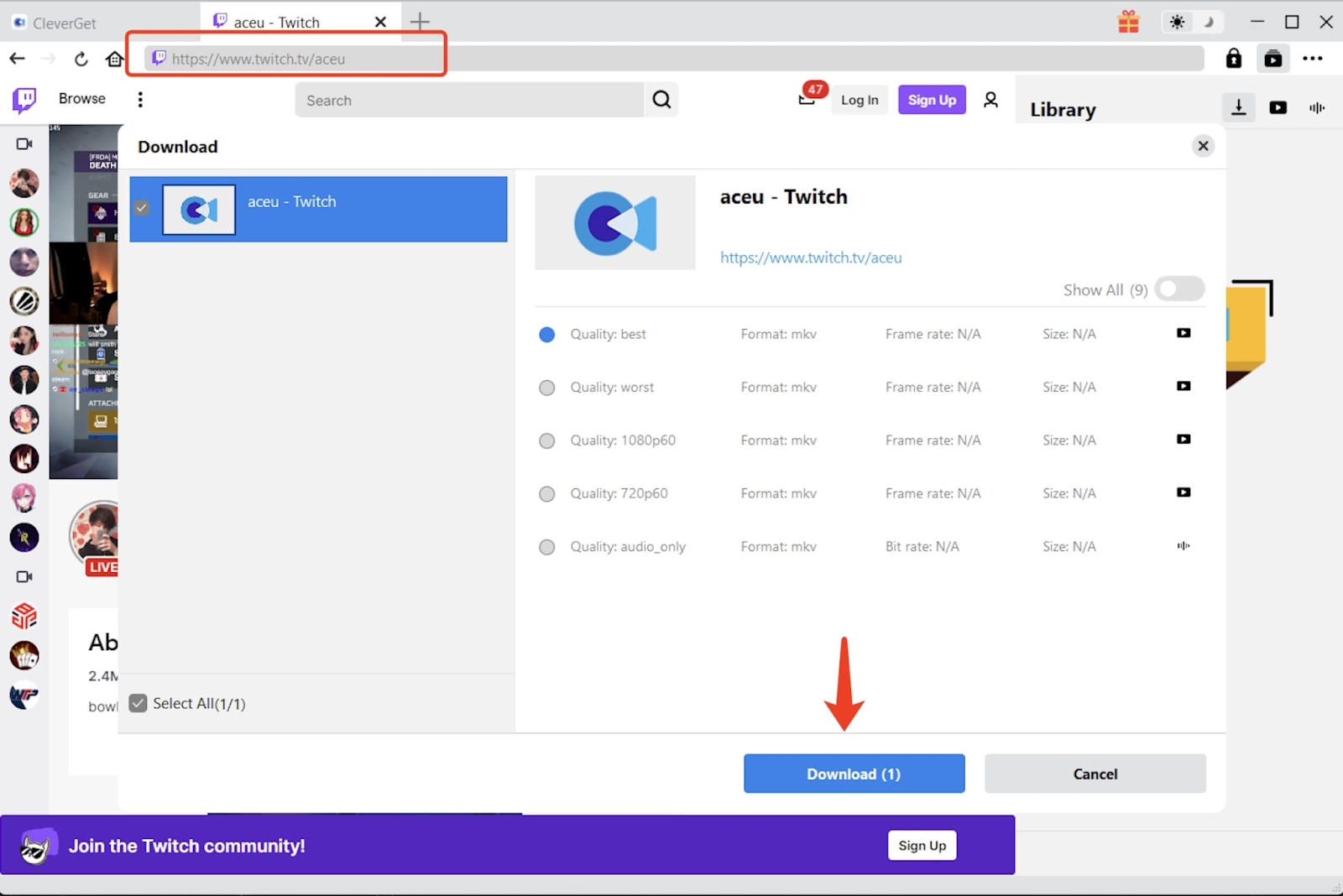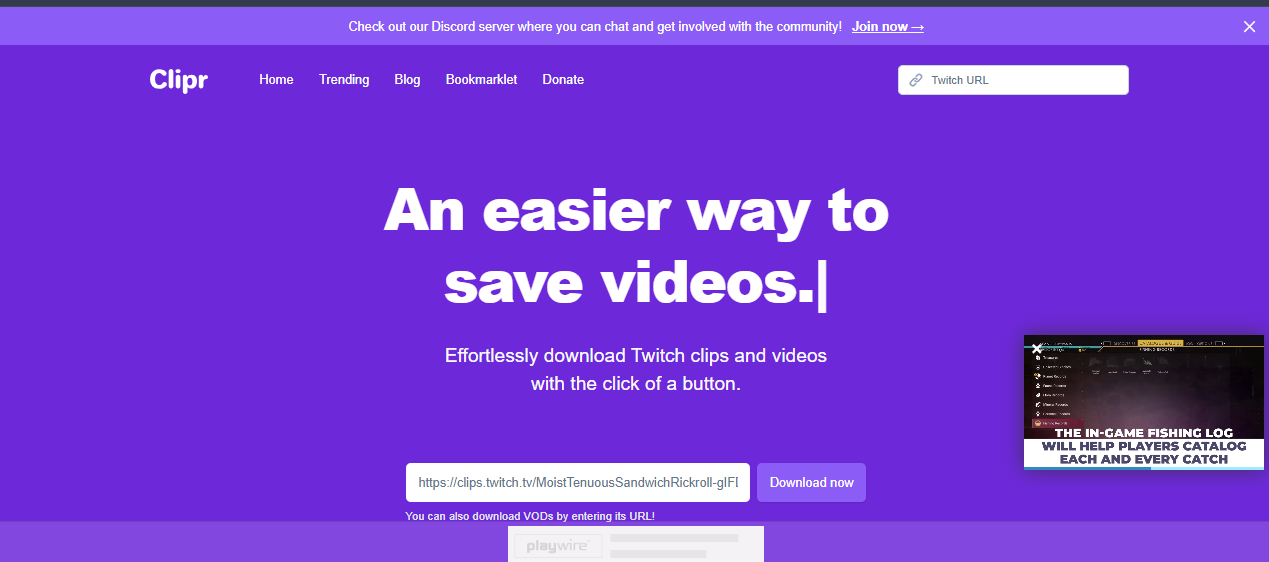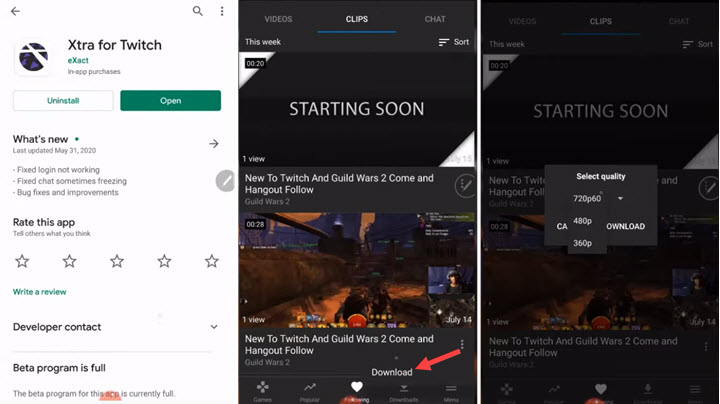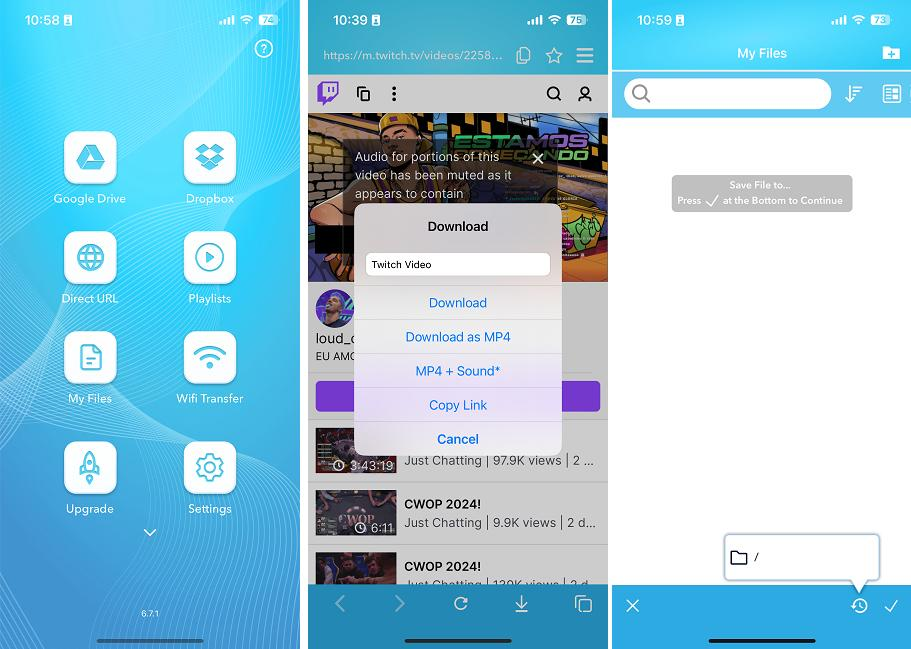Catching up on your favorite streamers but don’t have enough time to watch full streams live? Or want to share a funny clip from a Twitch broadcast with friends who don’t use the platform? Don’t worry, downloading Twitch videos is actually pretty straightforward. With the right tools, you can save streams, highlights, or individual clips to your device to watch whenever is convenient.
In this guide, we’ll show you some easy methods for downloading Twitch content directly with the best Twitch Downloader from the website or app on your computer, phone, or browser. By following these simple steps, you’ll be able to grab videos, have them on the go, and replay your favorite moments from streams anytime.
Outline
Part 1: Can You Download Twitch Videos?
If you’re like me and love catching streams but only sometimes have time to watch full live broadcasts, being able to download Twitch videos is super handy. There are definitely ways to save streams for later. If it’s one of your own past broadcasts, you’re in luck. Twitch makes it simple to find and download recordings from your dashboard after a stream has ended. But what if you see a clip from another channel that you just have to show your friends? No problem, that’s where third-party downloaders come in handy. A ton of good downloaders allow you to easily save any public Twitch stream’s video and audio with just a couple of clicks. We will see how to use these third-party downloaders later in this article.
Part 2: Best Twitch Downloader to Download Twitch Videos on PC
Now if you find yourself constantly wanting to save streams but don’t have time for live viewing, a reliable downloader is key. Some of the popular free browser extensions out there can work all right sometimes, but they’re not always the most consistent experience. And if you want full-length sessions instead of just clips, options get more limited. That’s where CleverGet Twitch Downloader really shines in my opinion.
This program makes grabbing anything on Twitch a total breeze, live videos, full past broadcasts, you name it. Best of all, the quality is amazing, preserving pristine video up to 1080p without compression issues. With so many features like high-speed downloading and easy batch saving, it saves tons of time over wrestling with other options. The interface is clean too. For serious stream snatchers, CleverGet is hands down the way to go.
Also, CleverGet can help you get rid of annoying ads that pop up during the streaming or playing clips, you can have a total ad-free viewing experience with the help of this powerful tool with just a few clicks, and bam there you go, no more ads problem.
Now, let’s go through the simple process of downloading VODs and Twitch clips step-by-step with CleverGet Twitch downloader:
Step 1. Launch the CleverGet Application
First, install CleverGet on your computer. Its intuitive interface helps navigate settings and discover videos.

-
CleverGet Twitch Downloader
- Download Live Videos And Past Broadcasts from Twitch Conveniently
- Download VODs from Twitch Conveniently, be It Highlights or Clips.
- Up to 1080P HD 60fps Video Downloading with 320kbps Audio Quality
- Smarter Downloading Settings
- Provide Precise Video Info
Step 2. Search for Videos to Download
Access Twitch content through CleverGet by copy-pasting URLs or searching by tags to find streams you want to save.
Step 3. Select Quality and Start Download
Once targeted, choose resolution and file type up to 1080p 60fps. Then click the blue "Download" button to let CleverGet effortlessly cache the video in the background.
Now you can freely view your saved Twitch moments on any device by accessing Twitch MP4 video files on your PC. Simply following these steps will help you to preserve your favorite streams without fuss.
Also, you should notice that CleverGet can help you download Twitch videos on MAC, too, just download the MAC version and then follow the exact same steps, isn’t that so easy and convenient?
Part 3: Download Twitch Video with Online Twitch Downloader
Clipr is a handy website offering an online solution for downloading Twitch streams without installing additional software. Clipr does its best to download your favorite Twitch clips and past broadcasts hassle-free from any web browser. Here are the basic steps:
Step 1: Go to clipr.com, no need to install or download.
Step 2: Paste the URL of any public Twitch video into the search box and hit enter.
Step 3: Click the blue "Download Video" button to grab the highest resolution MP4 version (up to source quality). And hit the download button.
The video will now download. You can also download directly from the dashboard by pasting any Twitch URLs you want to archive over time.
Part 4: How to Download Twitch Video on Phone?
Now, if you have a phone, then you can have different tools for both the iPhone and Android. In this part of the article, we will show you how to download Twitch videos on your iPhone and Android.
Downloading Twitch Video to Android Device
The online clip downloader is also accessible through Android. For those without the Twitch app, third-party downloader options on Google Play, like Xtra for Twitch, allow access to any Twitch stream without an account.
Step 1: Install your Twitch clip downloader app from the Google Play Store.
Step 2: Open the app and search for the channel with the clip you want.
Step 3: Select the "Clips" tab and then the three-dot overflow button below to download a clip.
Step 4: You’ll be prompted to choose quality, noting some apps may top out at 720p.
Step 5: The clip saves locally on your device storage. Access saved files by visiting the app’s
"Downloads" section for offline viewing.
Downloading Twitch Video to iPhone
For iOS users, options are more limited than Android for downloading Twitch clips. However, VOD Saver: Save for Twitch remains a viable solution.
Step 1: Download the app from the App Store to your iPhone or iPad.
Step 2: Open the app and tap the "Direct URL" option to access the in-app browser.
Step 3: Navigate to the Twitch video page through the built-in browser.
Step 4: A download window will appear, enter a name and select "MP4 + Sound".
Step 5: Choose your save destination folder then hit the checkmark to initiate the file caching process.
With a few simple taps through Video Saver, iPhone owners can acquire Twitch video content just like Android users. The process remains straightforward for mobile downloading flexibility.
Conclusion
When it comes down to it, having the option to snag Twitch streams is super handy, whether you wanna binge old VODs offline, save funny clips to share, or archive your channel’s own content. This article walked through a bunch of simple methods for doing just that across computers, phones, and browsers, there’s truly an option for everyone. Honestly, if you find yourself saving a ton from Twitch like me, CleverGet Twitch Downloader is totally the way to go hands down. Reliable downloads, the whole library accessible, and unlimited use for one low price make it a no-brainer for serious stream snatchers like yours truly. Now go get to clicking and start building up that personal video vault of all your favourite streams and moments. You’ll be so glad to have your collection anywhere, anytime from here on out.