As OnlyFans has become popular all over the world, the number of users of Fansly, as one of the alternatives to OnlyFans, has continued to grow. Fansly is a subscription-based social media website that allows users as content creators to upload exclusive videos, pictures, and other content, but other users must subscribe to content creators to view these contents. Of course, most content creators require us to pay for subscriptions. Therefore, this becomes a bad problem. When we cancel the subscription of a Fansly content creator, we will no longer be able to watch all the content he posted. Moreover, Fansly does not directly provide users with the function of downloading Fansly videos. So, can we download videos from Fansly? If so, what do we need to do? Fortunately, this article will explain to you everything about how to download videos from Fansly.
Outline
Part 1: Can you Download Videos from Fansly
Fansly is a legal subscription-based social media platform that contains a large number of user-generated videos, pictures, and other content. Although Fansly does not currently allow users to download videos, we can use other methods to download videos from Fansly. However, we may need a Fansly account and a third-party Fansly video downloader. In addition, please note that I cannot confirm that downloading videos from Fansly is legal. Therefore, before using the Fansly video downloader to download Fansly videos, you can first understand the relevant laws and regulations where you live. If you want to learn how to download OnlyFans videos for free, you can click on this tutorial.
Part 2: Download Videos from Fansly with Best Fansly Downloader
After trying many Fansly downloaders, I personally think that the best Fansly downloader is CleverGet Fansly Downloader. Unlike other Fansly video downloaders that actually record videos, CleverGet Fansly Downloader is an online Fansly video downloader that downloads videos directly in Fansly. Surprisingly, CleverGet Fansly Downloader supports 4K Fansly video downloads. Through advanced video parsing technology, it can parse and detect available 4K Fansly video download options from Fansly and download 4K Fansly videos lossless. In addition, CleverGet Fansly Downloader can easily download Fansly videos as commonly used MP4 or MKV files, making it convenient for us to play and watch these downloaded Fansly videos on any device and media player. More importantly, CleverGet Fansly Downloader has a very high download efficiency. It supports batch download of Fansly videos, and its video download speed is 6 times the download speed of ordinary Fansly video downloaders.
Note: CleverGet Fansly Downloader can only download free and unlocked videos from Fansly.
Here are the specific steps to use CleverGet Fansly Downloader to download videos from Fansly:
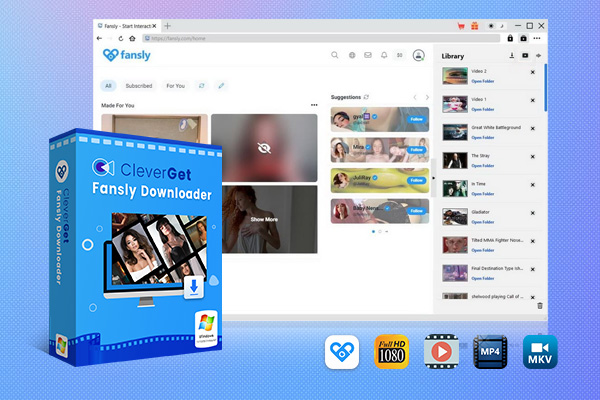
-
CleverGet Fansly Downloader
– Download up to 4K Fansly videos
– Support live streaming video and M3U8 link
– Remove ads from source videos
– Batch processing & playlist downloading
– Support MP4/MKV format output
– Built-in browser and player
– Hardware acceleration to download videos 6x faster
Step 1: Run CleverGet Fansly Downloader
Because CleverGet Fansly Downloader is a submodule of CleverGet, we need to download its installation package from CleverGet’s official website. After installing it on your computer, run it to directly use the functions of CleverGet Fansly Downloader.
Step 2: Set the output directory
You can customize the save path of the downloaded videos on your computer. First, click the “…” button in the upper right corner of the CleverGet client, and then click the “Settings” option. Next to the “Save Video To” label in the “Settings” window, you can change the output directory of the video.
Step 3: Log in to your Fansly account in CleverGet
Because CleverGet has a built-in browser, you can visit the Fansly homepage directly in the CleverGet client. You can click the Fansly icon or enter the Fansly URL in the text box above the CleverGet client and visit it directly. Then, log in to your Fansly account in the CleverGet client.
Step 4: Find the target Fansly video
In the Fansly homepage, find and visit the webpage where the Fansly video you want to download is located. At this time, CleverGet Fansly Downloader will automatically detect the information of all videos available for download on this webpage.
Step 5: Download Fansly Video
After the r detection is completed, CleverGet Fansly Downloader will automatically pop up a window and display all the information of the Fansly video in this window. You can select the format, subtitles, audio and other information of the Fansly video, and then click the “Download” button to download the Fansly video.
Note:
- CleverGet opposes all piracy. Before you use CleverGet Fansly Downloader to download Fansly videos, you can first understand the relevant laws and regulations where you live. The Fansly videos you download cannot be used for sharing and profit.
Part 3: Download Videos from Fansly with Best Fansly Downloader
In addition to using third-party software to download Fansly videos directly, we can also use browser extensions to help us download videos from Fansly. Fansly Downloader is a Chrome extension that can help users download videos from Fansly directly on the browser. However, Fansly Downloader has obvious shortcomings, such as it cannot restart interrupted downloads, cannot remove ads from Fansly videos, etc. The following are the specific steps to download videos from Fansly using Fansly Downloader:
Step 1: Go to the App Store in the Chrome browser, and then install Fansly Downloader in the Chrome browser.
Step 2: Find and access the Fansly video you want to download, and copy the URL of the video.
Step 3: Run the Fansly Downloader extension, paste the URL of the Fansly video into the text box of Fansly Downloader, and then click the “Download” button. At this time, Fansly Downloader will download the Fansly video in the form of a compressed package.
Part 4: Download Videos from Fansly with Best Fansly Downloader
In addition to Chrome browser extensions, we can also use Firefox browser extensions to download Fansly videos. As a Firefox browser extension, Video DownloadHelper is quite versatile and can download videos and images from various websites. Although Video DownloadHelper downloads videos faster, the quality of the videos it downloads is low and the output format of the video cannot be selected. Here are the specific steps to download videos from Fansly using Video DownloadHelper:
Step 1: Install the Video DownloadHelper extension to your Firefox browser.
Step 2: Find and access the Fansly video you want to download in the Firefox browser. At this point, click the Video DownloadHelper icon in the browser.
Step 3: Video DownloadHelper will automatically pop-up multiple download options containing Fansly video information. Select the option of the Fansly video you want to download. Then, command Video DownloadHelper to download the Fansly video.
FAQs
In the previous chapters, I answered questions about whether we can download videos from Fansly and how to download videos from Fansly URLs. In addition to these questions, I also collected many other interesting questions that everyone is concerned about. Below I will answer them one by one for readers.
1. Can I save pictures directly from Fansly?
Fortunately, unlike Fansly videos, Fansly allows users to save pictures directly from the Fansly website, and directly provides users with the option to save pictures shared by Fansly content creators on the platform. We only need to find the Fansly pictures we like when visiting the Fansly website, and then click Download to download these Fansly pictures to the device in formats such as JPEG.
2. Is there a Fansly App for mobile devices now?
Yes. Fansly developers have already developed Fansly Apps based on iOS and Android devices that can run smoothly on these operating systems. Whether you use iOS or Android devices, you can find and install Fansly App in the device’s app store, and then enjoy Fansly content on your mobile device.
3. Is it legal to download videos from Fansly?
I can’t answer you with certainty whether it is legal to download videos from Fansly. First of all, we must respect the copyright and terms of service of Fansly and content creators. Then, before using Fansly video downloader to download Fansly videos, you can first understand the relevant laws and regulations in your area, and then download Fansly videos in a legal form.
4. Do I need a third-party tool to download videos from Fansly?
Because Fansly does not currently allow users to download videos, if we want to download videos from Fansly, we need to use a third-party tool, such as CleverGet Fansly Downloader.
Conclusion
This article answers the question that many people are concerned about: How to download videos from Fansly? And it specifically introduces 3 tools that can download videos from Fansly for free. Compared with the other two browser-based Fansly video downloaders, CleverGet Fansly Downloader has many advantages. It is not only compatible with multiple operating systems, but also has higher download efficiency and higher quality of downloaded Fansly videos. If you don’t know which Fansly downloader to choose, I strongly recommend you use CleverGet Fansly Downloader.


































