How to Download YouTube videos to Google Nexus 10 for Portable Enjoyment?
Right after the success of the 7-inch Nexus 7, Google officially lunched its Google Nexus tablet sibling – Nexus 10 aiming directly at the iPad’s heart, and its biggest selling point is the Nexus 10’s high-res retina-quality display. In fact, it is the newest tablet from Google, with the world’s highest resolution tablet display, all new multi-user support, immersive HD content and the best Google apps.
Nexus 10’s compelling feature is the screen resolution, 2560 x 1600, which exceeds iPad 4, the eye-popping 10.1-inch display will present you a vivid, crisp image effect. Thanks to its blazing fast dual-core ARM Cortex A15 processor and 2GB of RAM, movies are instantly played on Nexus 10 in full HD with no worry about speed and storage space. With its fully charged 9,000 mAh battery, we’re able to get nearly 2 whole days of normal usage for video enjoyment.
When watching YouTube movies on this 10 inch android table, everything is incredibly bright, and super-crisp. But online YouTube watching may cause hiccups and stops which annoy us a lot. So many people would choose to download YouTube video to Nexus 10 for offline playback. This can be a very good idea, but only one problem exists, that is, the formats incompatibility. In line with Nexus 10′ official website, this tablet only supports formats like MP4. So I order to put YouTube video to Nexus 10 for smooth playback, a best-reviewed YouTube Downloader for Nexus 10 is needed. Leawo Free YouTube Downloader can be the high-end YouTube downloader for Nexus 10 and download YouTube video to Nexus 10 MP4 format easily and professionally. Below steps is intended to tell you how to get the job done, if you are a Mac user, Leawo YouTube Downloader for Mac would be very helpful!
Full Guide
Search for YouTube videos
Download and install this Free YouTube Downloader on your computer. In the"Browse" panel, you can add the YouTube video URL to the address bar or find YouTube video via keywords searching. During this period, a dialogue box will show up, Click "Save as" to begin the video downloading order.
Convert YouTube videos to Nexus 10
When entering Convert Settings box after clicking "Save as" tab, you are allowed to select Nexus 10 recognizable video formats mentioned above like MP4, click the Profile frame to choose output format.
Tips: To customize video and audio parameters for Nexus 10, you can click "Settings" button to do the settings: video codec (H.264 suggested), audio codec (AAC suggested), bit rate, aspect ratio, frame rate, video size (based on the video resolution of Nexus 10, you can manually input 1920 x 1080 as the video size), etc.
Begin the specific download process
Click the big Convert button on the bottom right of the "Convert Settings" panel. Turn to "Convert" panel and you can obtain video downloading and converting status. After that, link your Nexus 10 to PC and transfer the output videos to it for enjoyment easily.
Video GuideSoftware
Provides one-stop solution to download, convert and manage online videos.
$29.95
Platfrom: Windows 7/Vista/XP
Windows 7/Vista/XP
 Go to YouTube Downloader for Mac
Go to YouTube Downloader for Mac
Extended Knowledge
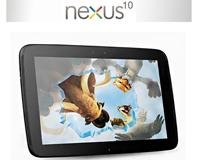
The Nexus 10 is a beast of a device, with the main feature of a 10.1-inch 2650×1600 display clocking in at 299 pixels per inch. It packs Samsung’s new 1.7GHz Cortex A15-based Exynos 5 chip, and quad-core Mali-T604 GPU, 2GB of RAM, NFC, a 5MP rear camera, and 1.9MP front camera. The tablet runs on Android 4.2, just like the LG Nexus 4. Now it is available in two storage sizes, 16 GB for US$399 and 32 GB for US$499


































