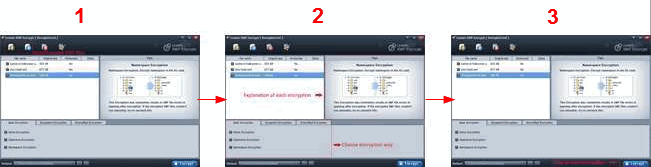How to Encrypt Your Flash Games before Publishing Online
Imagine that you have developed a wonderful Flash game and published online. But the next few days you find some people released similar games with different names and pictures. But you know they are stealing your idea. It won’t feel good to know that your hard work being stolen by other people with just a tool that can get easily.
Because Flash SWF files can be played directly in Web browsers like Firefox, Chrome, IE with Flash player installed. And SWF games usually are very small in size. There are lots of ways that people can download the SWF file to their computer.
If you don’t encrypt your SWF file before uploading to website, people can view the entire SWF source code with SWF Decompilers on the market. Leawo SWF Encrypt is the solution for you to obfuscate the SWF ActionScript to make it unreadable and thus protect it from would-be hackers.
Check the following steps to know how to encrypt SWF files with Leawo SWF Encrypt. We need to mention that the SWF encryption is irreversible, so do backup the original SWF file.
Full Guide
Load SWF files for flash encryption.
Download and install this SWF obfuscator on your computer. Run the program and you will see the start interface like below. You can click “Add” button or simply drag and drop to import source SWF files for encryption.

1. Two ways are provided to import source SWF files. Add Irrelevant SWF file can be applied to any SWF files with not connection and Add Relevant SWF file ensures successful invocation of SWF files after encryption.
2. You can add unlimited SWF files to the program and encrypt them at one click. You can choose a different SWF encryption setting for every SWF file.
Choose SWF encryption ways.
Below the processing list panel, you can choose encryption ways to encrypt SWF flash files. Different SWF encryptions ways are provided for different SWF encryption purposes.

To make things easy, every encryption is specifically explained to the right of processing list panel. With detailed explanation and diagram, you can understand how it works without technique knowledge, which makes this program suitable for all people.
Choose output location.
In the “Output” frame, choose a folder on your computer to save the output encrypted SWF files.
Choose output location.
When all the settings are done, click the “Encrypt” button to start the SWF encryption upon the encryption ways you have chosen.
The SWF encryption has no influence on normal running of source SWF files with standard flash player, now you can feel free to publish your encrypted SWF files to website.
Video GuideSoftware
Leawo SWF Encrypt 
Encrypt and protect your SWF games for safe publishing online by obfuscate SWF ActionScripts of SWF source code to be unreadable
Platfrom:  Windows 7/Vista/XP
Windows 7/Vista/XP