“I want to move all photos in iPod touch 4 to newly purchased iPod touch 5, any suggestions?” As is known to all, the smaller a device turns out to be; the greater chance it gains to be used by travelers. As a consequence, iPhone and iPod touch, as multimedia devices with state-of-art rear camera, actually gains more favors than digital camera as photographing devices for trip. In fact, available for affordable price, iPod touch is more frequently used than costly iPhone by travelers. However, the fact has brought a new trouble to users who want to replace iPod touch 4 with iPod touch 5. If they want to keep those excellent shot photos in iPod touch 4, they are required to find out ways to move photos from iPod touch 4 to iPod touch 5.

Of course, the photo transference from iPod touch 4 to iPod touch 5 can bring users more benefits. For example, the photo transference can be used as a way to back up images on iPod touch 4. When those downloaded photos on iPod touch 4 are no longer available on Internet, moving photos from iPod touch 4 to iPod touch 5 is the only solution for them to keep the photos. Even though it is not an easy task to move photos from one iPod to another, there are still ways to do it. Therefore, this post will cover two methods to help users manage photo transference from iPod touch 4 to iPod touch 5.
Method One: Move photos shot by iPod touch 4
When connect iPod touch to the computer via USB cable, the computer will provide users a chance to transfer photos from iPod to the computer. When the transference process is done, users can easily transfer those photos from computer to iTunes in just a few clicks. However, the method only works when those photos are taken by iPod touch 4.
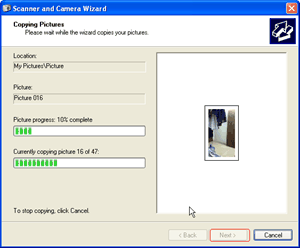
Transfer captured photos to computer
Connect iPod touch 4 to the computer using USB cable at first. When a dialog box named “Scanner and Camera Wizard” pops out, follow the instructions to back up those photos shot by iPod touch 4.
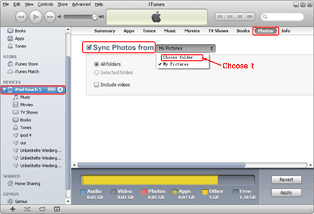
Import photos to iTunes from folder
After that, connect iPod touch 5 to the computer, open iTunes and select the icon of “iPod touch 5” under Device tab. Then choose “Photos” button in the right panel, check “Sync Photos from” box and choose “Choose folder…” option in the drop-down menu to import the transferred iPod touch 4 photos from folder.
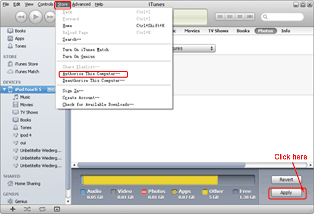
Transfer photos to iPod touch 5
Next, click “Store” button, choose “Authorize This Computer…” option and then enter into Apple ID into corresponding panel. After that, click “Apply” button to manage the transference of photos from iPod touch 4 to iPod touch 5.
Method Two: Transfer with Leawo iTransfer
Designed as a professional iPod to iPod transfer, Leawo iTransfer allows users to move photos from iPod touch 4 to iPod touch 5 with just a few clicks. Of course, not only those photos shot by iPod touch 4 involved in the photo transference, but also iPod touch 4 photos downloaded online. However, Leawo iTransfer only works when users have installed iTunes beforehand.
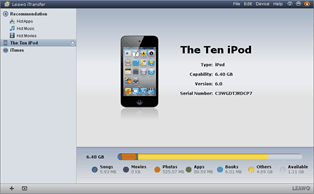
Get Leawo iTransfer
Download and install Leawo iTransfer to make sure iPod touch 5 can be supported. Then connect iPod touch 4 to the computer, open Leawo iTransfer and later connect iPod touch 5 to the computer. Only in this way can both devices be recognized by the iPod transfer.
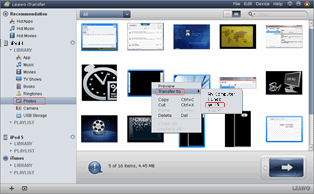
Choose photos in iPod touch 4
Click “Photo” tab under the icon of iPod touch 4 to list all photos available. Then choose those photos needed to be moved from iPod touch 4 to iPod touch 5, right click them and select “iPod touch 5” option in the drop-down menu of “Transfer to”.
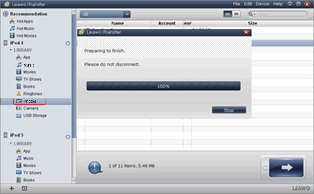
Move iPod touch 4 photos
After that, Leawo iTransfer will begin the moving of photos from iPod touch 4 to iPod touch 5. As the transference ends, users are allowed to enjoy iPod touch 4 photos on iPod touch 5.
Video Guide Software
iTransfer 
An iTunes assistant to transfer data among iDevices, iTunes and PC.
$19.95
Platfrom: Windows 7/Vista/XP
Windows 7/Vista/XP

































