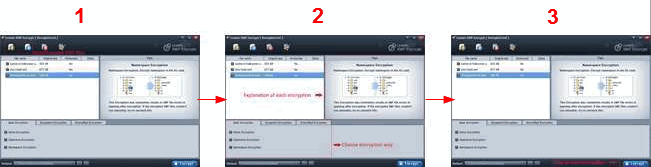How to Protect Flash SWF Files with Encryption
If you develop your web with Flash technologies, the end output would be a SWF file that can be run in the browser with the Adobe Flash Player. This allows the development of rich internet applications (RIA) with very dynamic interfaces. Just think about how widely the Flash SWF files are used in webpage ads, Flash games and Flash banners, etc. Besides its convenience for end users, the developer may suffer a lot if unscrupulous developers decompose your SWF file into its source code (typically FLA format) for their own use.
That’s why developers need to protect flash SWF files with encryption. Leawo Flash SWF Protector is a professional SWF obfuscator to help you easily encrypt SWF files. Like other Flash optimizers, Leawo SWF Encrypt manages to protect Flash SWF files by obfuscating ActionScript Code to make the source code unreadable even to SWF Decompilers. However, it has an advantage over others that it supports loading relevant SWF files to ensure successful invocation of SWF files after encryption.
Free download Leawo SWF Encrypt and install it on your computer, then follow the below steps to protect your Flash SWF files with encryption.
Full Guide
Choose SWF flash encryption parameters.
Choose the SWF encryption settings for every sing SWF file or apply the same setting to all the imported SWF files.

Specify an output location and start encryption.
Set output directory in Output frame to save encrypted SWF flash files. Click the right bottom Encrypt button to start to encrypt SWF flash files upon the encryption ways you choose.
1. Protected SWF files could not be encrypted again by this SWF Encrypt program.
2. The encrypted SWF files can be played normally with Adobe Flash Player.
3. Since the Flash SWF encryption is nonreversible, so do remember to back up the original SWF files.
Video GuideSoftware
Protect your Flash SWF files with encryption to prevent from decomposed by other people
Platfrom:  Windows 8/7/Vista/XP
Windows 8/7/Vista/XP