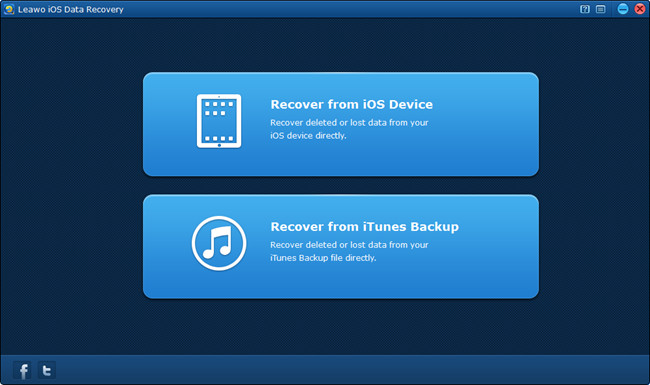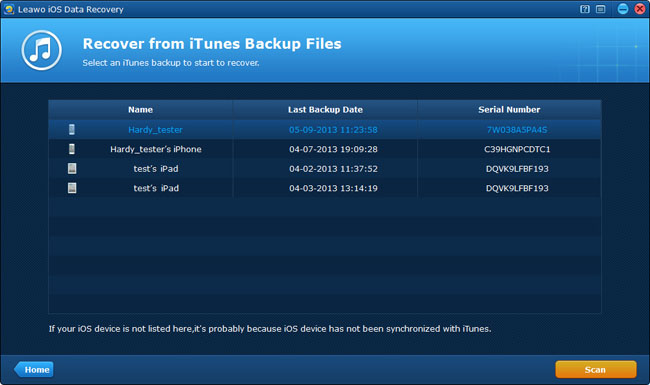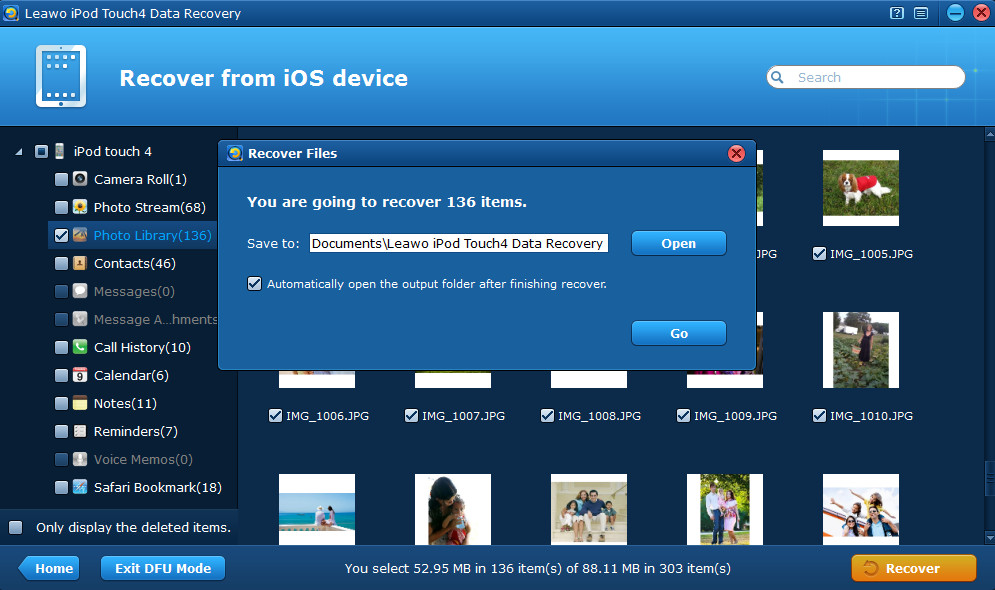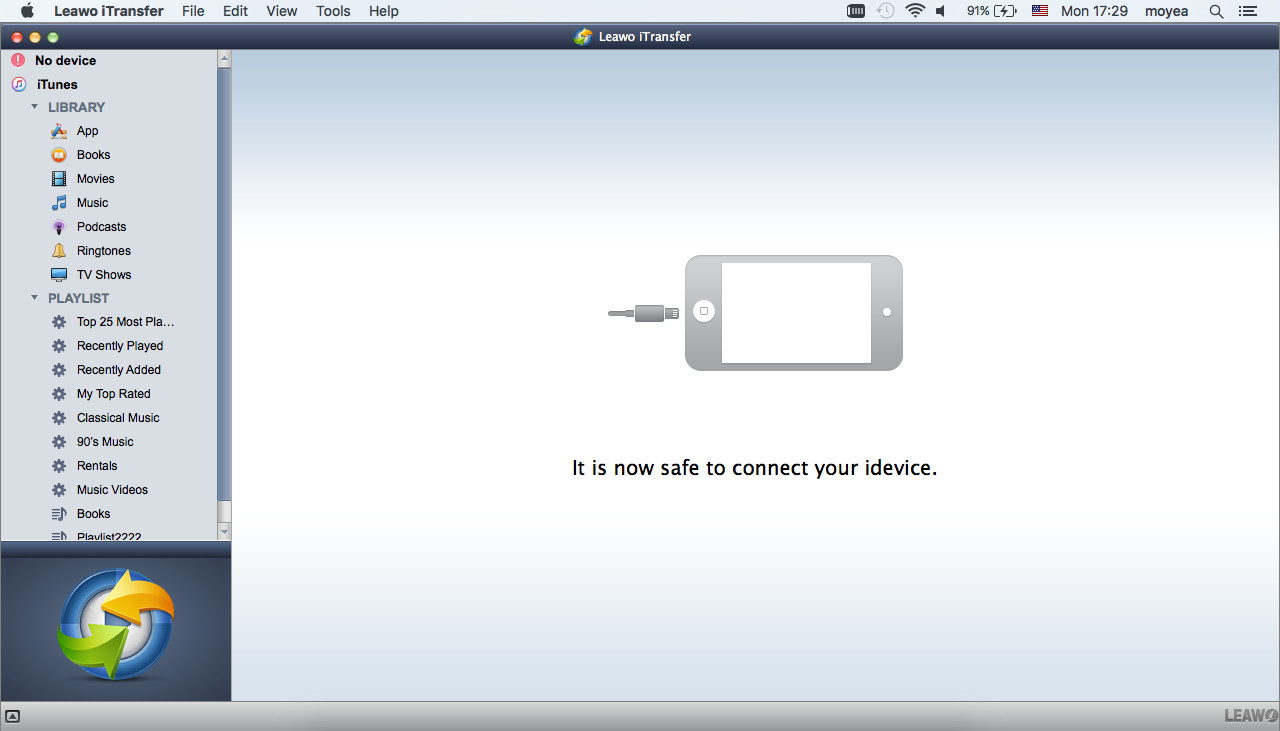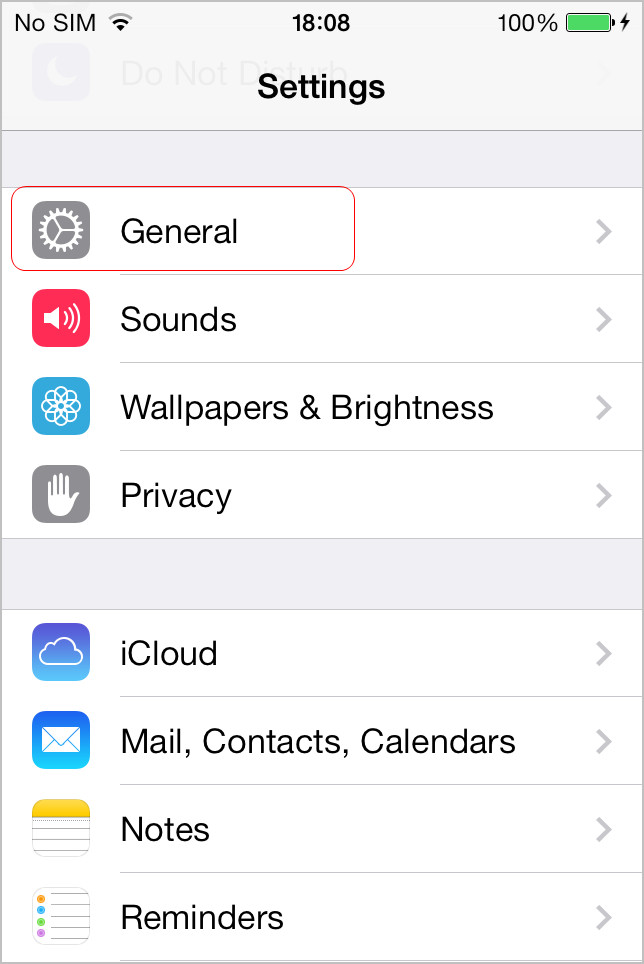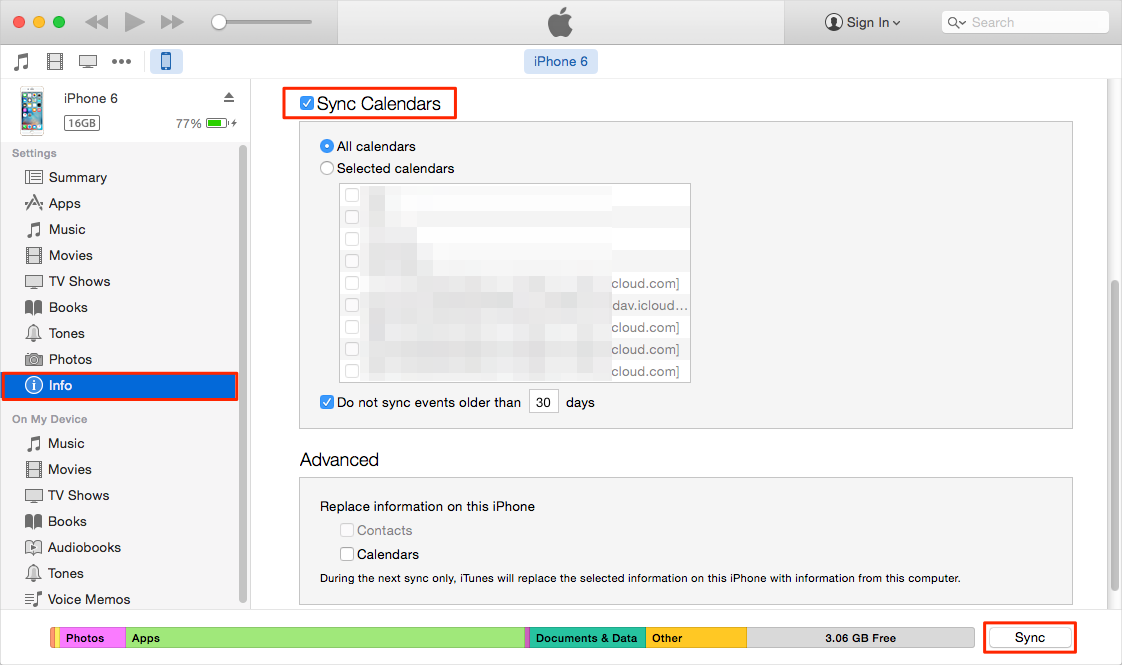Is it possible to recover deleted files from iPod?
There are many similar questions occurring on Q&A platforms recently, now I’ll give a total response to your queries. Actually, there’re two conditions that you can restore files from iPod.
1. If you have ever managed your iPod touch 5/4 by iTunes, then there is a great possibility for you to recover deleted files from iPod, because every time you sync your device on iTunes, the iTunes actually backs up your total device on the computer. Thus, you can recover deleted iPod by extracting previous iTunes backup files with use of the professional iPod backup extractor – Leawo iOS Data Recovery.

However, keep in mind that don’t sync or back up your device after you have found that you lost your data on iPod touch 5/4, or else, the deleted files on previous backup would be updated and overwritten, then you couldn’t recover deleted iPod from previous iTunes backup, but only the existed files in iTunes backup.
2. If you don’t have iTunes backup or the backup has been updated, it doesn’t matter, only if you have your iPod touch on hand, you can also recover deleted files from iPod. That is using iPod touch data recovery to scan your iPod touch directly. No matter data recovery from iPod touch 4, or from the latest iPod touch 5, both are feasible with the multi-functional iPod touch data recovery software.

Because usually, by deleting, you have only deleted the indexes of files, and the practical file contents are still there on your device and they actually take up a certain space. But if the storage space of the device tends to get full, then new data will come to occupy the space and the deleted data will be really overwritten. So to prevent your deleted data being overwritten, you’d better stop using your device immediately and resort to the professional iPod touch data recovery software.
What can I do to recover files from iPod touch?
Here I’ll briefly introduce two solutions for you to recover files from iPod touch 5/4. You can download the free trial version of Leawo iOS Data Recovery to testify the functions of the powerful data recovery for iPhone/iPad/iPod touch. With it, you can recover lost videos, photos, messages, contacts, notes, call histories and many more types of files. Test it together!
Note: The iOS Data Recovery installer contains three software programs developed for different devices, among which, Leawo iOS Data Recovery is applicable to nearly all the iOS devices (iPhone/iPad/iPod touch). If you only want to restore files from iPod touch 4, you can choose to download and install both Leawo iOS Data Recovery and Leawo iPod touch 4 Data Recovery. The following are operation instructions of the two programs.
Solution 1 Retrieve deleted files from iPod by extracting previous iTunes backup
Step 1 Run Leawo iOS Data Recovery and select “Recover from iTunes backup” mode.
Step 2 Choose the iTunes backup of your iPod touch 5/4.
Step 3 Scan, Preview and recover files from iPod touch 5/4.
Solution 2 Recover deleted files from iPod touch 4 under DFU mode
Step 1 Collect your iPod touch 4 to the computer, run Leawo iPod touch 4 Data Recovery and activate DFU mode of your device.
Step 2 Scan your iPod touch 4 for deleted files.
Step 3 Preview and recover deleted files from iPod touch 4.
After following the step-to-step guides above, I’m sure you have successfully restored files from iPod, now express your moods of regaining what you have lost freely.