With the formal revealing of Samsung Galaxy S4, more speculation and rumors are thrown out to its flagship sibling successor – the Samsung Galaxy Note 3. When will this tablet and phone hybrid device hit the shelves and what new features to be expected for this trendsetter?
Rumor 1: Realease Date
When can we expect to see the hybrid emerge? The current rumor claims to be coming from a Samsung “official” that Korean phone-maker will launch the Galaxy Note 3 in’the latter half of the year. We predict that the Queen 3 will most possibly emerges in September 2013, slightly later than the 2012 August release date of Galaxy Note 2. Another rumor says Samsung could release the Galaxy Note 3 at the same time with the emerging of iPhone 6 in around June time in order to compete with Apple sales.
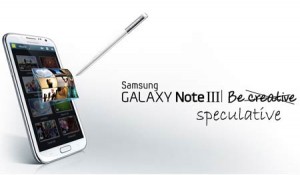
Rumor 2: Bigger Screen
Many smartphones and tablets pursue smaller and slim screen, different from them, Samsung takes a different way. In view of its predecessor Samsung Galaxy Note, which wins big market share with its sizable 5.5 inch screen, Samsung clearly likes a challenge. Now Samsung is developing a 6.3-inch OLED display. The huge screen may may look a little less glam in appearance and seem to be too unwieldy to hold for many consumers who tries Samsung Galaxy Note for the first time, but beauty lies in its inner operation performance.
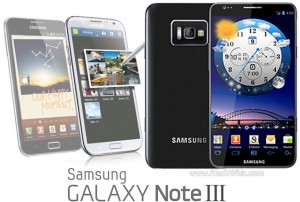
Rumor 3: Photographing Function
Android Geeks claims that the new tablet phone of Samsung will have a “S Orb” camera app preloaded, which will provide a 360° panoramic shooting experience similar with Google PhotoSphere. Moreover, it achieves a good integration with social media platforms, thus providing convenient photo sharing feature. As months roll on, rumors will mount dramatically, until the unveiling day.

While, in addition to speculation and expectation, what else can we do to prepare for this niche device? Once you have owned it, many accidents often hinder you from using it. Suppose that a whole bunch of photos, music and other files are deleted accidently, do you know how to recover deleted files from Samsung Galaxy Note 3? Don’t worry, all lost files will be easy to find back with the use of a kind of Mac recovery tool – Leawo Data Recovery for Mac.
Leawo Data Recovery for Mac is the professional software to recover Samsung Galaxy Note 3 data, including photos, audios, videos, documents, archives and many more.
You may doubt if this Samsung Galaxy Note 3 data recovery tool is really effective to recover deleted files from Samsung Galaxy Note 3, because the Note 3 is unborn until now. Don’t worry, the basic principle of data recovery is the same, no matter what devices they are applied to. When you delete data from Samsung Galaxy Note 3 or any other mobile devices, data deleted become invisible, but only the place they occupied is marked as reusable for new files. Deleted files can be really cleared up only when overwriting happens. Therefore, you can recover deleted photos, videos, music from the future Samsung Galaxy Note 3. However, the precondition is doing nothing once you delete files from your Samsung Galaxy Note 3 by mistake.

Support OS: Mac OS X 10.6, 10.7 or 10.8 Mountain Lion
Note: iOS devices can not be supported by this Data Recovery.
Follow steps to retrieve deleted files from Samsung Galaxy Note 3 right now!
Step1: Choose File Recovery Mode
Choose one mode from “File Recovery”, “Photo Recovery” and “Lost Partition Recovery”.
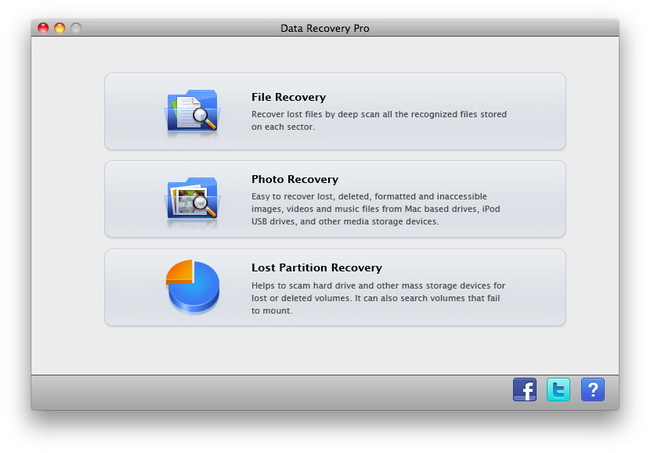
Step 2: Choose Disk
Connect your Samsung Galaxy Note 3 with your Mac, and then select the showed disk for your Samsung Galaxy Note 3.
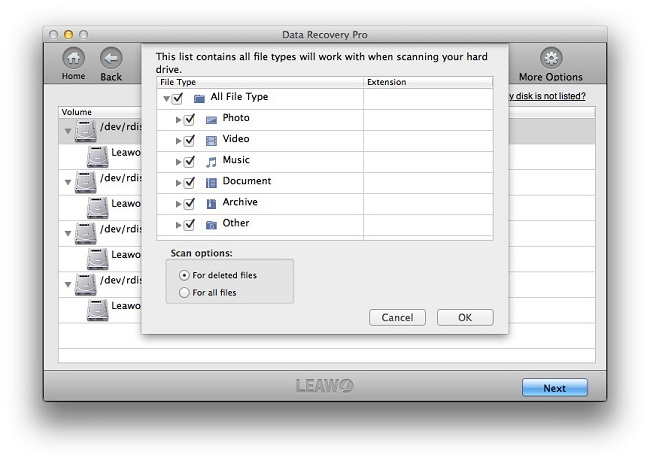
Step 3: Select Files to Recover and Click “Recover”
Choose those you want to realize for photo or video recovery for Samsung Galaxy Note 3 on the left side of the interface.
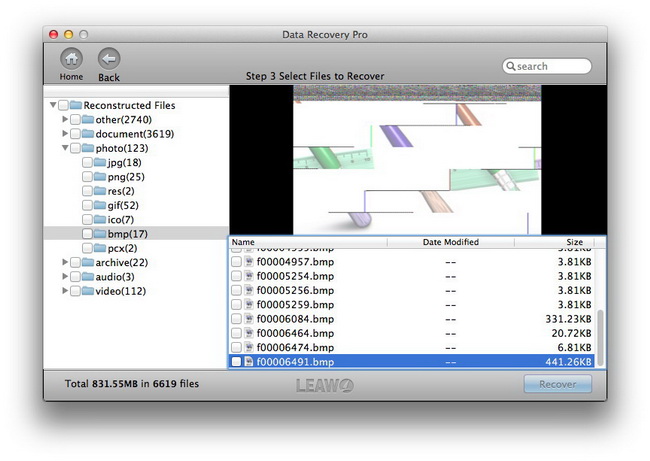
For more specific guideline, try clicking here.






























