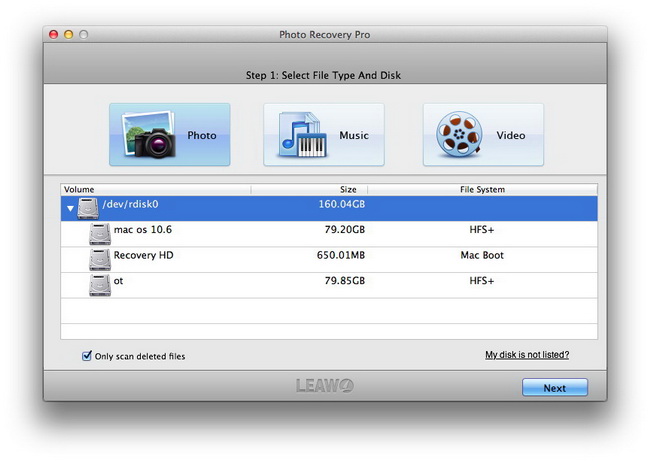SD card stands for Secure Digital card, which is a non-volatile memory card developed by Matsushita, SanDisk and Toshiba for using on portable devices. Digital cameras, mobile phones, PDAs and more adopt it for data storage. But what if you delete files off your SD card by mistake? Traditional concept may lead you to a misunderstanding that once files are deleted off a SD card they are permanently wiped off. However, there is chance for you to recover deleted data from SD card. As a matter of fact, digital files occupy a fixed space on SD card, once deleted files cannot be recognized by digital devices but they are still there indeed. In order to recover deleted data from SD card, you should stop saving new data to SD card so that you are much more likely to retrieve your erased files back.
Then how to recover deleted files from SD card? Memory card recovery software is of the essence. Take Leawo Photo Recovery for Mac for SD card file recovering. This SD card data recovery for Mac enables you to get your deleted files back accurately with intensive lost file scanning function guaranteed.Download this memory card recovery software and experience the magic job it will do for you to recover the lost SD card files. Follow steps below and find data back with the professional SD card data recovery for Mac.
Full Guide
Select Disk
Link your SD card to PC via card reader. Then launch Mac Photo Recovery and select the SD card for scanning.
Scanning
This data recovery software will scan your SD card in details in this step. And during the file scanning process, your lost files will show up to you.
Select Files to Recover
The program will find your deleted files after scanning and they will be listed in the left bar. You can have a preview of these files so that you can decide which files you need to pick up for recovering. After choosing the target files, start to recover deleted files from SD card by clicking on the “Recover” button.
Video Guide Software
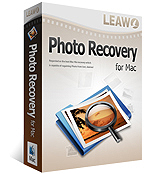 Photo Recovery for Mac
Photo Recovery for Mac 
Versatile Mac Photo Recovery to rescue lost photos, videos and music from computer and storage media like a SD card.
$49.99
Platfrom:  Mac OS X 10.5, 10.6 or 10.7, 10.8
Mac OS X 10.5, 10.6 or 10.7, 10.8